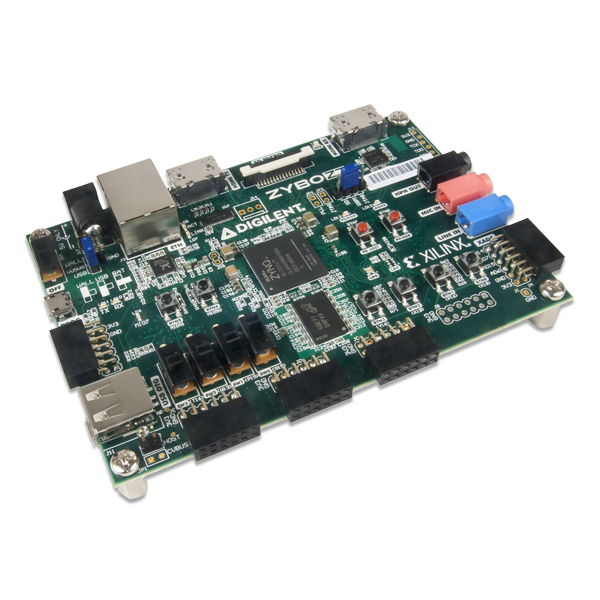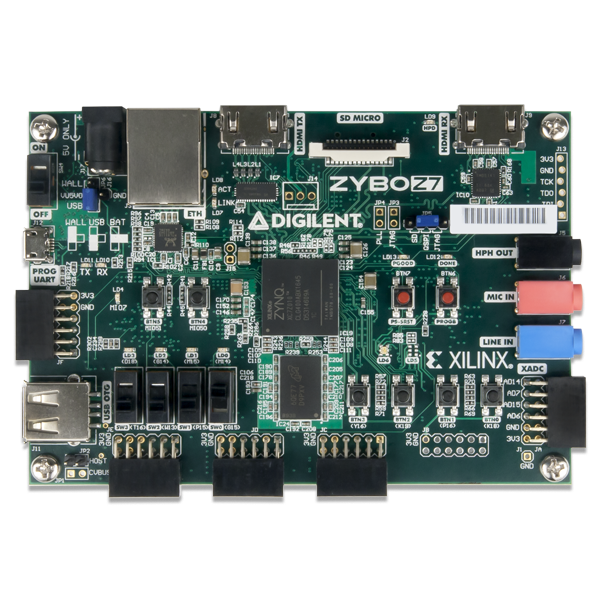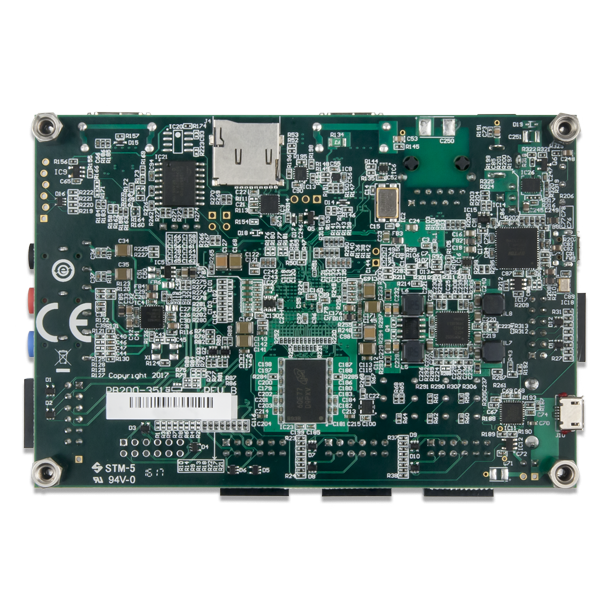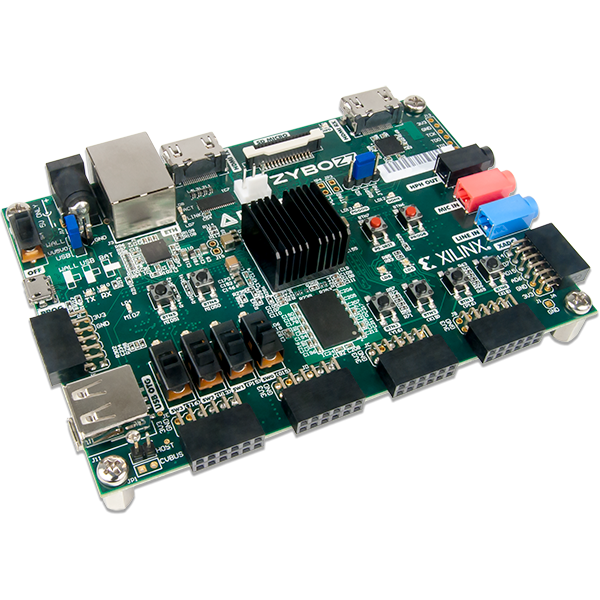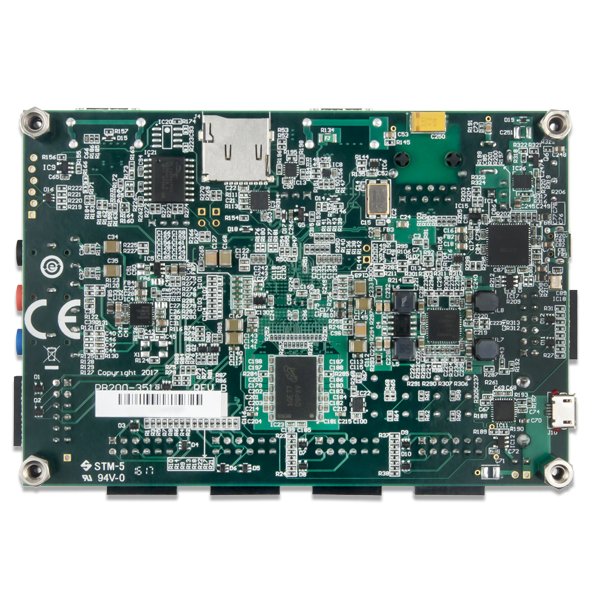Zybo Z7
- Full support for Vivado, including tool integration, example projects and tutorials
- 667MHz dual-core Cortex-A9 processor with tightly integrated Xilinx FPGA
- 1 GB DDR3L with 32-bit bus @ 533 MHz
- Wide range of USB, Ethernet, Video, and Audio connectivity
- Pmod connectors for adding-on hardware devices
- Pcam connector for attaching camera sensors with MIPI CSI-2 interface
- Programmable from JTAG, Quad-SPI flash, and microSD card
4 PLLs (2 PLLs*)
4 MMCMs (2 MMCMs*)
125 MHz external clock
- (* -7010 variant value in parentheses when different)
HDMI Input
Pcam connector
USB-JTAG Programmer
USB Host\OTG
2 MIO Push buttons
1 MIO LED
2 RGB LEDs (1*)
- (* -7010 variant value in parentheses when different)
5V (2.5mm coaxial) supply
The Zybo Z7 is a feature-rich, ready-to-use embedded software and digital circuit development board built around the Xilinx Zynq-7000 family. The Zynq family is based on the Xilinx All Programmable System-on-Chip (AP SoC) architecture, which tightly integrates a dual-core ARM Cortex-A9 processor with Xilinx 7-series Field Programmable Gate Array (FPGA) logic. The Zybo Z7 surrounds the Zynq with a rich set of multimedia and connectivity peripherals to create a formidable single-board computer, even before considering the flexibility and power added by the FPGA. The Zybo Z7's video-capable feature set, including a MIPI CSI-2 compatible Pcam connector, HDMI input, HDMI output, and high DDR3L bandwidth, was chosen to make it an affordable solution for the high end embedded vision applications that Xilinx FPGAs are popular for. Attaching additional hardware is made easy by the Zybo Z7's Pmod connectors, allowing access to Digilent's catalog of over 70 Pmod peripheral boards, including motor controllers, sensors, displays, and more.
The Zybo Z7 is a direct replacement for the popular Zybo development board. The designs are very similar, however the Zybo Z7 adds several features and performance improvements. To assist in migrating from the Zybo to the Zybo Z7, Digilent has created a migration guide, available on the Zybo Z7 Resource Center.
Documentation
Note: Xilinx software tools are not available for download in some countries. Prior to purchasing the Zybo Z7, please check the supporting software's availability, as it is required for the board's use.
Tutorials
-
- Walks through installing Vivado and Vitis, the development environments used to create hardware and software applications targeting Digilent FPGA development boards.
-
- Walks through using Vivado and Vitis to create a design in hardware and software that uses a processor to control buttons and LEDs.
-
- Walks through using Vivado to create a simple design that blinks a single LED.
-
- Digilent Pmod IPs can be used to control connected Pmods from baremetal software.
- It should be noted that not all Pmods are supported and that Pmod IPs are only supported in versions of Vivado 2019.1 and older.
Example Projects
Other Demos
- Zybo Z7 OOB project: Digilent Forum thread
- Zybo Z7-20 project using the Pmod SF3 and Pmod CLS created by user Tim S. on the Digilent Forum: Forum thread
Additional Resources
-
- Contains details of implementing an edge-detection algorithm using Vivado HLS.
- Features the Zybo Z7-20 and Pcam 5C.
-
- VAXEL-EZ boosts the productivity of algorithm verification processes on Digilent FPGA boards. The package includes a set of utility software that runs on Windows to facilitate tasks ranging from automation of FPGA synthesis to execution of tests. With VAXEL-EZ, no FPGA expertise is needed to take full advantage of the Digilent FPGA boards.