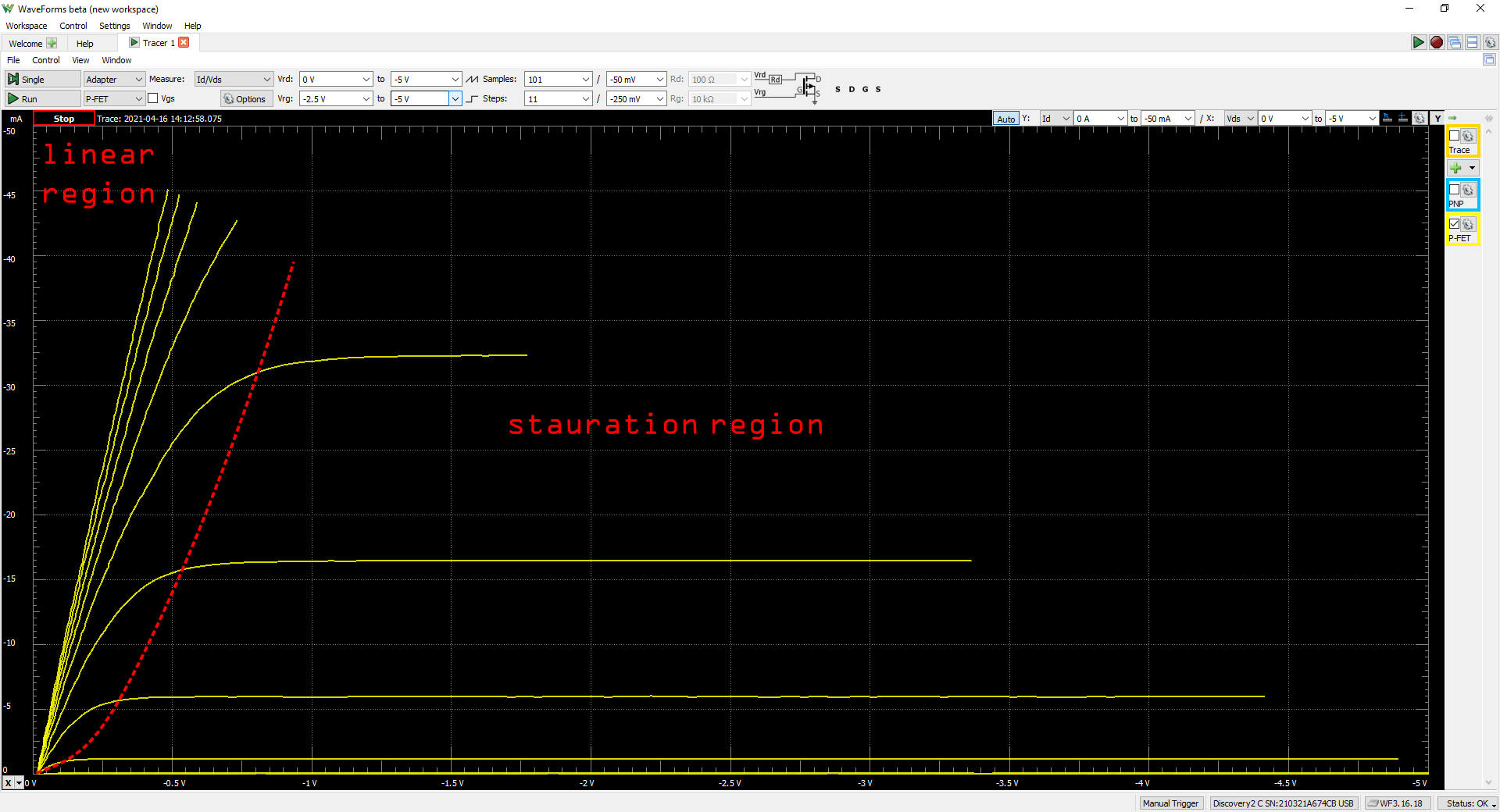Comparing a BJT and a MOSFET with the Transistor Tester Adapter
When creating electronics projects, you might have wondered what the difference is between the two most used transistor types: bipolar junction transistors (BJT) and metal-oxide-semiconductor field-effect transistors (MOSFET). This guide will discuss some of the differences between a PNP bipolar transistor and a P-channel MOSFET, based on their characteristic curves.
Inventory
Note: Both transistors can be found in the myParts Kit from Texas Instruments.
Connecting the Transistors
Plug one transistor into the adapter at a time to do the respective measurements. When working with the MOSFET, connect the device's Drain into the adapter's Collector (labeled “C”), the Gate into the Base (“B”), and the Source into the Emitter (“E”).
| Adapter | BJT | MOSFET |
|---|---|---|
| Collector (“C”) | Collector | Drain |
| Base (“B”) | Base | Gate |
| Emitter (“E”) | Emitter | Source |
While you can't perform measurements for both transistors at the same time, you can save the current measurement in WaveForms and display it as a reference later.
BJT Operating Regions
Select PNP in the Curve Tracer instrument. You can leave every setting at default. We will look at Ic/Vce(Ib) graphs.
If we plot the collector current of the transistor against the collector-emitter voltage for different base currents, we will obtain graphs similar to the one presented to the right. Each of these graphs has a point after which the graph becomes linear. We will analyze the transistor's behavior before and after this point.
Before the graph becomes linear, the transistor is in a so-called saturation mode. In this mode, the collector current doesn't depend on the base current so much, but the collector-emitter voltage has a high effect on it. This operating mode corresponds to a switch.
The linear part of the graph corresponds to the active (linear) region. In this region the collector current is almost unaffected by changes of the collector-emitter voltage, it is only defined by the base current. In this mode, the transistor operates like an amplifier.
Note: There are two more operating modes that are not present in this graph: the transistor is in the cutoff mode when the collector current is 0 and breakdown mode corresponds to a state in which the collector-emitter voltage increases so much, that the semiconductor in the device breaks down, allowing current to flow through freely (this causes the destruction of the device).
MOSFET Operating Regions
Select P-FET in the Curve Tracer to plot the characteristic curve of the MOSFET. Don't forget to increase the upper limit of the gate-source voltage to 5V! You can leave other settings at default. We will look at Id/Vds graphs.
If we plot the drain current of the transistor against the drain-source voltage, for different gate-source voltages, we will obtain graphs similar to the one presented to the right. On every obtained graph, there is a point, after which the graph becomes horizontal. We will analyze the transistor's behavior before and after this point.
Before the drain current saturates, the transistor is in the linear (ohmic) region. In this mode the drain current changes linearly with the drain-source voltage, so the MOSFET acts like a resistor.
The horizontal part of the graph corresponds to the saturation region. In this region the drain current doesn't depend on the drain-source voltage, it is only affected by the gate-source voltage. In this mode, the MOSFET operates like a switch.
Note: There are other operating modes that are not present in this graph. The transistor is in the cutoff mode when the drain current is 0 (the MOSFET is turned off). Subthreshold and weak-inversion modes are not frequently used in basic circuits, discussing them is beyond the scope of this guide.
Similarities and Differences
Note: All observations consider the absolute values of the currents and voltages, so they are true for both NPN vs. N-channel and PNP vs. P-channel comparisons and they are easier to follow. When working with PNP BJTs, or P-channel MOSFETs, all the currents and voltages are negative.
First look at the behavior of the transistors when the collector-emitter (or drain-source, depending on device) voltage is close to 0.
The drain current of the MOSFET starts to rise shortly after the drain-source voltage rises above zero. The length of the linear region depends highly on the gate-source voltage: the higher the voltage, the later the current saturates. The slope of the curves is a moderate one, increasing with the gate-source voltage.
The collector current of the BJT starts to increase at a higher collector-emitter voltage, but the slope is more abrupt. The saturation region ends at a specific collector-emitter voltage for any base current, so the length of the saturation region depends only on the model of the transistor. The curves for different base currents in this region are very close (ideally they would overlap).
Now we will look at the behavior at higher collector-emitter/drain-source voltages.
Once the drain current of the MOSFET saturates, it remains constant for any drain-source voltage, its value will depend only on the gate-source voltage. It can be observed, that the gate-source voltage is higher (up to 5V) than the voltage applied to the resistance connected to the base of the BJT (up to 2.5V). This is because the gate-source voltage of the MOSFET must be higher than a threshold voltage to turn the device on (which is around 3.5V in this case).
The collector current of the BJT doesn't remain constant after the device is no longer saturated ($V_{CE}$ rises above 0.3V in this case), but starts to vary according to the base current, amplifying it with ${\beta}$, which is around 100 for this transistor. The BJT, like the MOSFET, has a base-emitter voltage limit, under which it is considered turned off (around 0.7V in this case), but this limit is much lower than the MOSFET's threshold voltage.
Next Steps
For more guides on how to use the Digilent Test & Measurement Device, return to the device's Resource Center, linked from the Test and Measurement page of this wiki.
For more information on the Transistor Tester Adapter, check out its Resource Center.
For more information on WaveForms, visit the WaveForms Reference Manual.
For technical support, please visit the Test and Measurement section of the Digilent Forum.