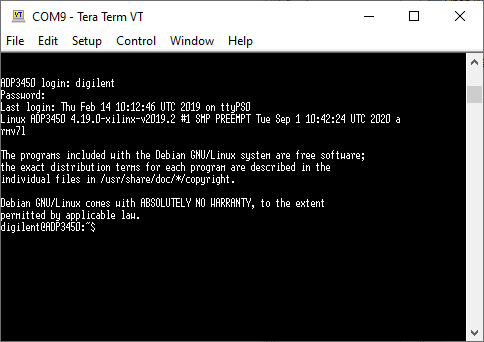Connecting to the Analog Discovery Pro (ADP3450/ADP3250) Over Terminal
- Terminal Connection
-
Connect the Analog Discovery Pro to a host computer via USB, open the host's device manager to find what serial port the device is connected to and make note of it.
Open a terminal emulator such as PuTTY or TeraTerm and connect to the noted serial port using 115200 Baud, 8-data, 1-stop, and no parity bits.
Note that if the Analog Discovery Pro is connected to immediately after booting, it may take approximately 20 seconds for the login prompt to be presented. If the screen is blank upon successful connection, press Enter on the keyboard and the login prompt should now be displayed.