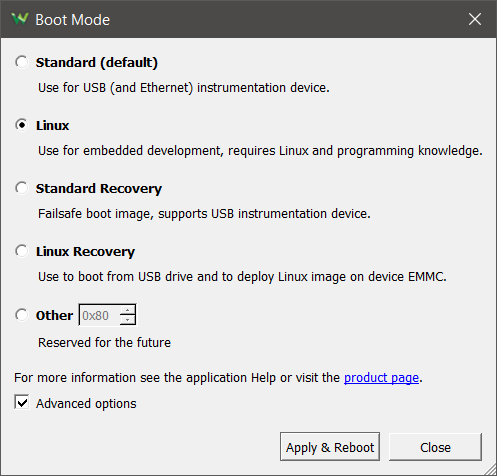Mode Selection on the Analog Discovery Pro (ADP3450/ADP3250)
Mode selection can be done through WaveForms using the Device Manager. With the Analog Discovery Pro connected to the host computer by USB, open WaveForms. If the Device Manager hasn't opened yet, then click Settings → Device Manager.
Select the Analog Discovery Pro from the list of devices, then click the Boot button. The Boot Mode window will open.
By default, Standard Mode is selected.
To switch to Linux Mode, select Linux, then click “Apply & Reboot”.
At this time, an audible click will be heard and the Analog Discovery Pro will disconnect from WaveForms. About 10-15 seconds will pass as it boots and reconnects. Confirm that the second column in your device's entry in the list says “USB:LX”, confirming the mode has successfully been switched.
←-