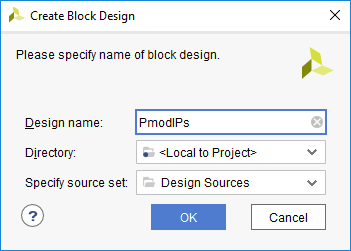Create a Block Design
Click the Create Block Design button in the IP Integrator dropdown of Vivado's Flow Navigator pane. A block design provides a visual representation of your hardware design, and can be used to easily connect and configure IP cores.
In the dialog that pops up, give your block design a name (or use the default “design_1”).
Important: Do NOT use spaces in the block design name. Instead use an underscore, a dash, or CamelCase.
The other two fields should be left as defaults. Directory can be used to place the block design's source files outside of the project directory, and Specify source set can be used to create block designs that are not part of the normal Design Sources, which are used to build the project.
Click OK to continue.