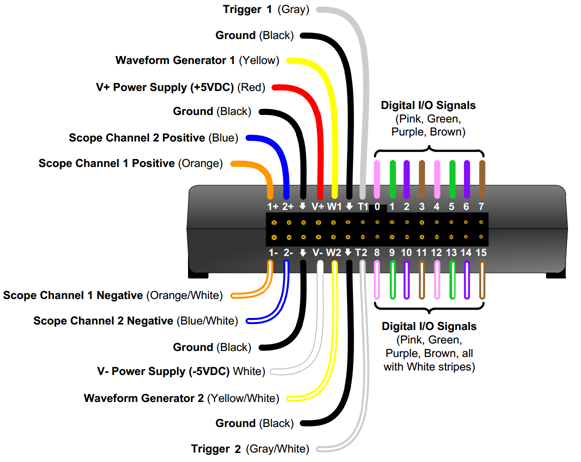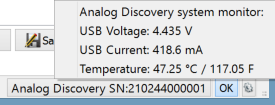This is an old revision of the document!
Starting with the Analog Discovery
1. Hardware
To set up the Analog Discovery:
- First, install the Digilent WaveForms 3 software on your PC. See Installer Details for more information.
- Connect the Analog Discovery to your PC using a USB cable.
Pin-out:
| Recommended Operating Conditions | Absolute Maximum Ratings | |
|---|---|---|
| Oscilloscope (1+,1-,2+,2-) | ±50 V differential, ±25 V single ended | ±50 V |
| WaveGen (W1,W2) | ±5 V, 10 mA | ±5.8 V, 50 mA |
| Power Supplies (V+,V-) | +5 V, -5 V, 100 mA | +5.2 V, -5.2 V, 200 mA |
| Triggers, Digital IO (T1,T2,0,1,2,…) | LVCMOS 3.3 V, 4 mA | ± 20 V |
2. WaveForms Software
See Installer Details for information on installing WaveForms.
See WaveForms for information on using the software.
3. Troubleshooting
In case you receive the error message “Communication with device failed” or “Device configuration failed”:
- Remove all the attached components and wires from the Analog Discovery.
- Verify that the USB cable is attached correctly.
- Reconnect WaveForms to the Analog Discovery and, without opening any instruments, verify that the WaveForms system monitor is displaying voltage and current levels.
The Analog Discovery's system monitor displays the voltage, current, and temperature. In the main window, click the button in the status bar to show this information.
When no instrument is running, the device power consumption is around 2 watts (400mA). Depending on the usage, consumption can increase subject to the following limitations:
- At 500 mA, the application interface displays a warning because this is the maximum allowed by the USB specification.
- At 1 A, the Analog Discovery device stops in order to prevent damage, and the application displays the “Communication with the device failed” error message.
- See Power Supplies for information regarding limitations.
If you receive the previously mentioned error message(s), or if the voltage is less than 4.5 V, try the following options:
- Try to use a different USB cable and computer plug.
- Use a different USB plug on your PC.
- Use a short cable, do not use a long cable or cable extender.
- Use a powered USB-hub, avoid using an unpowered hub.
- Use a USB-Y cable to load power from two plugs.
- Reduce the current consumptions on AWG, V+, and/or V-.