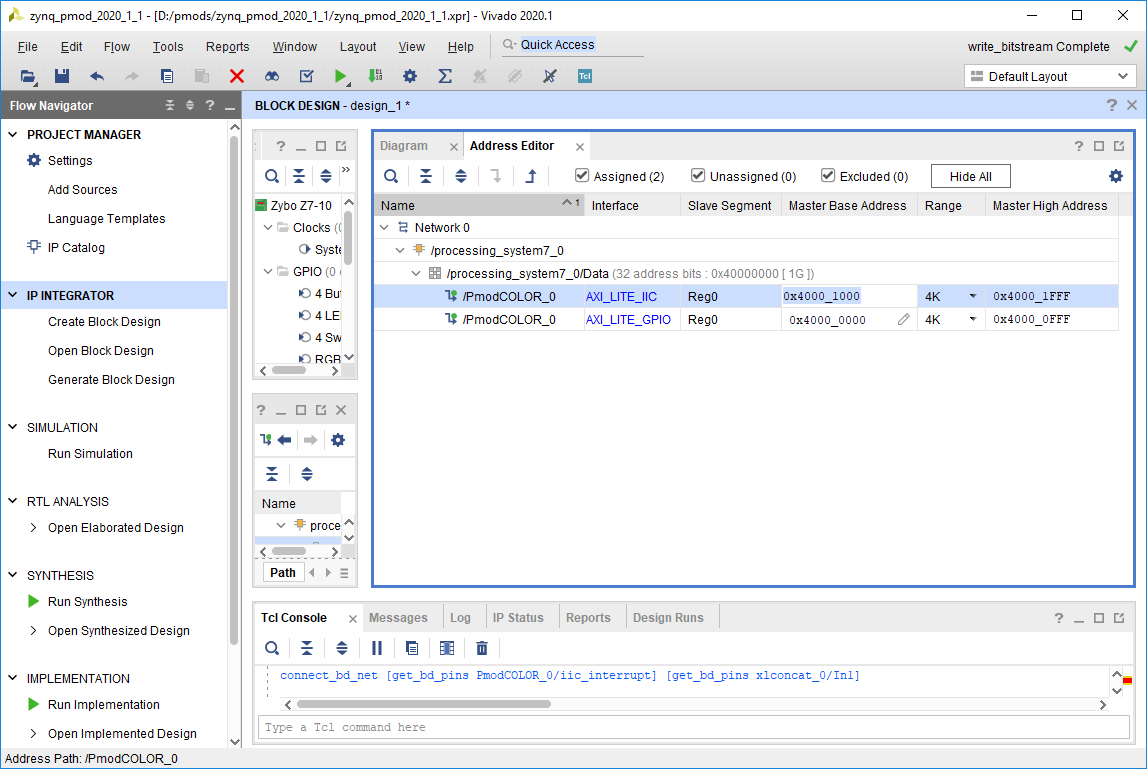Edit the Address Map
In the unlikely event that Vivado fails to correctly assign addresses to each AXI IP connected to your processor, you may need to manually set their addresses. If this occurs, errors will pop up during validation of the block design, and the bitstream will not be able to be generated.
The Address Editor can be accessed through its tab in the Diagram pane. Addresses can be assigned to unmapped peripherals by typing the desired address into the peripheral's Master Base Address column.
It should be noted that addresses must be aligned in the memory space - for instance, an address with a range of 4K (bytes) takes up a range of 0x1000 addresses, and must have three trailing zeros. Address ranges for different segments cannot overlap.
Assigning an segment to address 0 may result in assertions in some software drivers and should be avoided.
After manually assigning addresses, the block design should be re-validated.