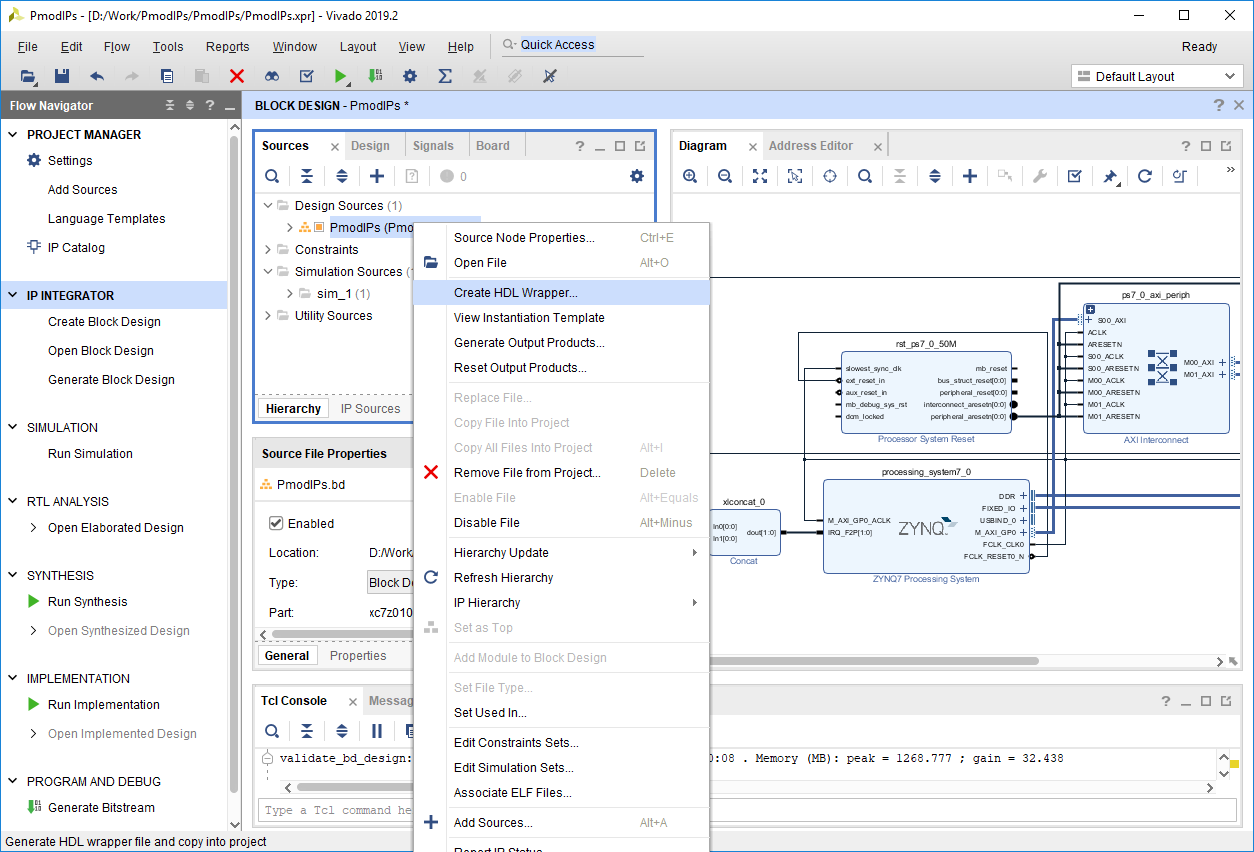Create an HDL Wrapper
Additionally, an HDL wrapper must be created for the block design. This process translates the block design into a source file that can be read by the Vivado tools, and is used to build the actual design.
Open the Sources pane and locate the block design file (.bd) under the Design Sources dropdown. Right click on it and select Create HDL Wrapper.
In the dialog that pops up, you can decide whether to let Vivado edit the wrapper file itself. Let Vivado manage wrapper and auto-update is recommended, as a user rarely needs to manually edit the wrapper file. Click OK to continue.