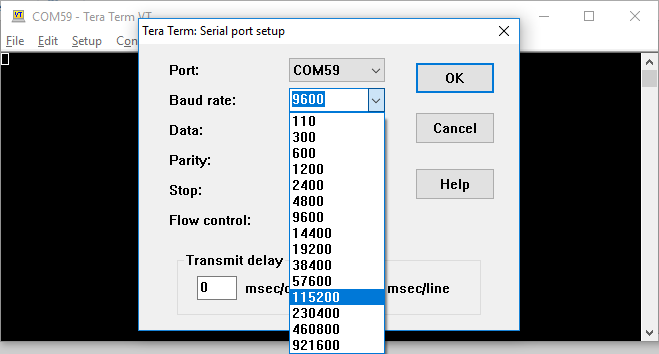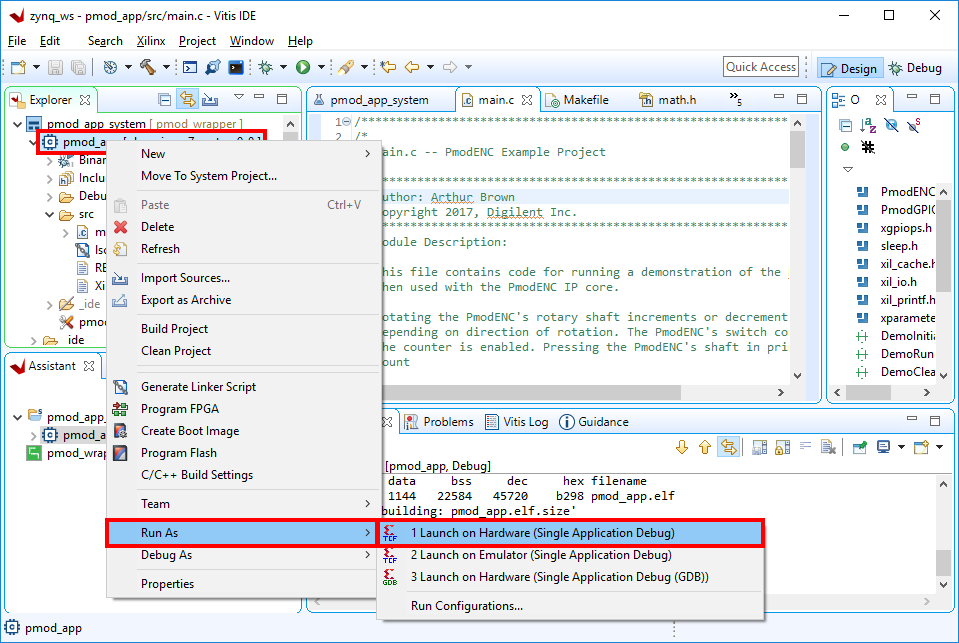Launch a Vitis Baremetal Software Application
Make sure your board is set to boot from JTAG before it's powered on. JTAG programming can override other boot modes on some devices, but it's easier to tell when a project is programmed into the board if there isn't already one in there.
First, many applications require that a serial console is connected to the board, so that standard output (from print statements) can be viewed. For this purpose, a serial terminal should be used. Use a serial terminal application to connect to the board's serial port. Unless otherwise stated, Zynq designs use a baud rate of 115200 and Microblaze designs with an AXI UART Lite IP use a baud rate of 9600. Flow control should be set to NONE.
Note: While Vitis has a built in serial terminal included in its Debug view, it sends characters to a board on a line-by-line basis. Some software examples require the use of character-by-character reception of data. Tera Term or PuTTY are recommended if you are not sure what will work.
In the Explorer pane at the left side of the screen, right click on the application or system project that is to be run, and select Run as → 1 Launch on Hardware (Single Application Debug). The FPGA will be programmed with the bitstream, the ELF file created by the software build is loaded into system memory, and the application project will begin to run. You will need to click back over to the Vitis Serial Terminal from the Console tab.
Note: Once the project has been run at least once, you can use the green run button ( ) in the toolbar at the top of the screen to program the board instead.
) in the toolbar at the top of the screen to program the board instead.