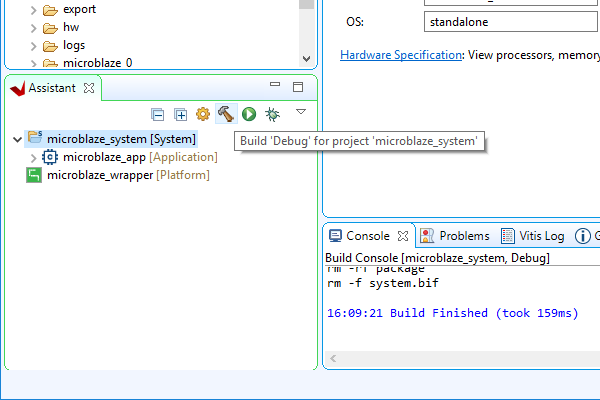Build a Vitis Application
Once an application project has been set up and includes all necessary sources, it should be built. To build the project and all of its dependencies, select the [System] project in the Assistant pane, and either click the Build button ( ), or press Ctrl-B on your keyboard.
), or press Ctrl-B on your keyboard.
Note: There are three types of build targets in the Assistant pane, Platforms, Systems, and Applications. Building the application will not trigger any other applications in the system to be built, but will build the wrapper as a dependency. Building the platform will only build the platform, as it has no dependencies. Building the system causes each application in the system, as well as the platform, to be built.
This process may take several minutes to complete. When done, the Console tab at the bottom of the window will display a “Build Finished” message.