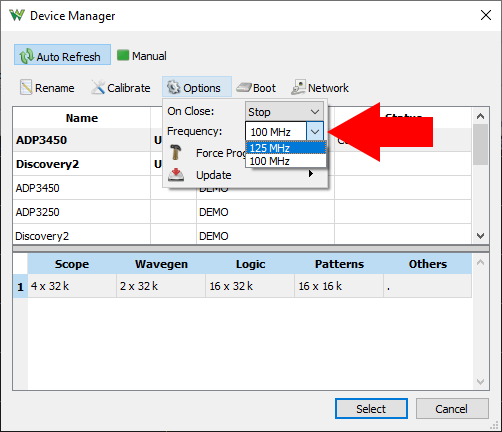Modifying the Analog Discovery Pro's (ADP3450/ADP3250) System Sample Rate
The Analog Discovery Pro (ADP3450/ADP3250) features the ability to increase the system's sample rate, which affects many instruments, from the default of 100 MHz to 125 MHz. Click the dropdown below to learn how to use this feature.
- Modify the Analog Discovery Pro's (ADP3450/ADP3250) System Sample Rate
-
To access this setting, first open the Device Manager, which can be found in WaveForms' “Settings” menu.
The system sample rate itself can be changed by opening the Options dropdown while the Analog Discovery Pro device is selected in the list of devices. By changing the selection in the “Frequency” dropdown, the sample rate is changed. By increasing the system's sample rate in this way, the Waveform Generator, Oscilloscope, Logic Analyzer, Pattern Generator, and others, are made able to take in or put out samples at a rate of up to 125 MHz.
Note: Changing the system sample rate changes the set of sample rates that can be achieved by the Analog Discovery Pro's Digital I/O pins. Achievable rates with either selection are integer divisions of the system sample rate. For example, a 62.5 MS/s sample rate is achievable in the Logic Analyzer when the frequency is set to 125 MHz, but not when the frequency is 100 MHz.
Without Dropdown
|
The system sample rate can be changed by opening the Options dropdown while the Analog Discovery Pro device is selected in the list of devices. By changing the selection in the “Frequency” dropdown, the sample rate is changed. By increasing the system's sample rate in this way, the Waveform Generator, Oscilloscope, Logic Analyzer, Pattern Generator, and others, are made able to take in or put out samples at a rate of up to 125 MHz. Note: Changing the system sample rate changes the set of sample rates that can be achieved by the Analog Discovery Pro's Digital I/O pins. Achievable rates with either selection are integer divisions of the system sample rate. For example, a 62.5 MS/s sample rate is achievable in the Logic Analyzer when the frequency is set to 125 MHz, but not when the frequency is 100 MHz. |