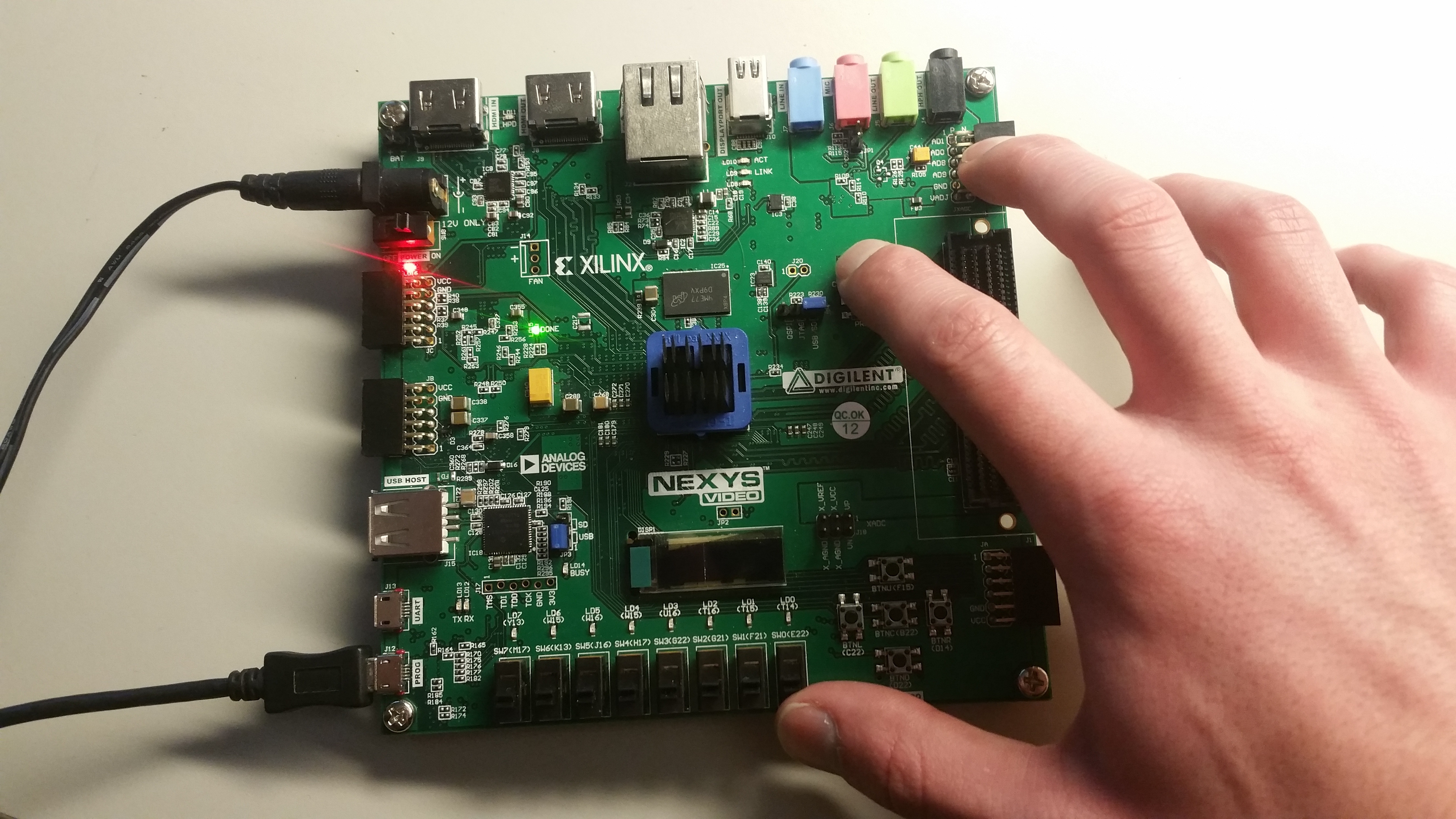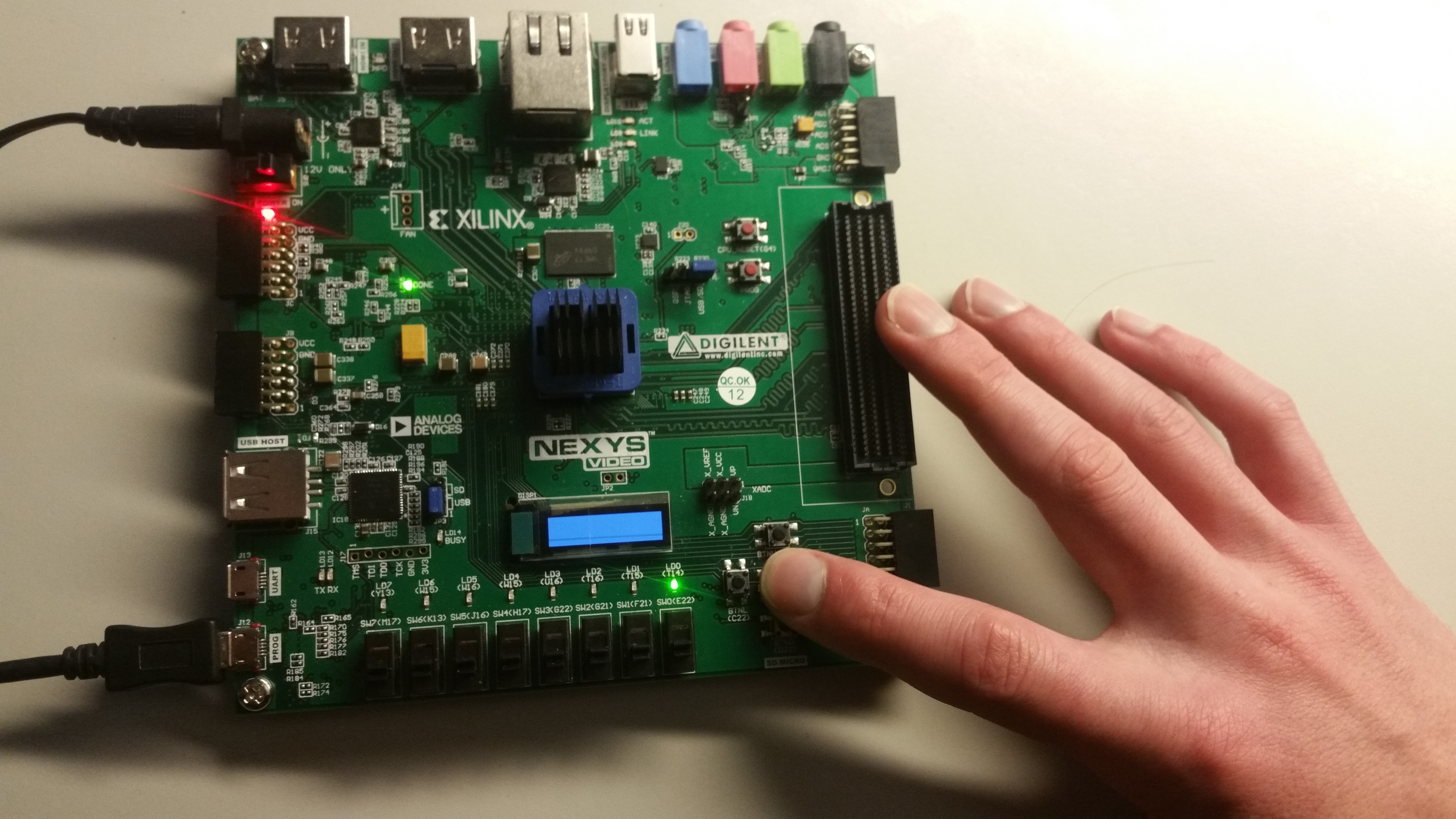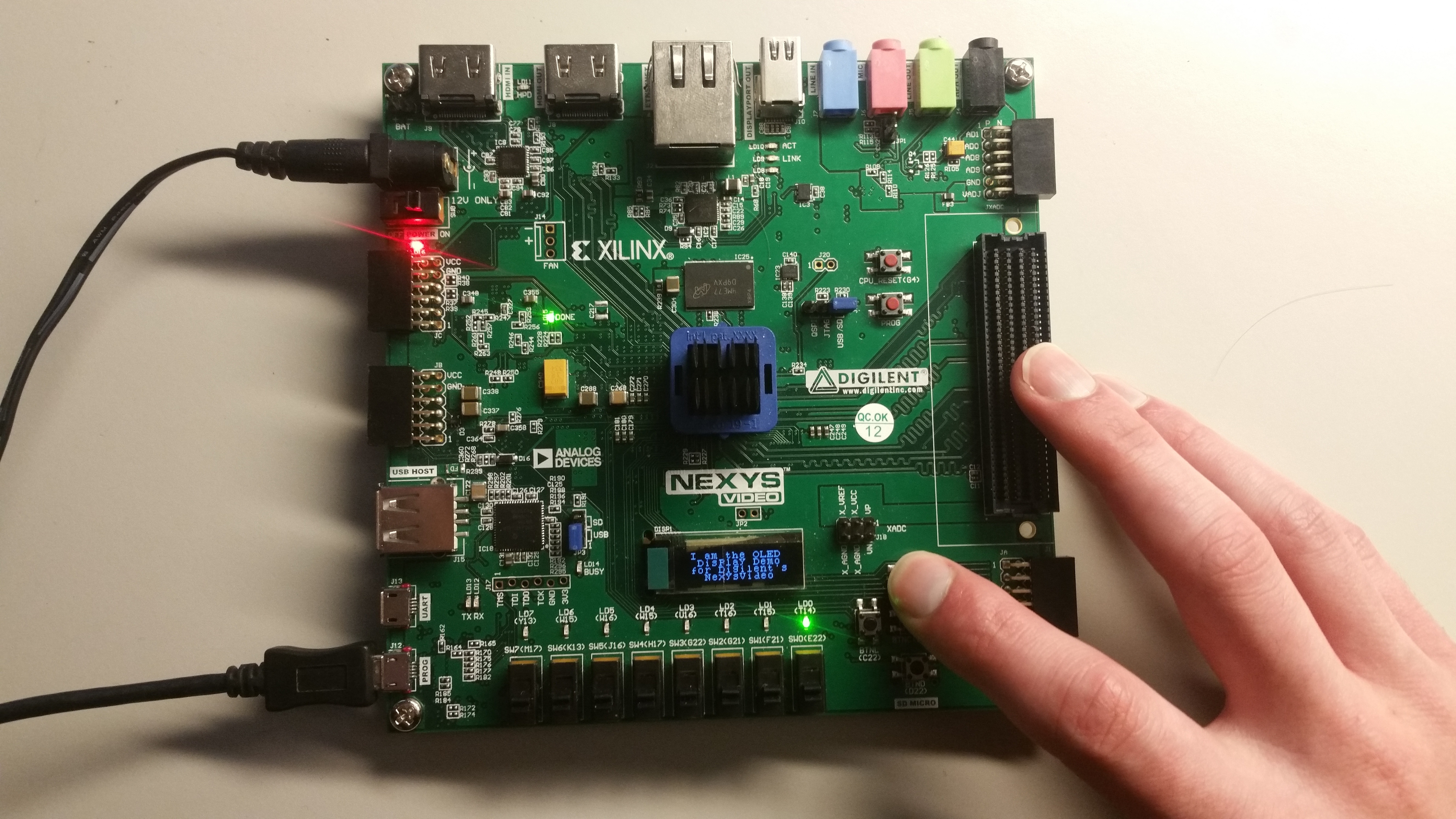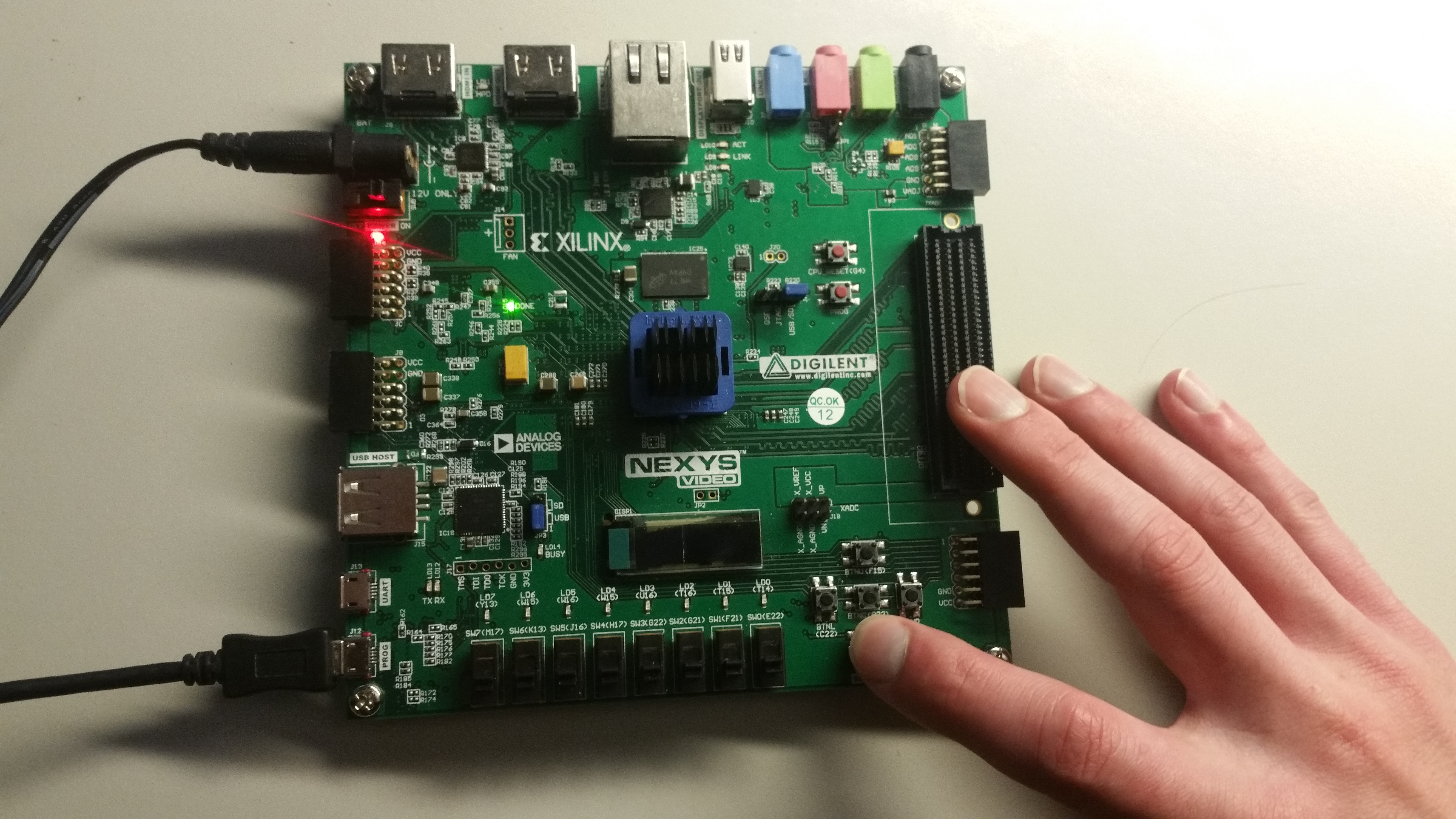This is an old revision of the document!
Nexys Video OLED Demo
Under Construction
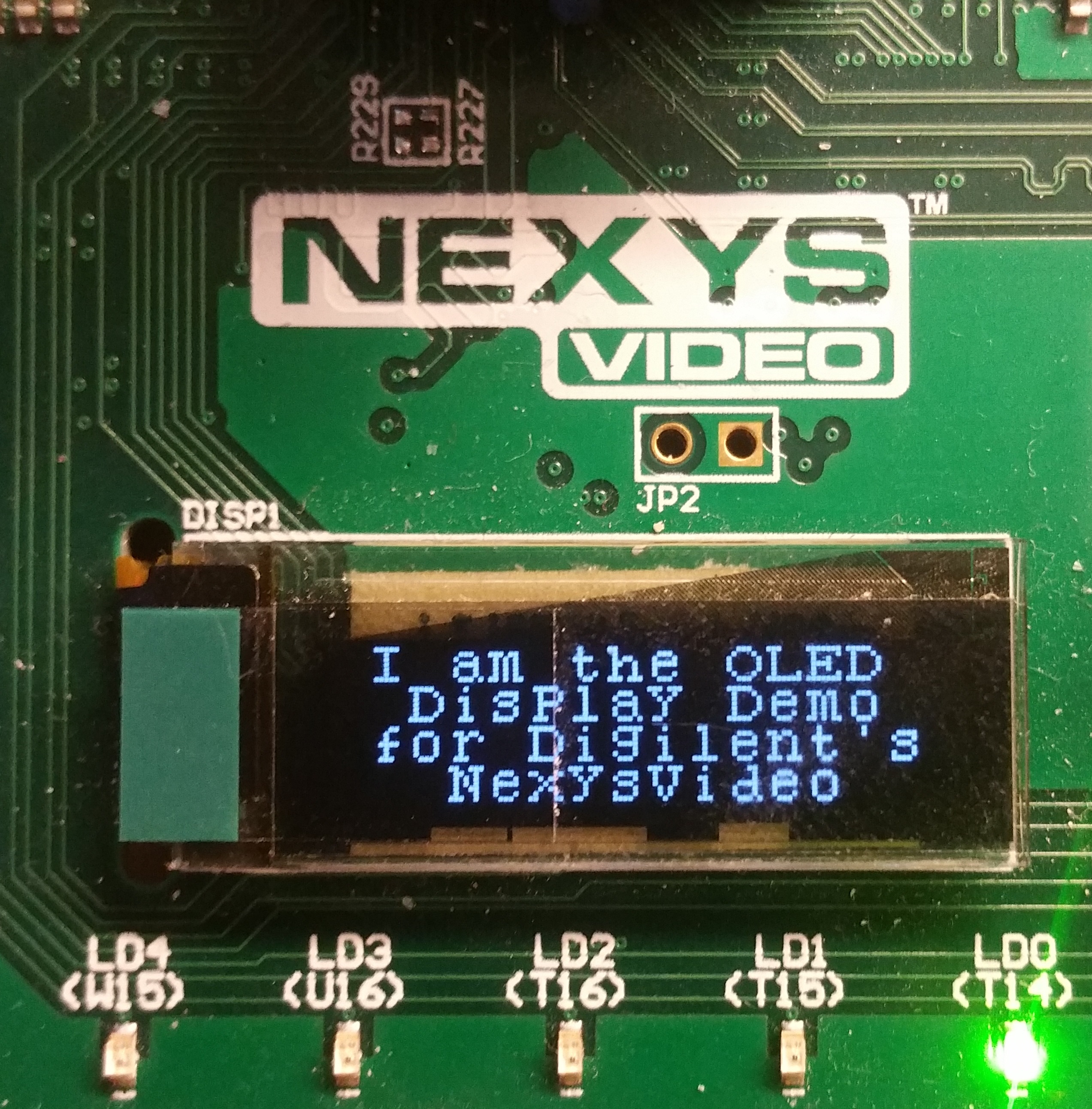
Description
The OLED Demo project demonstrates a simple usage of the Nexys Video's Organic Light Emitting Diode (OLED) Display.
| Button | Function |
|---|---|
| BTNC | With the display on, each pixel on the display can be lit up at once by pressing the center D-Pad button (BTNC). Press the BTNC to return the display to its original state |
| BTNU | With the display on, you can load pre-defined text onto the display by pressing the up D-Pad button (BTNU) |
| CPU_RESET | The OLED display can be turned on and off by pressing the right D-Pad Button (CPU_RESET) |
| BTND | To clear the display, press the down D-Pad button (BTND) |
Inventory
- Nexys Video
- A MicroUSB Cable
- Vivado installation compatible with the latest release of this demo (2020.1)
- See Installing Vivado, Vitis, and Digilent Board Files for installation instructions.
- Nexys Video 12 Volt Power Supply
Download and Usage Instructions
First and foremost, releases - consisting of a set of files for download - are only compatible with a specific version of the Xilinx tools, as specified in the name of the release (referred to as a release tag). In addition, releases are only compatible with the specified variant of the board. For example, a release tagged “20/DMA/2020.1” for the Zybo Z7 is only to be used with the -20 variant of the board and Vivado 2020.1.
The latest release version for this demo is highlighted in green.
Note: Releases for FPGA demos from before 2020.1 used a different git structure, and used a different release tag naming scheme.
| Board Variant | Release Tag | Release Downloads | Setup Instructions |
|---|---|---|---|
| Nexys Video | OLED/2020.1-1 | Release ZIP Downloads | See Using the Latest Release, below |
| Nexys Video | v2018.2-1 | Release ZIP downloads | v2018.2-1 Github README |
| Nexys Video | v2016.4-2 | Release ZIP downloads | Using Digilent Github Demo Projects (Legacy) |
Note for Advanced Users: All demos for the Nexys Video are provided through the Nexys Video repository on Github. Further documentation on the structure of this repository can be found on this wiki's Digilent FPGA Demo Git Repositories (Redirect) page.
Instructions on the use of the latest release can be found in this dropdown:
- Using the Latest Release
-
This page has been moved, the new location is Using a Digilent FPGA Github Demo's Releases (2020.1).
- Set up the Nexys Video
-
Plug the 12V Power Supply into the Nexys Video.
Plug the MicroUSB into the PROG port.
This page has been moved, the new location is Using a Digilent FPGA Github Demo's Releases (2020.1).At this point, the demo is now running on your board. Refer to the Description and Functionality sections of this document for more information on what it does.
Functionality
This portion will help you run the demo and observe all its features.
1) Startup and Bringdown
The procedures for safely turning on and off the OLED display are handled by the CPU Reset Button. When the board is first turned on, the display is off, and must be brought up, press the CPU Reset Button to turn it on. Once the display is on, when you are done operating the demo, and want to turn your board off, press the CPU Reset Button again to turn the display off. The status of the display is indicated by LED0, if it is on, the display is on.
2) Toggle the Display
Once the display has been turned on, each LED on the display can be lit up at once by pressing the center D-Pad button. To return the display to its original state, press this button again.
3) Update the Display
With the display on, you can load text onto the display by pressing the up D-Pad button. To clear the display again, press the down D-Pad button. Toggling the entire display while text is loaded will still turn each LED on, then return the display to the splash screen text.
Important
Before turning off or reprogramming your board, shut down the OLED display by pressing the CPU_RESET button.
Additional Resources
All materials related to the use of the Nexys Video can be found on its Resource Center.
For a walkthrough of the process of creating a simple HDL project in Vivado, see Getting Started with Vivado for Hardware-Only Designs (Redirect). Information on important parts of the GUI, and indirect discussion of the steps required to modify, rebuild, and run this demo in hardware can also be found here.
For technical support, please visit the FPGA section of the Digilent Forum.
{{tag>project nexys-video}}