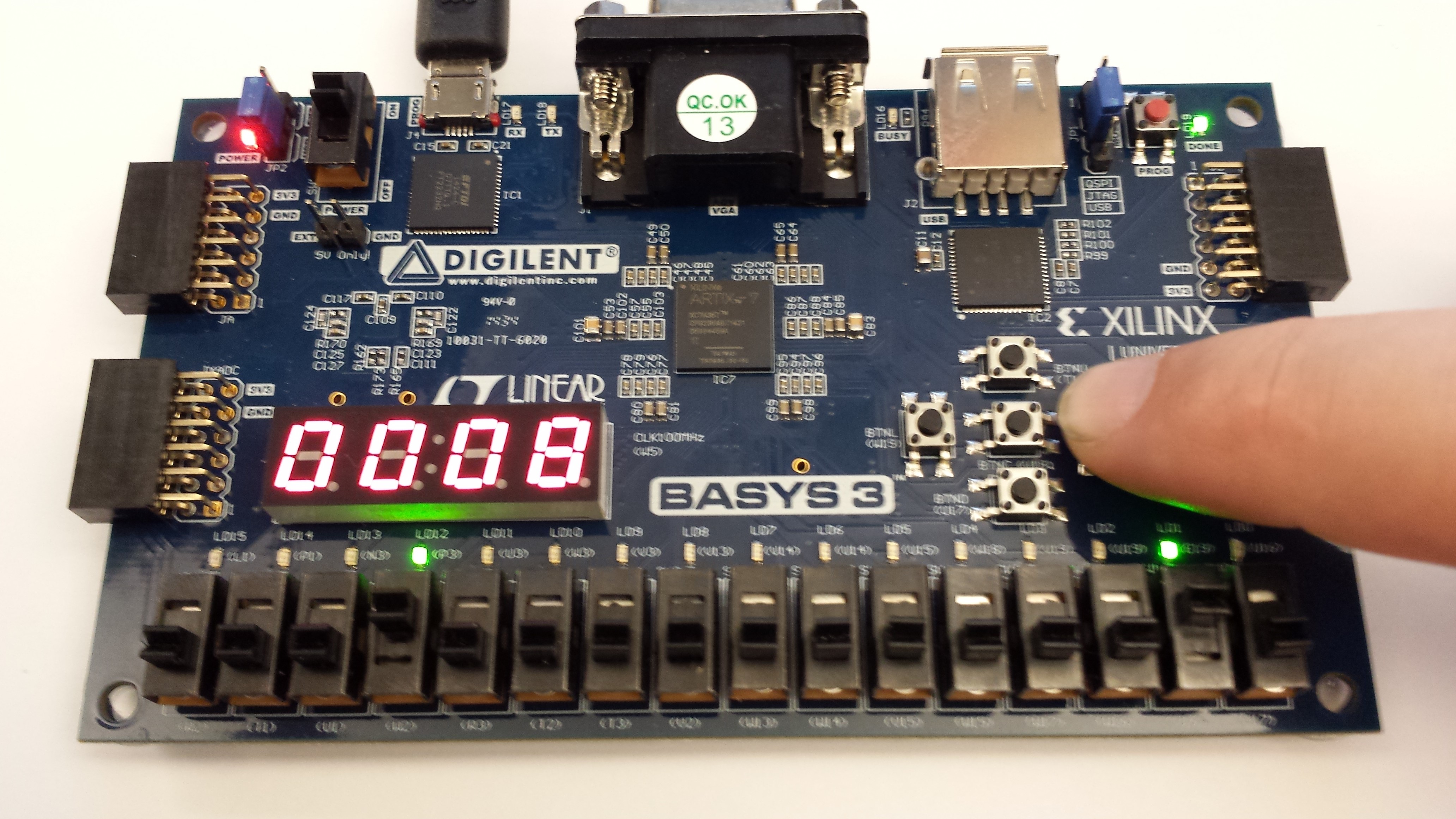This is an old revision of the document!
Basys 3 Abacus Demo
Description
This Abacus demonstration project implements several arithmetic operations using the Basys3's switches, LEDs, pushbuttons, and 7-segment display.
- Subtraction, multiplication, division, and modulo operations are selected with the pushbuttons.
- Results are displayed on the seven segment display.
- Operands are taken from the switches and displayed on the LEDs.
Inventory
- Basys 3 with a MicroUSB Programming Cable
- Vivado installation compatible with the latest release of this demo (2020.1)
- See Installing Vivado, Vitis, and Digilent Board Files for installation instructions.
Download and Usage Instructions
First and foremost, releases - consisting of a set of files for download - are only compatible with a specific version of the Xilinx tools, as specified in the name of the release (referred to as a release tag). In addition, releases are only compatible with the specified variant of the board. For example, a release tagged “20/DMA/2020.1” for the Zybo Z7 is only to be used with the -20 variant of the board and Vivado 2020.1.
The latest release version for this demo is highlighted in green.
Note: Releases for FPGA demos from before 2020.1 used a different git structure, and used a different release tag naming scheme.
| Release Tag | Release Downloads | Setup Instructions |
|---|---|---|
| Abacus/2020.1-1 | Release ZIP Downloads | See Using the Latest Release, below |
| v2018.2-3 | Release ZIP downloads | v2018.2-3 Github README |
| v2018.2-2 | Release ZIP downloads | v2018.2-2 Github README |
| v2018.2-1 | Release ZIP downloads | v2018.2-1 Github README |
Note for Advanced Users: All demos for the Basys 3 are provided through the Basys-3 repository on Github. Further documentation on the structure of this repository can be found on this wiki's Digilent FPGA Demo Git Repositories (Redirect) page.
Instructions on the use of the latest release can be found in this dropdown:
- Using the Latest Release
-
This page has been moved, the new location is Using a Digilent FPGA Github Demo's Releases (2020.1).
- Set up the Basys 3
-
Plug the Basys 3 into the computer using the microUSB cable.
This page has been moved, the new location is Using a Digilent FPGA Github Demo's Releases (2020.1).At this point, the demo is now running on your board. Refer to the Description and Functionality sections of this document for more information on what it does.
Functionality
1. Setting Inputs
The abacus can preform 4 arithmetic functions on two 8-bit numbers. Switches 15-8 represent input A. Switches 7-0 represent input B. The abacus works by setting the slide switches to your desired operands and then selecting an operation with the buttons. The result will be displayed on the 7 segment display. On startup, the display will read 0.
2. Subtraction - BTNU
3. Multiplication - BTND
4. Division - BTNR
5. Modulo/Remainder - BTNL
Additional Resources
All materials related to the use of the Basys 3 can be found on its Resource Center.
For a walkthrough of the process of creating a simple HDL project in Vivado, see Getting Started with Vivado for Hardware-Only Designs (Redirect). Information on important parts of the GUI, and indirect discussion of the steps required to modify, rebuild, and run this demo in hardware can also be found here.
For technical support, please visit the FPGA section of the Digilent Forum.
{{tag>project basys-3}}