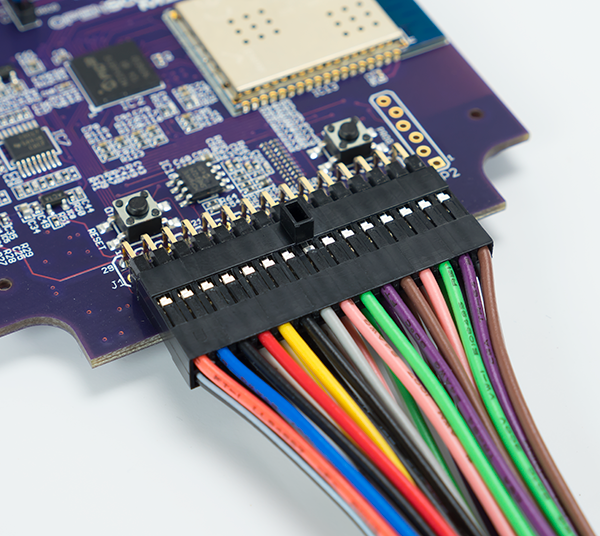With all the cables and other accessories for Digilent hardware, it can be a little confusing to know what to use and when to use it. Today we will try to make this a little more clear!

Here are your connection options for the Analog Discovery 2:
- You can use the flywires to connect to a breadboard gender changers, or you can use the mini-grabbers to grab onto components. This makes it simple and easy to connect to a breadboard. However, this approach is more prone to noise, and has lower bandwidth.
- You can also use the BNC Adapter and BNC Oscilloscope probes on the Oscilloscope channels, and the new BNC to Alligator clip probes on the Waveform Generator Channels. This approach is going to be less prone to noise and have higher bandwidth with more secure connections.
- You can even use the Breadboard Breakout or Breadboard Adapter to connect directly to a breadboard. This way, you don’t have to fumble with cables or flywires, but keep in mind, breadboards are inherently noisy.
For the Digital Discovery:
- You can use the flywires. These are easy to use and a great choice for work involving sub 200MS/s. However, they may cause noise above 200MS/s depending on the signal.
- You can use the High Speed Adapter and Logic Probes. Taking this route reduces noise in sample rates up to 800MS/s, but it can be cumbersome to connect all the grounds.
For the OpenScope MZ:
- You can use the flywires to connect to breadboard gender changers, or the mini-grabbers to grab onto components. This makes the setup simple and easy to connect to a breadboard, but keep in mind it may be prone to noise and lower bandwidth.