Projects are an incredible way to apply your knowledge, as well as see your ideas become a reality. However once you have an idea, it can be a challenge to figure out how exactly to make it do what you want it to do. We aim to address that very issue, with our handy Functionality Quick Guide!
This guide is designed to be an “at a glance” way in which you can make your project come to life. It is organized by what you want to make it do (shown in bold italics in the top left corner of each box), then partitioned out into some relevant materials based upon your skill level. Then once you are ready to get started, check out the applicable example projects and resource!
Functionality Quick Guide:
| Make It Smart | Materials | Get Started with Projects | Learn More |
| Basic | chipKIT uC32, chipKIT DP32, LabVIEW and the Interaction Parts Kit | Getting started with the DP32, Make a uC32 Alarm Clock, Getting Started with LINX and LabVIEW | Learning to program with MPIDE, Learning about microcontrollers
|
| Intermediate | chipKIT WF32, Arty, chipKIT Cmod | Getting Started with the WF32, Getting Started with Arty, chipKIT Cmod Light Sensor demo, Cmod Racing Ruler | Digital logic with Arty |
| Advanced | Basys 3, Nexys 4 DDR, Zybo, Cmod A7 | Meet the Cmod A7, Nexys 4 DDR Audio Looper, Zybot, Claw Game with Basy 3 | Learn FPGA Video Course, Embedded Linux and Zybo |
| Make it Light Up | Materials | Get Started with Projects | Learn More |
| Basic | Analog Parts Kit, Pmod LED | Beginning Electronics from Square One | Diodes and LEDS |
| Intermediate | Pmod OLED, Pmod SSD. Waterproof LED Strip | Programming the OLED, Driving a SSD Display, Persistence of Vison with LED Strips | OLED Displays |
| Advanced | Pmod CLP, Pmod OLEDrgb | Controlling a LCD Screen, OLEDrgb and Zybo, OLEDrgb and chipKIT | OLEDrgb Displays |
| Make it Communicate | Materials | Get Started with Projects | Learn More |
| Basic | Pmod Wifi | Pmod Wifi Starter Code, Pmod Wifi and Zybot Pathfinder Robot, Smart Irrigation with Pmod Wifi | Pmod Wifi wiki page |
| Intermediate | Pmod SF, Pmod RF2 | Wearable Wellness System with RF2 | RF with Basys Forum Thread |
| Advanced | Pmod BT2, Pmod GPS | chipKIT and Pmod BT2 Assist Glove, | Plug and Play with Pmods and Arty |
| Make It Move | Materials | Get Started with Projects | Learn More |
| Basic | DC motor/Gearbox, Robot Kits, GWS Servo, zUNO clips | Line Following Robot Kit, Control Servos with FPGA | Show and Tell zUNO Clips |
| Intermediate | VRM, Pmod CON3, Pmod HB3 | Pmod CON3 Servo Lab, My First Robot with the Pmod HB3 | Meet the VRM |
| Advanced | Pmod DHB1 | Rainbow Ruler with ACL and DBH1 | Pmod DHB1 wiki Page |
| Make It React | Materials | Get Started with Projects | Learn More |
| Basic | Analog Parts Kit, Pmod BTN | Microcontrollers and Buttons, Button Controlled LED | LEDs and Buttons Lab Project |
| Intermediate | Pmod MAXSonar, Pmod ALS, Pmod MIC3, | MAXSonar and Zybo, MAXSonar and chipKIT Following Robot, High Five Robot with Pmod ALS, Pmod MIC and Voice Control | Showing Sound Signals on VGA with Pmod MIC3 |
| Advanced | Pmod GYRO, Pmod ACL | Ping Pong Levitator with ACL, Auto Balancing Table with Pmod GYRO | Pmod GYRO and ACL with Nexys, Pmod GYRO Guide |
If you are looking for some more information please check out product wiki pages at reference.blog.digilentinc.com.
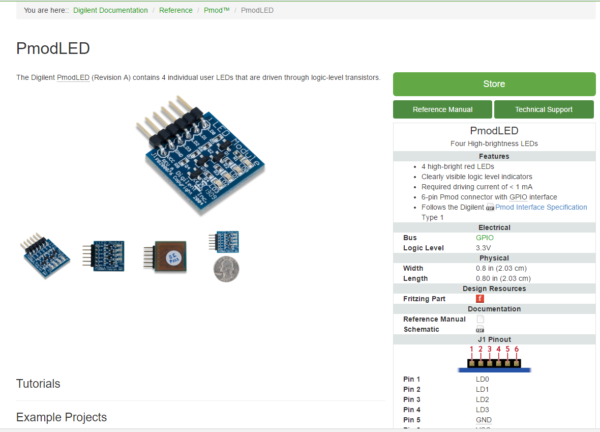
You can also find even more information in the lower right corner of the product pages. And if that is not enough please check out our learning modules, educational videos, and find us on Instructables!
Finally, don’t forget to post your projects and any questions you might have on the Digilent Forum and show us what you made by shouting us out on social media for a chance to get your project featured on the blog!

