This is part 3 in my series comparing WaveForms to its LabVIEW counterpart “LabForms”. Part one focused on the Waveform Generator, and part two focused on the Oscilloscope.
Labforms works with LabVIEW 2014 or newer, and it allows you to connect an Analog Discovery 2 USB oscilloscope to LabVIEW. The LabVIEW code uses the LabVIEW driver for the Analog Discovery 2, which lets you access the Analog Scope and Waveform Generator (WaveGen) functionalities of the Analog Discovery with LabVIEW.
Raw data does not always immediately convey useful information. Often, scientists and engineers must transform the signal, remove noise disturbances and compensate for environmental effects. For that reason, signal processing is a fundamental need in nearly all engineering applications. LabVIEW and WaveForms both give you the ability to filter data in real time.
In LabVIEW, you will filter by using Express VIs. Users can interactively explore the various analysis algorithms settings, while immediately seeing the results in the configuration dialog. For example, the Filter Express VI provides tools to configure such digital filters as lowpass, highpass, bandpass, and bandstop. The configuration dialog for this Express VI provides controls to interactively configure filter settings.
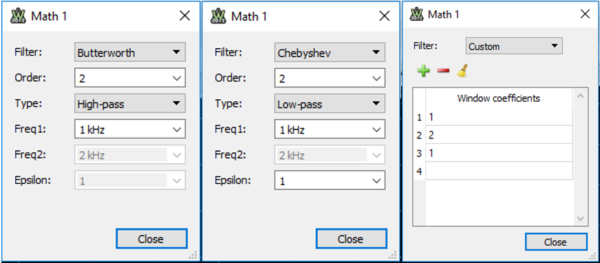
In WaveForms, you can filter by adding a filter channel to your Oscilloscope tool. Click on the Filter Button to open the settings. The filters tab gives the option of a Chebychev, Butterworth, or custom filter. When Chebychev or Butterworth are selected, you can choose between 2nd and 16th order, Low pass, High pass, Band pass, or Bandstop, and one or two cutoff frequencies. When Chebychev is selected you can also choose the Eplison parameter. When custom is selected, the filter is determined from the table of coefficients.
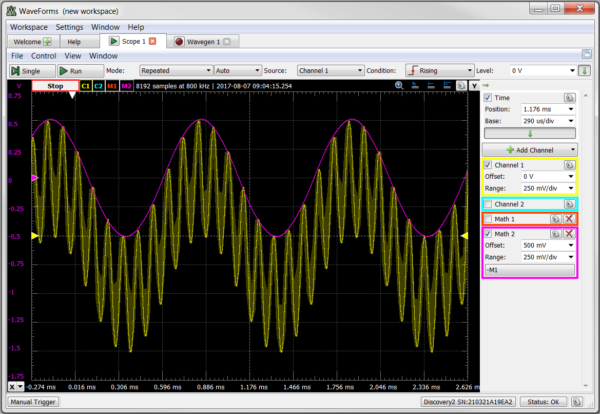
Thank you for reading this blog post; if you want to learn more, please check out our Instructable “Analog Discovery 2 USB Oscilloscope + LabVIEW(2016 update)“. If you are interested in testing LabForms out for yourself but don’t have the right supplies, you can purchase LabVIEW 2014 home bundle here, and if you are a student the Analog Discovery 2 has an academic discount available. Please comment below with any questions or comments you may have.

