This blog post goes over one of several new features we’re announcing as part of the WaveForms 3.21 release.
You might already be familiar with the Measurements view in WaveForms’ Scope instrument, which allows you to perform many quick measurements on a signal, automatically calculating various signal properties, like peak-to-peak voltage or frequency of a signal, or even phase shifts between two signals, and quickly write them out to a table.
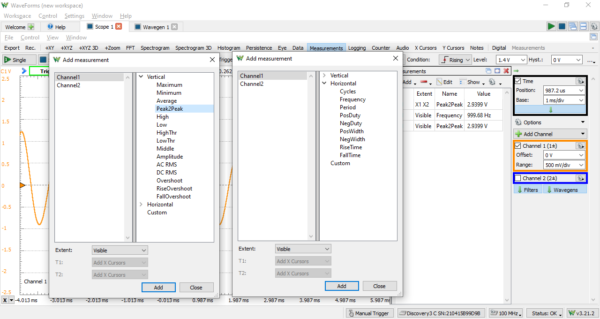
WaveForms features a wide variety of different measurements, including fully custom measurements based on WaveForms’ JavaScript-like scripting engine.
The new Measurements Extent feature, added in WaveForms 3.21.2, further improves this functionality, by allowing you to limit what portion of a signal a measurement is performed on. This means that you can get a full visual view of a signal, while only measuring properties of the part that you care about. For example, let’s say that you want to measure the height of a small glitch at the start of a rising edge – now you can do that, while also observing the entire signal edge [screenshot please]. All WaveForms-supported test and measurement devices support this feature going forward, including Analog Discovery 3, Analog Discovery 2, Eclypse Z7, and all Analog Discovery Pro devices.
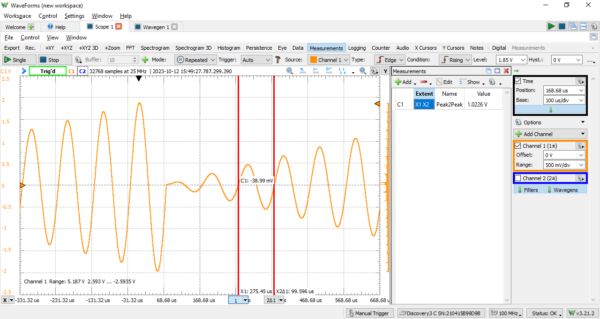
Here we can see a peak-to-peak measurement performed on only one cycle of a sine wave ramping in amplitude over time.
It should be noted that, if doing repeated captures, a consistent trigger condition is important to ensure that measurements are also performed consistently. Make sure to take advantage of trigger system features like hysteresis to ensure that the waveform is acquired the same way each time.
So how to use Measurements Extent?
This feature relies on WaveForms’ already robust cursor functionality. With the Measurements view open, merely add some X cursors to your Scope plot, place them around the region of interest, and add a new measurement – several dropdowns in the New Measurement dialog will let you select “Cursors” extent, and then select your cursors. That’s all it takes! Check out this short screen recording, showing how to add a measurement with limited scope, and verify that it’s working by comparing a measured maximum with a value estimated with a Y cursor.
Try it out for yourself by downloading the newest WaveForms software, freely available through the WaveForms Resource Center.
WaveForms 3.21.2 adds a couple other new features. Check out some more posts describing them, here: Analog Input Filters – Reducing Noise in Acquired Analog Signals, Scope to Digital – Interpreting Analog Input Signals as Digital Signals in WaveForms 3.21.2. For a full list of changes, check out the change log on our Reference site: WaveForms 3.21.2 Changelog.

