A famous Japanese magazine called “Interface” published an article regarding the LabVIEW Home Bundle. It details how LabVIEW can be used by hobbyists for a very reasonable price. While this article does a great job of explaining the advantages of LabVIEW Home Edition, the reason I am giving this article shout-out has more to do with the excellent instructions it provides for LabVIEW and LINX.
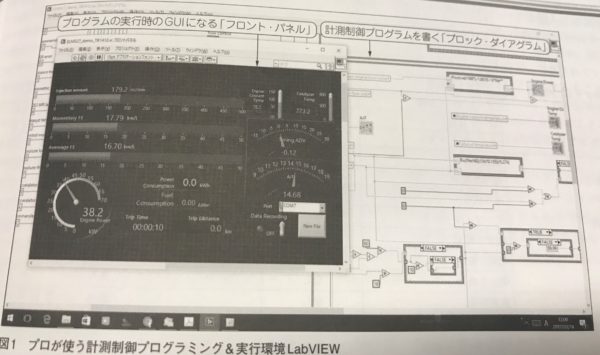
The article starts by explaining how LabVIEW can be used in industrial applications and educational and research applications. It then points out that the price point of LabVIEW professional makes it difficult to for users to try. It introduces LabVIEW Home as a non-commercial alternative that makes personal measurement and microcontroller programming affordable. A quote from the article says
“LabVIEW allows users to create a nice looking GUI application in a relatively short amount of time”
A well-made table in the article compares the various features of the different versions of LabVIEW. This table makes it clear that LabVIEW Home is “almost the same” as the higher priced versions except for its non-commercial limitation. The article also points out that LabVIEW home has no time limit, once you buy it you own it forever.
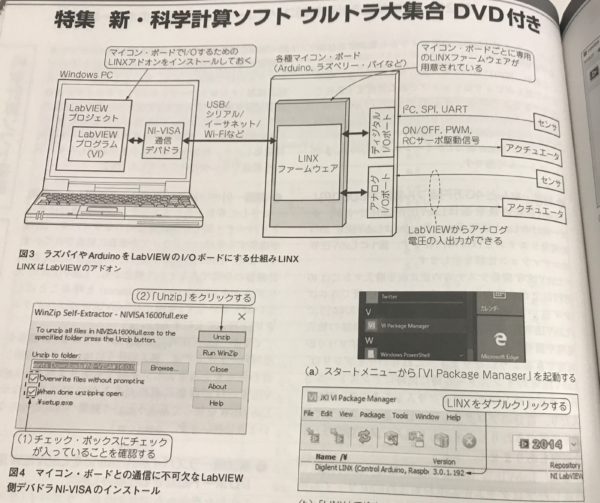
Next, the article introduces LINX and explains how it “allows users to use inexpensive and freely available microcontroller boards such as Raspberry Pi and Arduino.” The article does a great job using diagrams(like the ones in the picture above) to explain how LINX works. After an in-depth explanation of how LINX works the article walks through the steps of downloading and installing LINX.
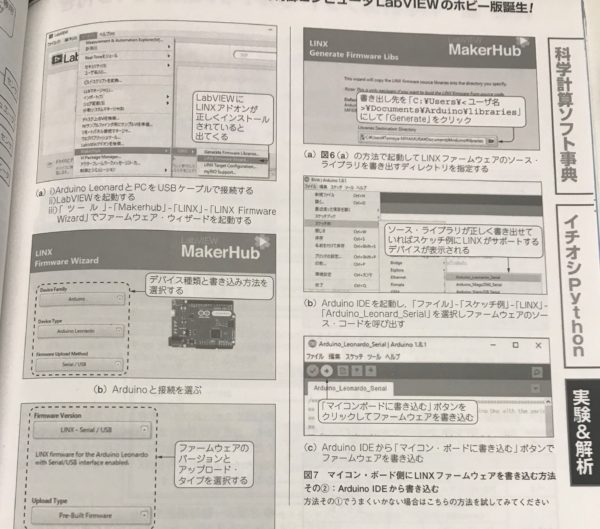
After the installation instructions, the article goes through the many capabilities of LINX. It starts by explaining how a user would use LINX to install firmware to a microcontroller in LabVIEW. Next, it explains how a user could generate the LINX firmware library so it can be edited with Arduino IDE. These explanations are followed by steps for creating an example project where LINX is used to blink an LED on an Arduino LEONARDO. All of these instructions are incredibly detailed and easy to follow.
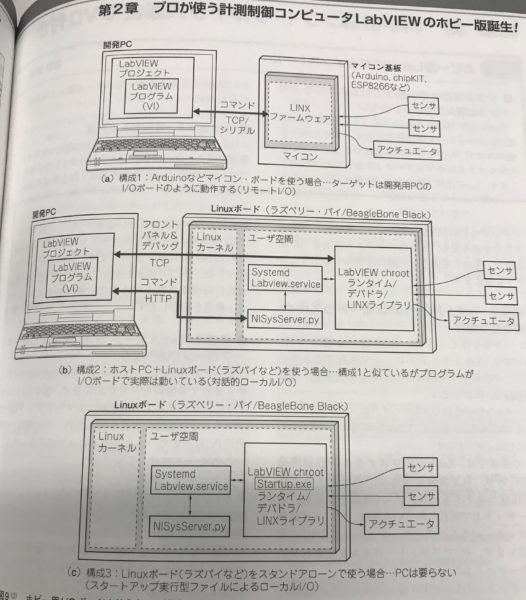
The article ends with step by step directions to help someone download and install LabVIEW home. If you want to learn more about LabVIEW or LINX I highly recommend checking out this article. Interested in trying out LabVIEW for yourself? You can purchase a copy of LabVIEW 2014 home edition which includes everything you will need to run LINX 3.0. This same version of LabVIEW can be purchased in Japan by visiting this site. Thank you for reading my blog post, leave any comments or questions you have below.


Wow, I didn’t realize you could read Japanese. Regardless, that’s pretty cool that they gave LabVIEW Makerhub and LINX a shoutout!