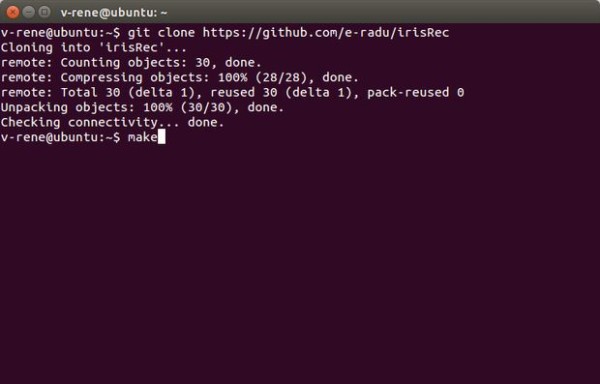The future is now! Well, kind of — growing up, I remember all the sci-fi movies and shows that used retinal scans and iris recognition as the primary means of identifying someone. It seemed so very futuristic, but as with many other technologies that seemed like a pipe dream just a few decades ago, it is now ubiquitous. So widespread, in fact, that you can even make your own iris recognition set-up with this Instructable by
To get started with this project, make sure you have a ZYBO board! You’ll also need any consumer webcam camera. Additionally, you’ll have to find a USB hub, a VGA or HDMI monitor, a keyboard, and the latest Xillinux release from Xillybus.
You’ll have to prepare the webcam by removing its front cover in order to access the lens. Then, remove the IR filter and add the IR LEDs. Block any visible light between the eye and the camera. Test the camera by connecting it a PC. Prepare the ZYBO by downloading everything you need and inserting the SD card. Connect all the peripherals and boot up Linux. Install the SDL library and get the iris recognition app. Now it’s time to run the app!
We love seeing projects done with the ZYBO! Let us know if you have any feedback about this one.