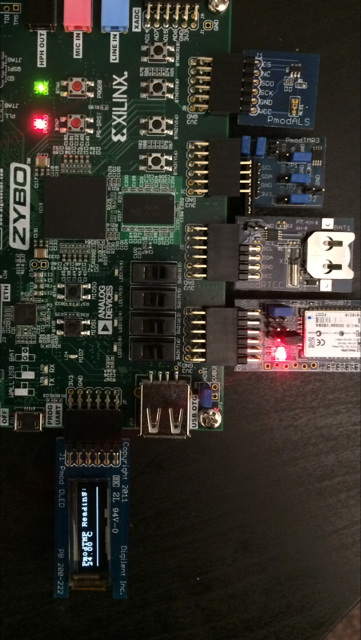
We recently debuted the Zybo Pmod Pack as the first of many Pmod Packs to join the Digilent Pmod ecosystem. This particular pack’s hardware was chosen specifically to compliment the features of the Zybo Zynq Development Board (although will work well with any of our FPGA or MCU boards) including a Bluetooth module, real-time clock and calendar, a light and temperature sensor as well as an OLED display, all for $60 USD.
If this wasn’t enticing enough, we’ve now added software support that takes the Zybo Pmod Pack from complimentary to crucial for anyone looking to speed up their embedded Linux development process with Zybo. To quote our Applications Manager,
“Linux is now accessible to our customers like it has never been before.”
This post will discuss how the accompanying demo works and where to find it. The Zybo Pmod Pack Demo uses the PmodALS ambient light sensor, PmodTMP3 temperature sensor, PmodRTCC real time clock and calendar, PmodBT2 Bluetooth module and PmodOLED display. The light sensor outputs a voltage range from 0-3.3 V which we’ve converted to percent saturation of the circuit rather than lux. The temperature sensor outputs raw information as milli-degrees Celsius with a 0.5 °C resolution. A simple conversion outputs data in degrees Celsius. The real time clock and calendar is used to display the year, month and day. By adding this module, the demo can keep the date and time even when the Zybo is power cycled (provided the coin cell battery isn’t removed). All values are displayed on the OLED display as well as sent to the terminal wirelessly via Bluetooth. To get and display data, pre-existing Linux drivers were used for all five ICs of the Pmods.

Pretty convenient! In order to display the sensor and time values on both the PmodOLED as well as in the terminal, two separate threads are running. One is controlling the local display to the OLED while the other sends information to the terminal via Bluetooth. This multi-threaded approach is made possible due to the on-board Linux operating system. In other words, the Zybo Pmod Pack Demo consists of two different embedded Linux apps, both designed using the PetaLinux Toolset.
The PetaLinux Toolset was created by Xilinx and designed specifically to make embedded Linux design more accessible to Xilinx FPGA users. Xilinx’s official website defines it as follows:
PetaLinux Tools offer everything necessary to customize, build and deploy Embedded Linux solutions on Xilinx processing systems. Tailored to accelerate design productivity, the solution works with the Xilinx hardware design tools to ease the development of Linux systems for Zynq®-7000 All Programmable SoCs, MicroBlaze and PowerPC.
PetaLinux consists of three key elements: pre-configured binary bootable images, fully customizable Linux for the Xilinx device, and PetaLinux SDK which includes tools and utilities to automate complex tasks across configuration, build, and deployment.
FPGA users can now design and build Linux systems and deploy custom programs using a very standard and well documented process. In addition to the Linux support, each Pmod in the Zybo Pmod Pack has a custom Microblaze IP core that allows for easy drag and drop programming. You can find more information about the range of support options on the Zybo Pmod Pack wiki page.
We hope you enjoy the bundle and stay tuned as more Pmod Packs will be coming very soon! Let us know in the comments below what you think you could do with this product!

