How Do You Measure an IEPE Accelerometer?
The Basics of IEPE Sensors
Matching IEPE (Integrated Electronics Piezo-Electric) sensors to an instrument can be quite easy if you know a few basics. I am using the term IEPE, but other manufacturers have their own unique names for it too, but it’s most widely known as IEPE (you may see ICP, Piezotron, CCLD, IsoTron, or DeltaTron). Most sensors will work with a minimum of 2mA but there are some that require at least 4mA.
The first thing you may have noticed about these sensors is that they do not emit a signal that can be measured with a standard voltmeter or multimeter. This is because they lack the ability to supply power, and the actual measurement speed is too low to be useful. Standalone bench oscilloscopes are faster, but those also lack the ability to supply power. Keeping these facts in mind, this article will touch on a few industry specifications to help ensure a good measurement.
How to Read an IEPE Accelerometer
An IEPE accelerometer is read using an AC-coupled input that blocks DC, which is necessary because it gets its power from a small current that is sourced into the signal lead. There is a tiny electrical circuit inside that conditions the output signal to have low impedance and one that is calibrated to its manufactured specifications.
The rated output signal from a particular sensor can vary greatly. However, many are calibrated to ±5 volts range. For instance, a ±50g accelerometer with a sensitivity of 100mV / g will produce a ± 5 volts signal [0.1v * 50g] when excited by ±50g of acceleration. The IEPE accelerometer can exceed the specified range, but that is uncalibrated territory. Usually, the instrument will have a minimum of a ±5-volt input and some have ±10 v or higher for the occasional ±7-volt accelerometer. If your application will exercise the accelerometer to its maximum rating, consider choosing a ±10-volt input in case it exceeds specification. This will avoid a possible clipping condition, which causes harmonic-like frequencies to appear in the FFT results.
The IEPE accelerometer output signal rides on top of a DC voltage that is generated by the internal electronics. An IEPE compatible instrument will use AC coupling to block the DC allowing only the AC signal to pass. In other words, it passes a constantly changing signal and blocks any that are steady state, hence the terminology dynamic sensor or signal. The input impedance of the instrument is often not as high when compared to a regular data acquisition equipment that can be 100 megaohms or more. This is because it combined with the coupling capacitance play a part in determining AC coupling cutoff frequencies. Some instruments allow the AC coupling to be switched to DC for non IEPE voltage measurements. For DC measurements, higher impedance is desirable. For these devices, input impedance is a delicate balance between acceptable AC coupling and the ability to measure DC voltage.
The DC voltage generated by the internal electronics is known as the bias voltage. Depending on how the sensor was constructed, the bias voltage could be different from sensor to sensor even within the same brand model number. Bias voltage is usually given a range such as 7 to 12 vdc. Picture a perfect sine wave that represents a vibration or tone. The sine wave would be superimposed on top of the bias voltage.
Finding the Right Balance
For everything to work, the signal cannot go too low or too high. What is too low too high? Let’s use the 50g, ±5-volt sensor output. To determine too low, take the lower bias number and subtract 5. It is generally recommended that the result be greater than 1 volt so that the internal electronics don’t saturate and distort the signal. This is usually not an issue as most accelerometers are designed to prevent this situation.
Too high is different. The instrument itself will have a specification called IEPE compliance voltage – let’s call it Vc. Subtract from Vc the upper bias voltage and the result should be at least 5. For example, a compliance voltage of 17 and an upper bias of 12 would be just enough to support the full range of our 50g accelerometer. For this reason, accelerometers have a specification called excitation voltage. This is the manufacturer’s recommended compliance voltage range for acceptable operation.
Which Cable Should I Use with IEPE Measurement?
The IEPE accelerometer cable connection is two-wire and is usually isolated from its case. The cable connections use either shielded two-wire or coaxial. The coax cable with a single center conductor is shielded by a braided ground. The two-wire shield is left open at the sensor and earth grounded at the instrument or to a nearby.
Longer cables introduce capacitance which can limit frequency response. If your interest lies above 10k Hz, seek out a device that can source more current and use RG-62 wire (13.5pF/ft.), which has lower capacitance per foot than RG-174(30.5 pF/ft.). For cables under 100 ft. and frequencies under 10k Hz, cable length tends not be an issue.
Understanding a few IEPE specifications will improve your chances of success. Compliance or Excitation voltage, Bias Voltage and Source Current are the main three I use to evaluate a sensor for compatibility. The rest is up to you, have fun!
Which Tools Should I Use to Measure IEPE Accelerometers?
The following is list of few MCC instruments showing how the specification differ from one to the other.
| Device | Input Voltage Ranges | Input Impedance | Source Current | Compliance Voltage |
| DT9857E Series | ±10v, ±1v | 1M ohm | 4mA | 24v |
| DT9837 Series | ±10v, ±1v | 1M ohm | 4mA | 18v |
| MCC 172 | ±5v | 202k ohm | 4mA | 23v |
| WebDAQ 504 | ±5v | 305k ohm | 2mA | 19v |


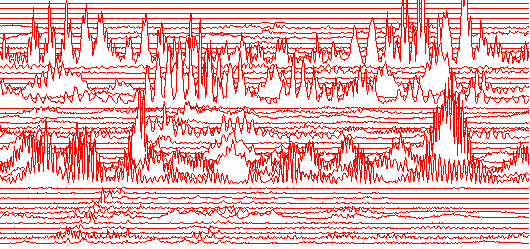
Hi, thanks for the detailed info. I have an IEPE accelerometer that stopped working (i.e. no signal coming out). It has a binder socket with 4 pins, but only 2 are used and they are named “Signal ground” and “Signal output”. I checked for continuity between those pins with a multimeter and they appear shorted. Is this the expected behaviour? And what happens if I check for continuity an accelerometer that is still working? Is there any risk of damaging it?
Thank you