As you learned from my previous post (the Analog Edition version of this post), we used the Analog Parts Kit and Analog Discovery in EE352 at Washington State University (WSU) to make an AM radio transmitter and receiver. Not only do we use Digilent products in EE352, but we also used Digilent parts in EE324 (Fundamentals of Digital Systems) — the digital lab class I was taking.
In EE352, we use FPGAs to do various projects. This year we were required to complete a reaction timer, PS2 controller, PWM generator, wavetable, piano, SPI controller, memory controller, and a simple game of pong. These are just some of the amazing designs you can make with FPGA.
Since I was working a lot with Vivado over the summer and I had just gotten a funky Basys3 from the engineering team, I decided to use Vivado and the Basys3. However there were a lot of people in the class using the Nexys4 and the Nexys3.
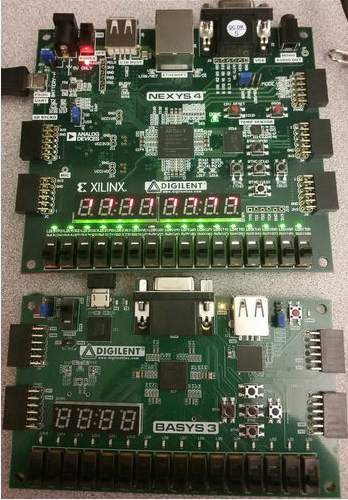
If you would like to start learning some basics of FPGA design that will get you prepared for projects like those I’ve talked about in this post, go to the Learn site and click on FPGA. The projects currently on the site use Xilinx ISE Design Suite. If you are interested in learning about Vivado, the Vivado versions of these Learn documents will be coming very soon!


Thank you for sharing! Your blog is a goldmine for educators! Clear, concise guidance on integrating Digilent products sparks creativity and enhances learning in classrooms.