Introducing the New Analog Discovery Pro ADP5250
Working in the office means access to lots of fun toys for an engineer. With everyone in one place, the company can splurge on oscilloscopes that can cost tens of thousands of dollars. Engineers have access to expensive data acquisition systems, function generators – the works. But what about when we’re working from home? Companies are increasingly warming up to engineers taking their work outside the lab, but all of that expensive equipment can’t necessarily follow them. If I’m working on debugging some serial communications code on a Raspberry Pi do I really need an oscilloscope running at 6 Ghz and capturing 20 GSa/s? No. But it helps a lot to have a strong and capable tool. When I first started out in the arcade game industry 30 years ago (yeah, I know, I’m old) I would have killed for a tool like the ADP5250 It has everything that I love about the Analog Discovery Pro 2 with its multiple Digital I/O and logic inputs and adds in the mixed signal oscilloscope functionality of the Analog Discovery Pro 3250 / 3450. Plus it has BNC probes, an integrated triple power supply, a digital multimeter, and a function generator. Let’s take a quick look at what comes in the box and get started!
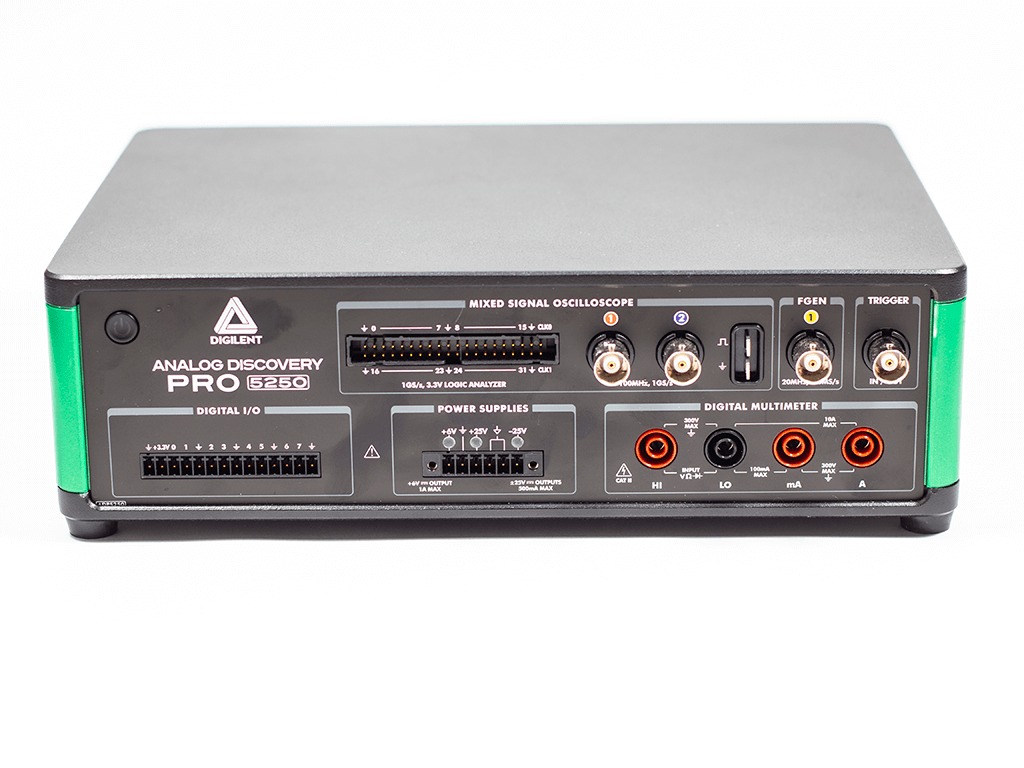
Inside the Box
Your brand new ADP5250 comes with a 40 pin (34 signal) connector for all of your Mixed Signal Oscilloscope Connections, a 14 pin (8 channel) Digital I/O connector, a 6 pin Power Supply connector, a USB A to B cable, BNC scope probes, a North American Power Supply cable, and two International Power Adapters.

Getting Started with the Analog Discovery Pro ADP5250
Digilent has created a couple of different resources for you as you get started with your new Analog Discovery Pro ADP5250. With Digilent products, it’s always best to start in the Reference Center. The main landing page serves as your reference for everything you need to know as well as helpful links on how to get the most out of your new purchase. As we develop new examples and test circuits to demonstrate the functionality of the ADP5250, you’ll find those links here as well. Make sure you work through the Getting Started Guide and check out the demos for Power Measurement and Decoding a Manchester Encoded Signal.
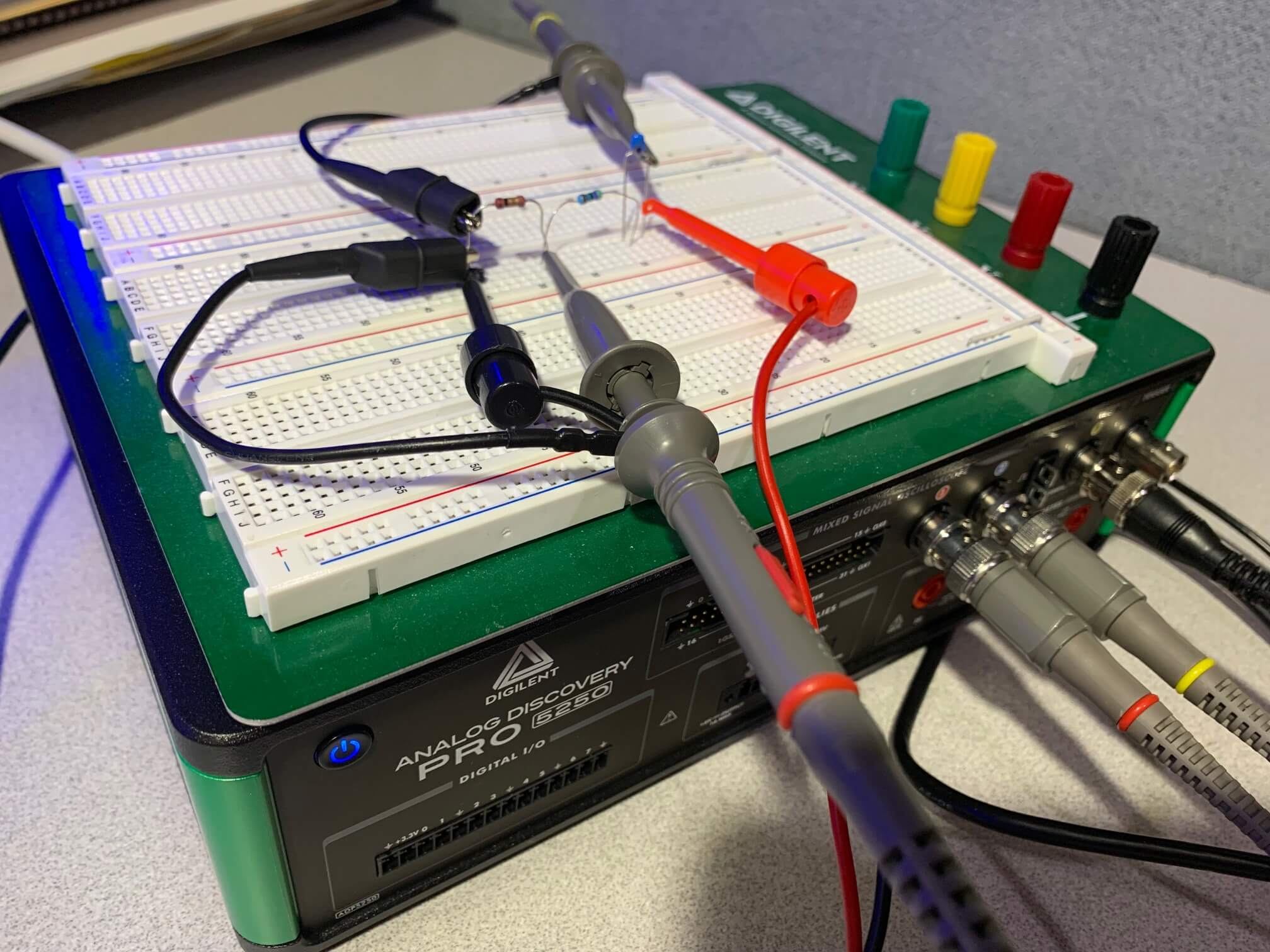
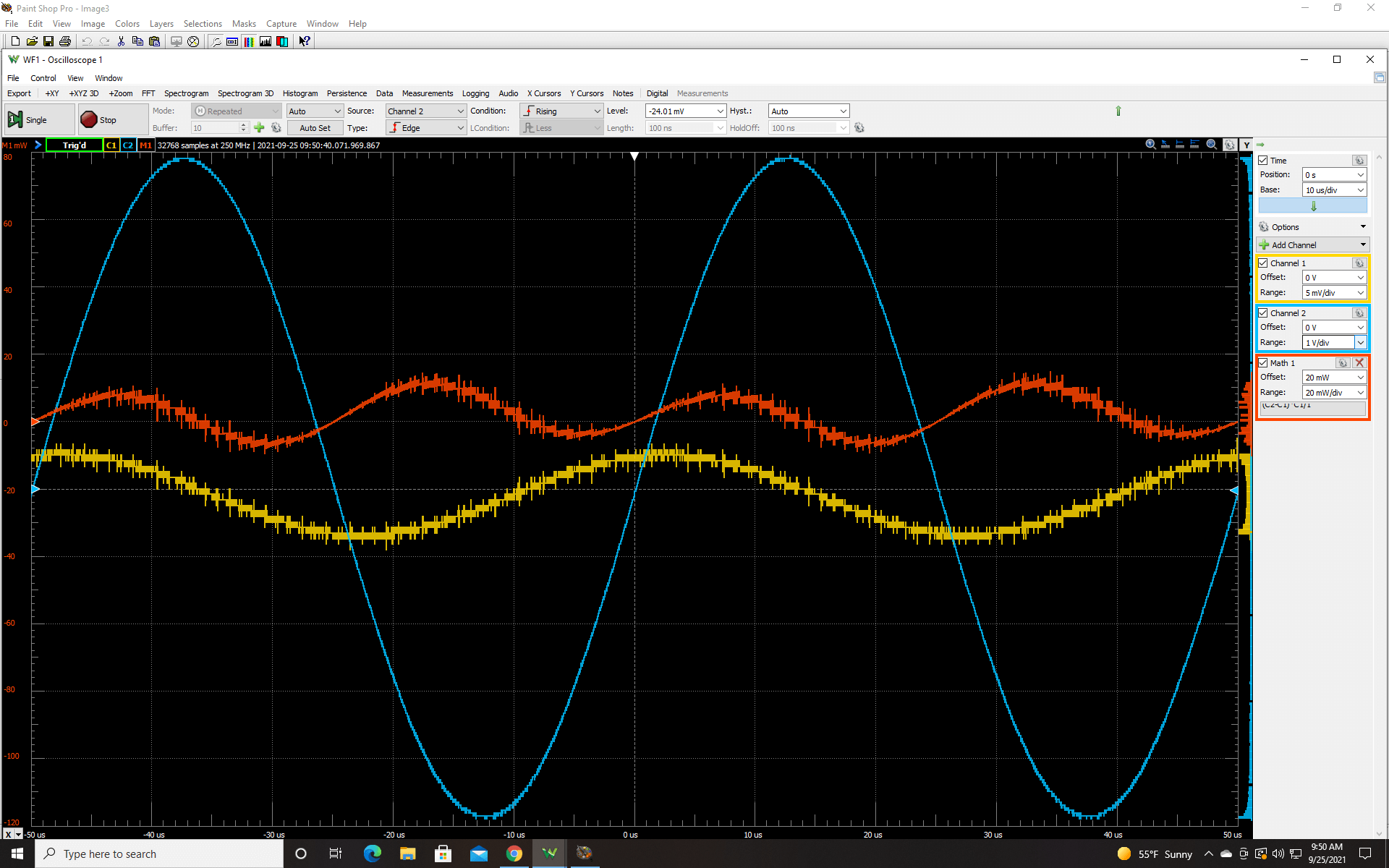
Conclusion
The Analog Discovery Pro ADP5250 is a powerful tool for an engineer working at home or a hobbyist. But you have to decide what you need. The ADP5250 has a lot inside it, but by having a little bit of everything but that has a drawback – only two oscilloscope channels. In all likelihood, I can’t envision a time when I need four oscilloscope channels. Being able to read SPI, I2C, or serial data via the Logic Analyzer has it covered – AND I get two oscilloscope channels thrown in. But if you need more than two oscilloscope channels, then you’ve got to go with the Analog Discovery Pro 3250 / 3450.


I’ve been investigating for my personal hobby use NI’s equipment including NI Virtual Bench 8012.
The “new” ADP5250 is the same piece of equipment, and same price as the VB 8012.
The only difference it comes package with Waveforms software vs LabView.
The ADP3250/3450 is new and interesting, particularly the Linux Mode.
Hey Peter! Yes, we think WaveForms’ software is perfect for the device.
I am do electrtical engineering for over 20years as an hobby and a few years ago i got my hands on an Analog Discovery 2, this year i bought me the version 3 and also got me the ADP5250.
But i am a bit disapointed from the ADP5250, why i cant use the IO Pins in an patterngenerator, why is there no USART capabilitys, some features are kind of buggy. So now i placed it in the corner and use most of the time the Analog Discovery 3. Because i need UARt an IO patterns as well as the scope.
I also thougt about sending the ADP5250 back. But i have high hopes on some software updates.
But pls tell me why?
The ADP5250 was originally designed and sold by NI as the VirtualBench 8012. Correspondingly, the associated drivers and hardware capabilities of the ADP5250 are dependent on what NI originally put into the design, and unfortunately, Pattern / Protocol Generation was not one of those features.
However, some features might be possible to implement via WaveForms; if you post your question on the Test and Measurement section of the Digilent Forum, https://forum.digilent.com/, the developer of the WaveForms software will be able to give you the most accurate answer regarding potential updates.