One of my favorite parts about creating a project is that I get to create tutorials. This is in part because it allows me to remember what I did (so I can recall what I’ve accomplished and have a reference in case I ever forget how I did it) and because then I get to see people adapting and improving on my projects.
However, one of the huge struggles in documenting electronic projects is photographing your circuits and connections.
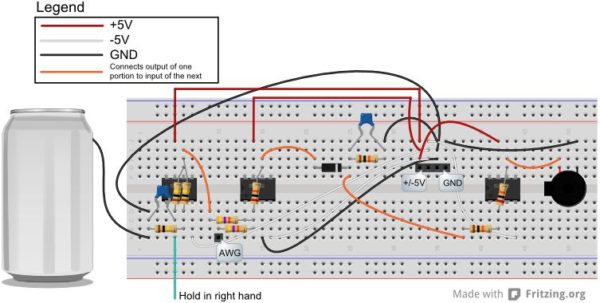
Luckily, at some point along the way I was shown Fritzing. Fritzing is a donation based software that allows you to easily document your circuit projects. I like Fritzing because it’s so easy to document in breadboard view. We’ve created a bunch of Fritzing parts for Digilent parts.
We have created over 60 Fritzing parts for our Pmods, so that you can add a large variety of sensors, converters and IO to your projects.
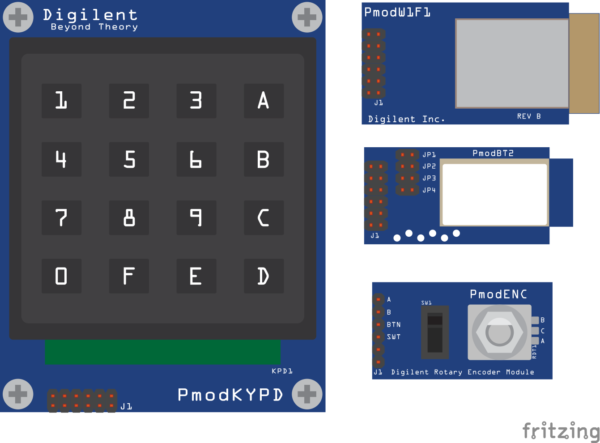
We also created a selection of Fritzing parts for our microcontroller boards.
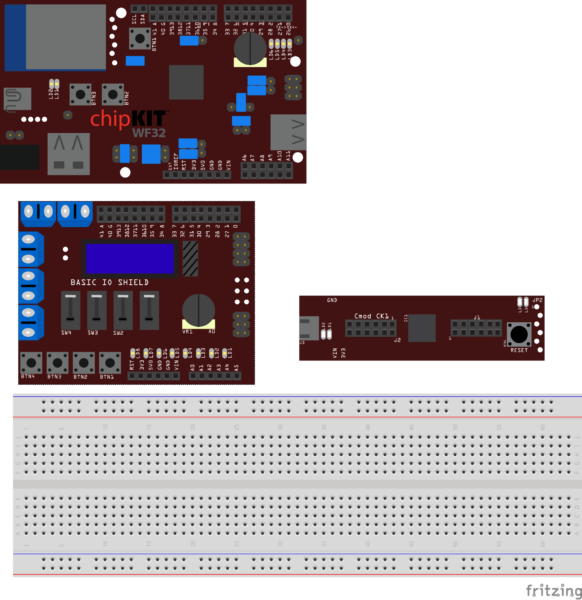
As well as some NI Adapter boards.
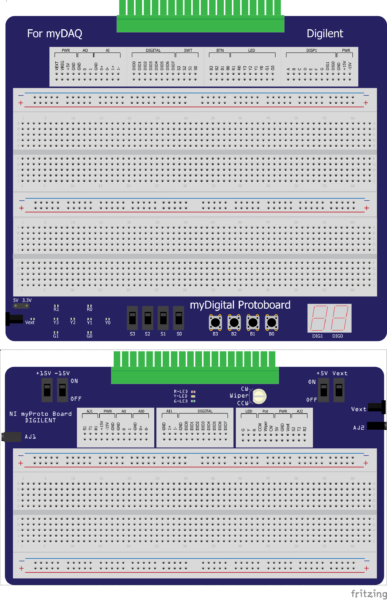
And last but certainly not least, the Analog Discovery 2.
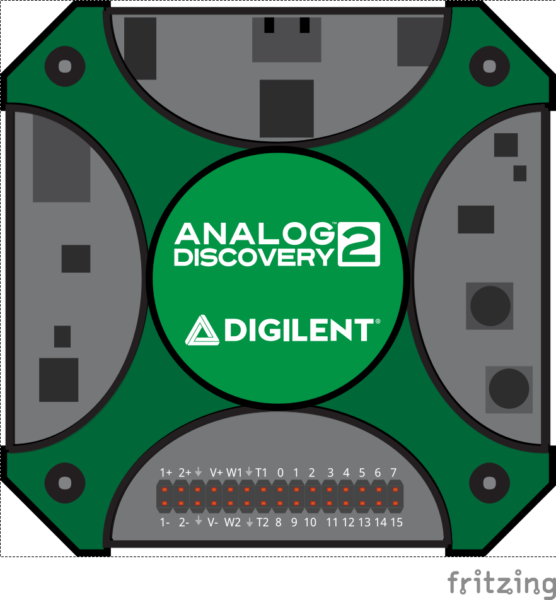
The best place to find the Fritzing parts we’ve created is on our Wiki, located on each product’s documentation page. So if I want the Fritzing Part for the Analog Discovery 2, I go to the Wiki, click on Analog Discovery 2 and find the Fritzing part link.
Specific to the Analog Discovery 2 I’ve added a Fritzing project that contains the part and all the wires. That way whenever you want to use the part you don’t have to create and change the color of every single wire. Just open the project, and add your other components.
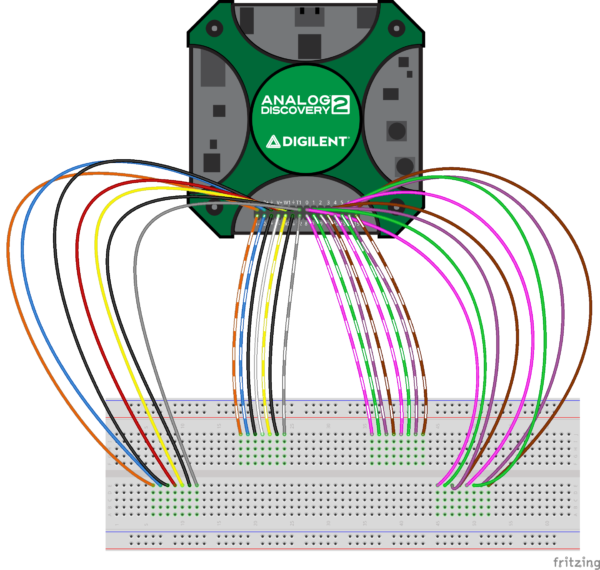
If you don’t see a Fritzing part for a product you like, we’ve created several tutorials on how to create you own parts. And of course we always want your feedback on what you like to use!
Continue to follow the Digilent blog as new parts, and new tutorials will always be announced here.

