One of the best features of the Analog Discovery and Analog Discovery 2 is that they both are so portable that they are small enough to fit into a pocket. However, you need a laptop to run WaveForms 2015 and get data over USB.
Unfortunately laptops do not tend to fit in pockets.
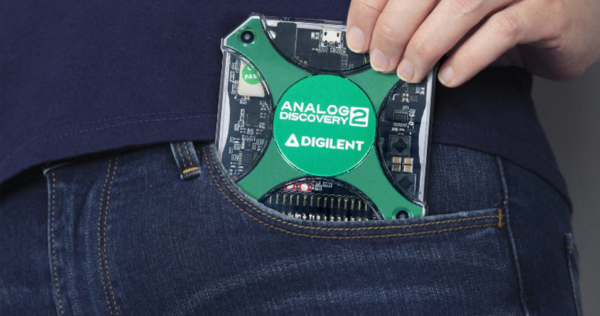
When I take the Analog Discovery 2 places like ASEE, and ECEDHA table space is generally never enough for all the demos we want to run. With 11 tools, the Analog Discovery 2 enables a lot of cool demos. However I always thought it would be amazing if we could run it off of a small processor board and display WaveForms 2015 on a little display. Then we could maximize our table space and bring more awesome demos.
Well, if you happen to have a Zybo or have been planning to buy one but needed a compelling reason, look no further! Now you can run WaveForms 2015 on a Zybo… no laptop required!
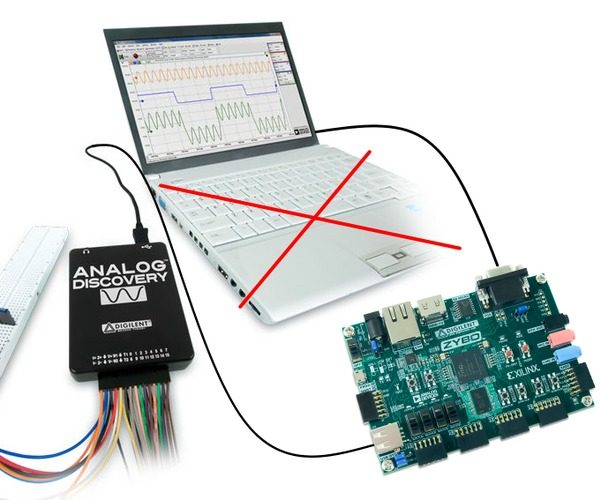
You’ll need a Zybo and Micro SD card, an Analog Discovery, Analog Discovery 2, or EE Board, A Powered USB hub, HDMI or VGA monitor, mouse and keyboard.
Basically, you are going to turn your Zybo into a computer that can run WaveForms 2015.
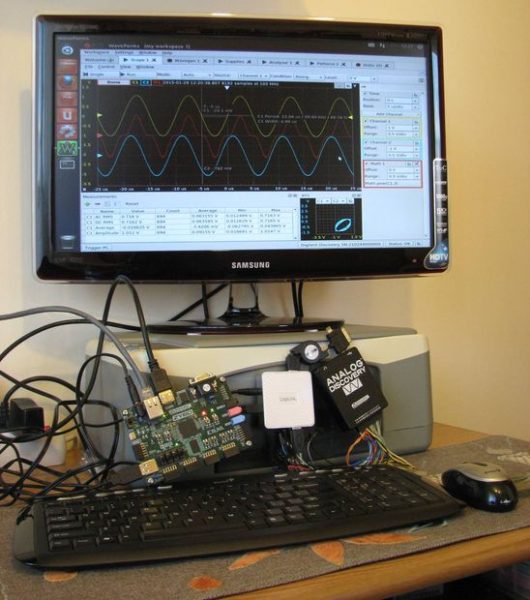
The full instructions on how to do this are located in this Instructable created by user Laszlo AttilaK, (if you are a frequent visitor of our forums, that name might sound familiar).
In short, the tutorial has you copy a Linux image, device tree, and bootfiles onto an SD card. Copy the bitfile to the SD card.
Connect up the Zybo to the monitor, keyboard and mouse, and start Linux.
Next you’ll download and install Adept to connect to Digilent devices, and WaveForms 2015 to run on your Zybo.
Then you have an even more portable Analog Discovery!
Stay tuned to our blog for more neat projects and updates.

