The ZYBO board is a powerful beast. It can do so many things — we’ve put up a lot of projects and have more coming soon. This project by Instructables team
You’ll need a ZYBO board, an AUX cable, headphones or speakers, and potentiometers. You’ll also need access to Vivado and to have the drivers already installed on your ZYBO board. The Instructable contains a zip file to extract all the necessary files you’ll need for the project.
With that done, what are the steps you need to take?
- Set up and add the Zynq IP block.
- Configure the Zynq block.
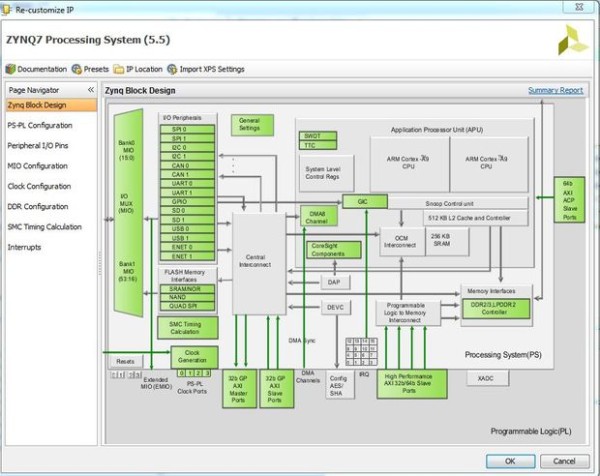
- Add custom Verilog modules.
- Create custom VHDL modules.
- Create and package IP block.
- Add the IP block to the repository.
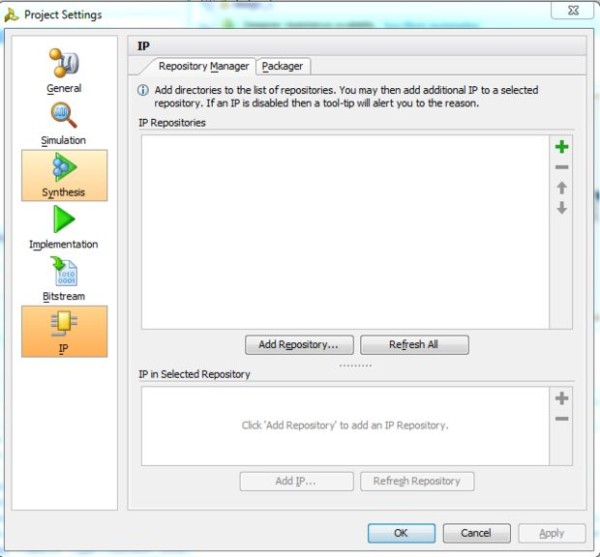
- Run connection automation and connect IP blocks.
- Generate the HDL wrapper.
- Add and edit the constraints file.
- Generate the bitstream and exporting hardware.
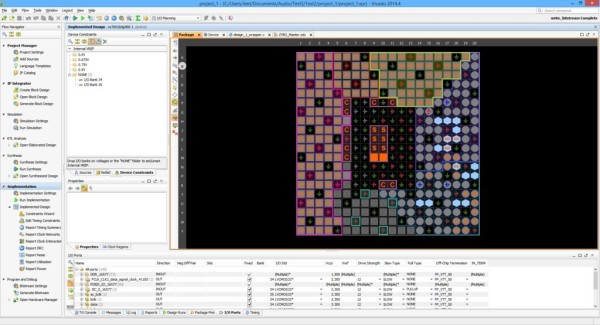
- Set up the SDK and generate the board support package.
- Set up the code.
- Set up the debugger.
- Run the debugger.
You can find more detail in the Instructable. Why would you want to do this? The task the team was trying to accomplish was to design and develop real-time digital filters for bass guitar, but there are plenty of other audio applications. Let us know in the comments if you have know of any!

