Earlier in the month, we talked a bit about the WaveForms Software Development Kit, and briefly mentioned the scripting capabilities from within the WaveForms Application. Scripting within WaveForms allows you the customization and automation of instruments from in the application itself. This tool is available in any WaveForms compatible hardware, including the Analog Discovery, Digital Discovery, and Electronics Explorer Board.
The first place to find scripting is in the Script Editor:
In the Script Editor, you can write JavaScript scripts to automate measurements or create custom decoders, like this VGA decoder. In the help tab, you’ll find a list of all the functions you can use.
In the Script Editor itself are several examples, including oscilloscope and waveform generator demos, as well as a static I/O demo that makes use of the Digital channels.
Scripts are written in the top editor, and the output of the scripts can be found in the bottom box.
There is also a Qt script debugger available to debug scripts.
To learn more about the Script Editor tool, check out the Script Editor Quick Start Video. In addition to the Script Editor tool, you can also script in various places within other instruments.
For example, in the Protocol Analyzer tool, you can script custom SPI and I2C analyzers. This is useful in the event that you need an analyzer that isn’t in the protocol analyzer, or you need to decode the data into values specific to the sensor.
There are even examples available for each analyzer to help you get started.
In the Oscilloscope, custom channels can be scripted to assist data analysis or processing.
If you’ve created any custom scripts let us know by commenting below! If you have a question about the script editor or need assistance creating a script, your questions are always welcome on the Digilent Forum.


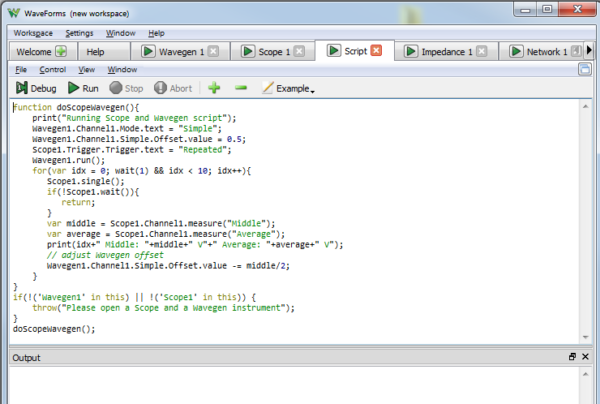
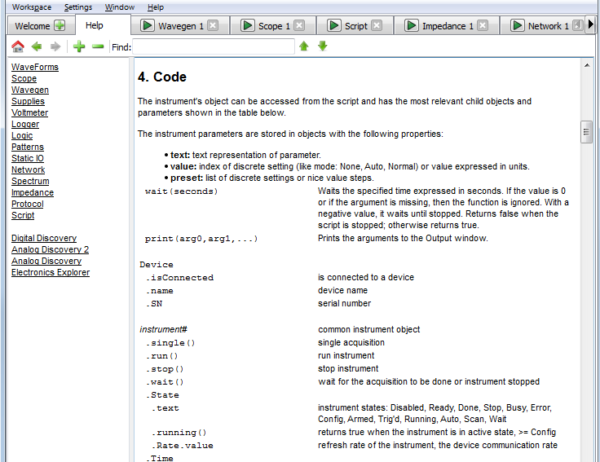
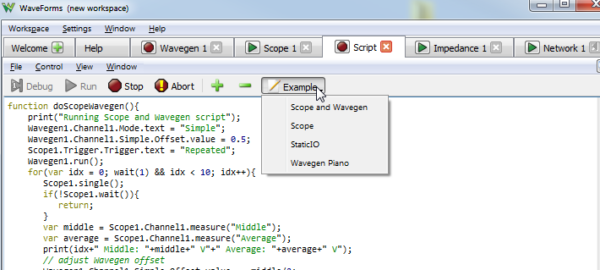
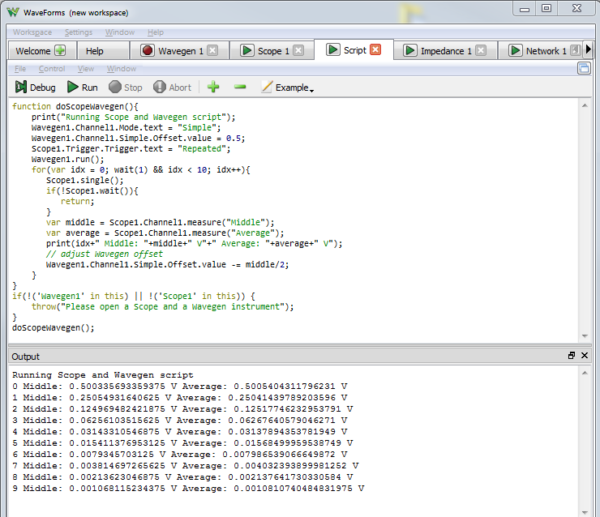
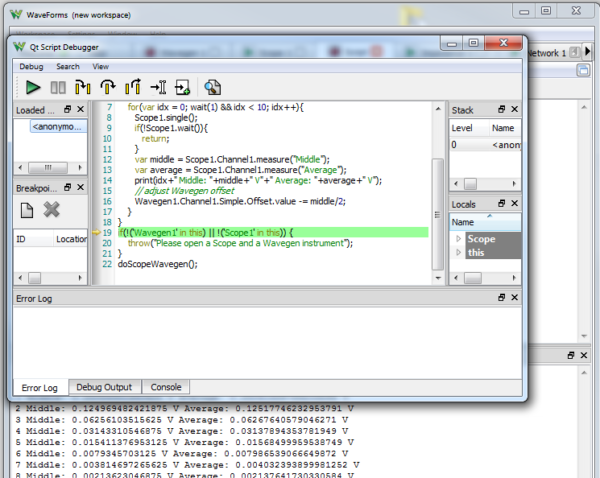
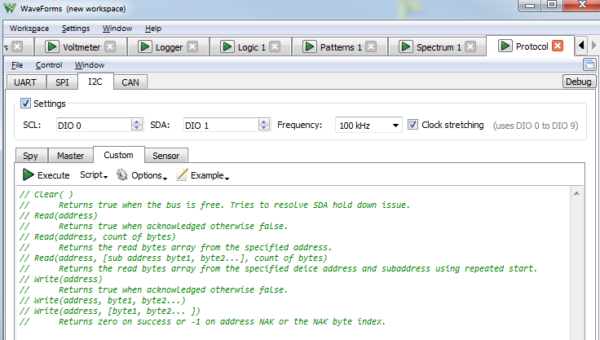
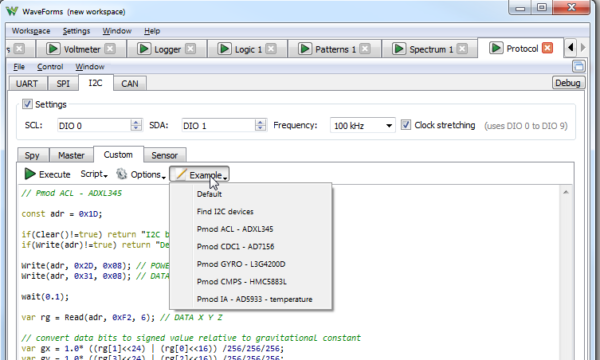
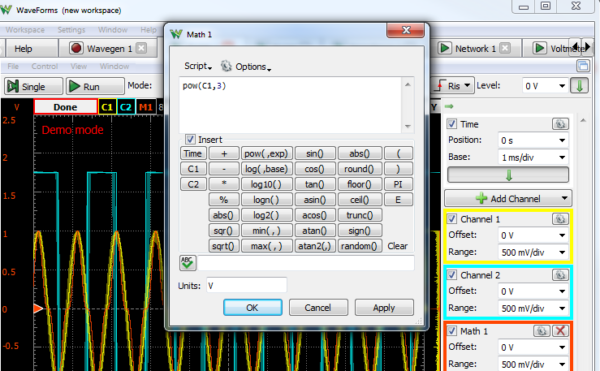
Hey , how can i get more script applications documentation ? especially on the spectrum analyzer functions .
Thank you in advance