After getting my own Analog Discovery 2 and quickly tossing the cardboard in favor of filling the project box with accessories, I realized that it was time to move on to the next step, downloading WaveForms 2015 onto my computers so I could use my Analog Discovery 2 anywhere, anytime.
WaveForms 2015 is Mac, Linux and Windows compatible. This meant I could install it on my Fedora machine, my Windows machine, and Larissa’s Macbook.
After going through each of these processes, I created installation guides.
Each installation guide goes through downloading the software:
Installing the Software:
Opening WaveForms:
Demo Mode with No Device:
And Selecting the Correct Device:
Whether you have an Analog Discovery 2, Analog Discovery, or EE Board, and want to get started or just want to try out WaveForms 2015 in Demo mode, you can get started with the unboxing, or follow one of the installation tutorials.
The installation tutorials for Mac, Windows and Linux are located on Instructables.com.
Stay tuned on the blog and subscribe to our newsletter to hear when the installation videos come out!


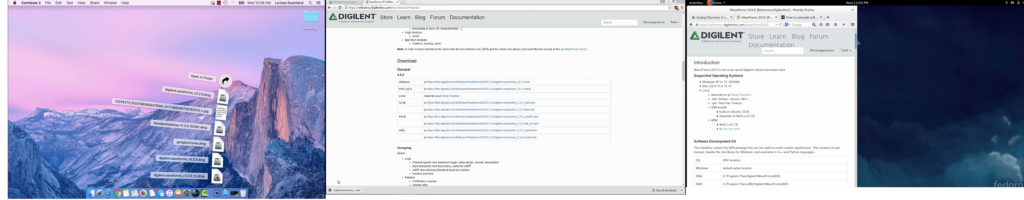
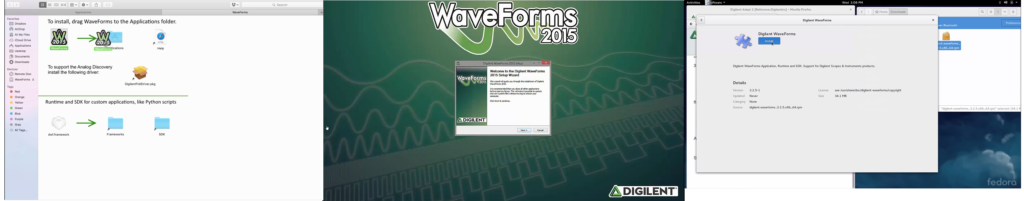
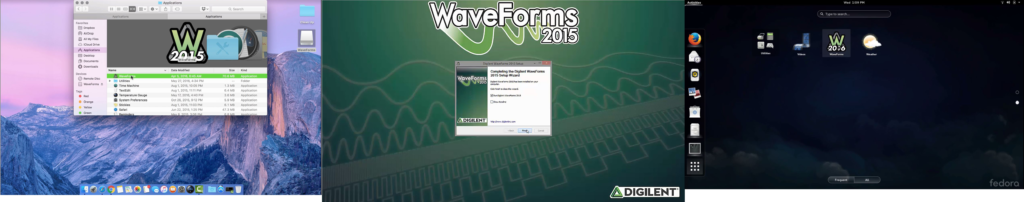
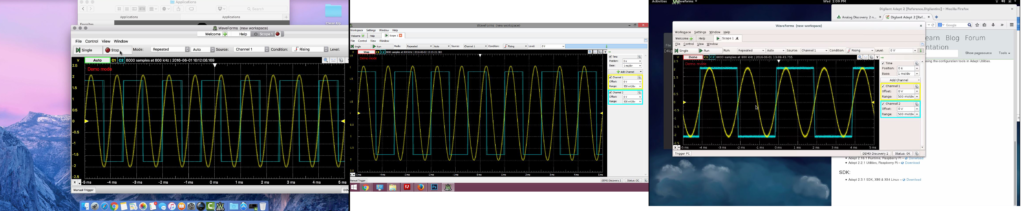
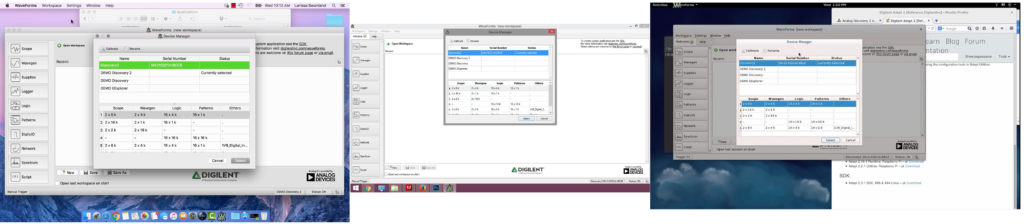
One Comment on “WaveForms 2015 Installation Guides”