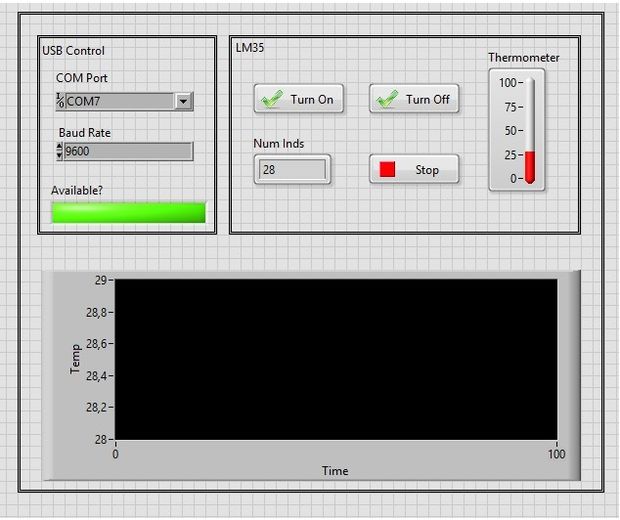Have you ever wondered how to get started using LabVIEW with your Arduino through USB? This tutorial by Instructables user Deyson should show you how. You could also use the PIC32 microcontroller of your choice with just slight modifications.
You’ll need to be familiar with C and how LabVIEW works before you get started with this Instructable. Additionally, you’ll need an Arduino UNO, an LM25 sensor, and LabVIEW with the NI-VISA driver.
You’ll learn how to send a string and receive data available at USB port. The first step in doing this is configuring the visual interface (VI) in LabVIEW. Then, create a while loop and three structures within it. You’ll have to connect the structures. There are a couple of optional additions you can make, and the code for the project is included in the Instructable.
For more detailed information, check out the tutorial yourself and play around with it! Let us know what you think.
http://www.instructables.com/id/Arduino-and-LabVIEW/