By guest contributor Kursat Gol.
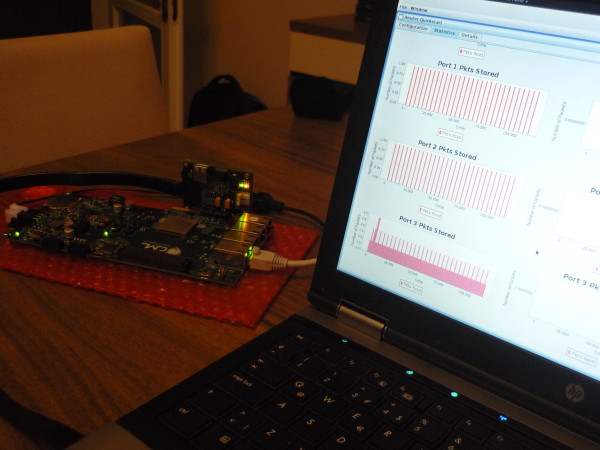
“I tested the NetFPGA-1G-CML board with my laptop via a PCMCIA-to-PCIe adapter. I used the PE4L-EC060A converter from Bplus. My test was successful pretty quickly. This will take you much less time than setting up the NetFPGA with a desktop computer. The materials you need are listed below:
My host laptop model is an HP ProBook 6450b and I used a 34-to-54 PCMCIA (ExpressCard) bracket. On the PE4L-EC060A board, there are PCB layer notes about how to configure the jumpers and switches. My switch configuration with the NetFPGA-1G-CML board configurations are SW1 PERST# Delay position:1-Disabled and SW2 PCIe card position: 2-3 (x2,4,8,16). Because the NetFPGA-1G-CML board’s PCIe interface is PCIe x4, no extra power supply is necessary. It’s very easy. If you need further assistance regarding this project you can send an e-mail to [email protected] or go to my blog, www.oeee.web.tr. [Editor: You can also comment here or on the Digilent Forum.] Have fun developing your own open platform network with your mobile host PC and mobile NetFPGA!”
We’re very excited to have hosted Kursat’s blog post about one of our boards. If you’re interested in contributing to this blog, get in touch! Email me at [email protected] for more information.

