If you need to do mobile debugging, like monitoring something far away from your computer or debugging something that moves (like a robot), you can configure the WiFi on the OpenScope MZ. Using WaveForms Live you can configure and connect to run your debugging setup without being stuck wrangling with unwieldy cords and cables.
To set this up, there are a very simple series of only 11 steps outlined on the Wiki page. To start, launch WaveForms Live, then add your device. Once this is complete, click Configure under the “More” tab. Then click Setup WiFi.
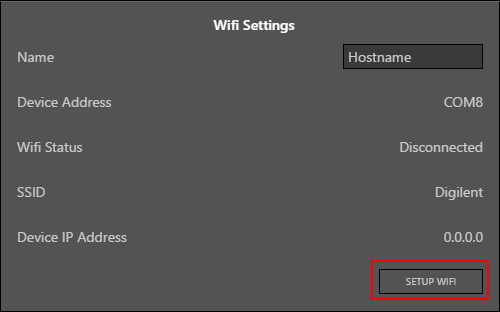
Then under Available Networks click Refresh to scan for your network of choice. Select it and enter the password or key if there is one. The device will now connect, and the network will be remembered in the Saved Networks section. Then close out of the Setup WiFi wizard.
Tada! Pretty simple right? If you still have any questions or want more information, check out the video below and the full overview on the Wiki!

