Welcome back to the Digilent Blog!
If you are part of the electronics world, you have likely heard of the incredibly popular and successful software LabVIEW by National Instruments. If you’ve followed Digilent, you’ll also know that we are one of few providers of the LabVIEW Home Edition which includes the full development system of LabVIEW rather than a limited version like the Student Edition. The key here is that the LabVIEW Home Edition is only for use at home; perfect for people looking to try LabVIEW out, program some personal MCUs, or try out some IoT applications at home.
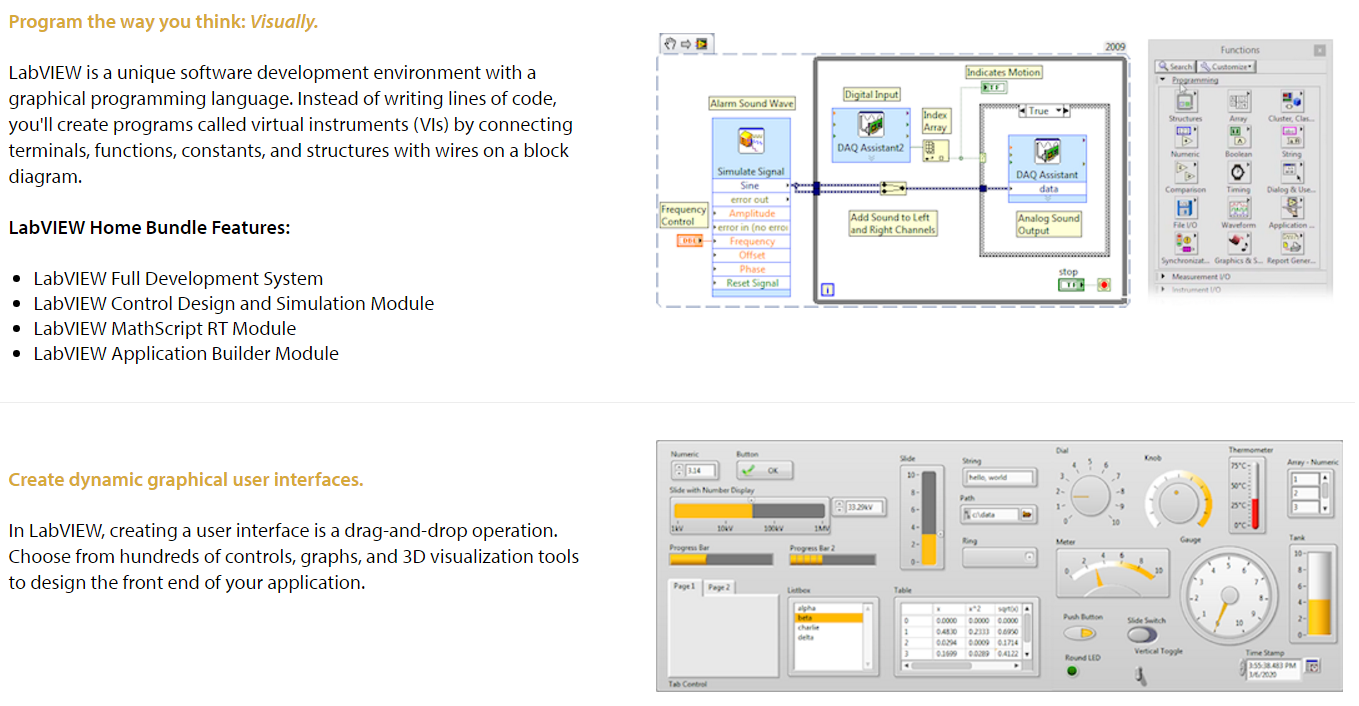
This all sounds lovely to be sure…but what about if you’ve never used LabVIEW before? It’s very intimidating to open up a program for the first time, encounter your first blank screen, and realize you actually have no idea what you need to do next. There are probably some video tutorials out there, but those can be hit or miss in terms of usefulness and actually starting at square 1, for example those of us who have never touched LabVIEW in our lives and have no idea where to begin.
Thankfully, there is a great video series done by our very own Sam Kristoff, where he walks through all the basics of LabVIEW and includes all of the baby steps of left-clicking vs right-clicking and what each of the little menus you commonly use mean. The 12 video series can be found on LabVIEW MakerHub. Enjoy!
And make sure to tell us in the comments below what you have created or are working on with LabVIEW!

