Recently I announced that National Instruments has released a set of example labs designed to show you how you can get full use of your Analog Discovery 2. If you have since forgotten and want to review the summaries and mission of the seven labs, you can check out the original post here.
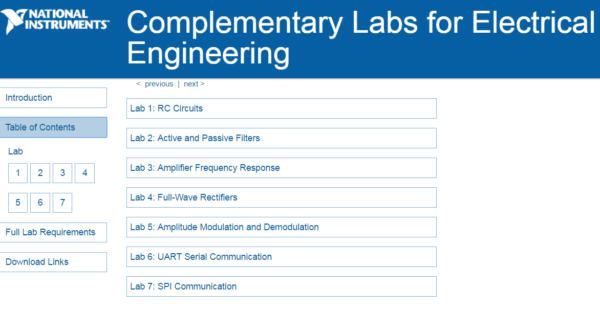
Over the next few weeks I’ll be covering each lab, the tools it uses, and what concepts can help you teach your students.
In this post I’ll be going over Lab 1: Resistor-Capacitor Circuits.
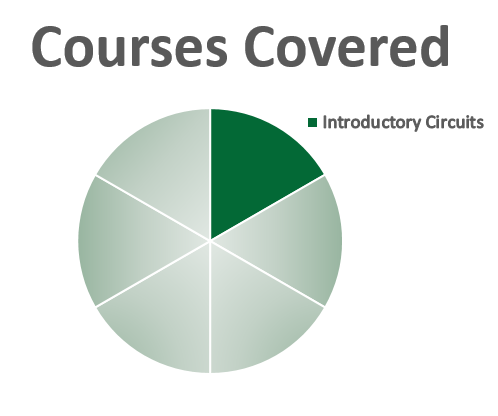
Lab 1: Resistor Capacitor Circuits is designed to teach students about the properties of active components in circuits, and their use in circuit design. Students will learn how the RC circuit responds to a DC voltage source and an AC voltage source. From there they will learn how to design high and low pass filters.
This lab utilizes two sets of software, Multisim Live, and WaveForms 2015. Multisim live is a browser-based PC software that allows students to simulate their circuits from their tablet, smartphone, or computer, no matter where they are.
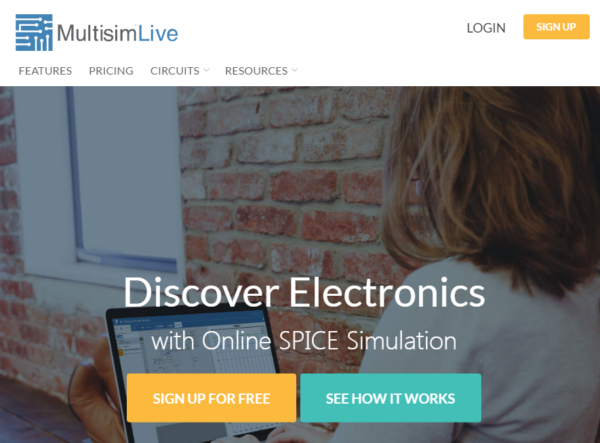
Waveforms 2015 is the software that drives the Analog Discovery 2. For this lab, students will use the power supply and waveform generator to provide the DC and AC input, and oscilloscope and network analyzer to discover the output. All of these tools are available on one device, the Analog Discovery 2.
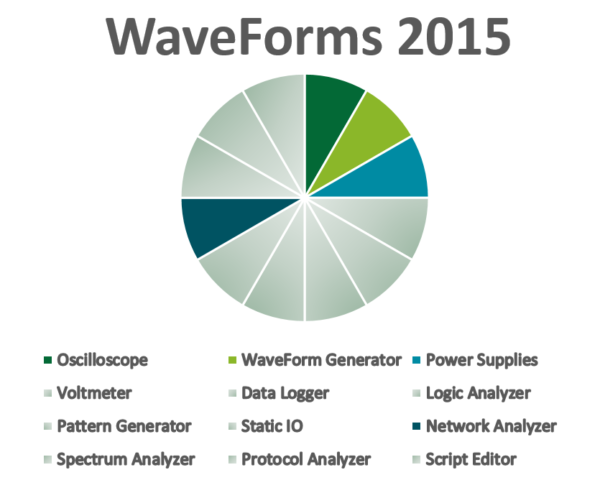
For this lab students will need:
- An Analog Discovery 2
- A resistor, capacitor, breadboard, and breadboard wires
- All of which can be found in the Analog Parts Kit
- A Multisim Live Premium account (Free for a limited time!)
- WaveForms 2015 (A Quick and Free Download)
The first lab starts by covering DC circuit analysis, providing equations for capacitor charging and asking the student to perform practice exercises.
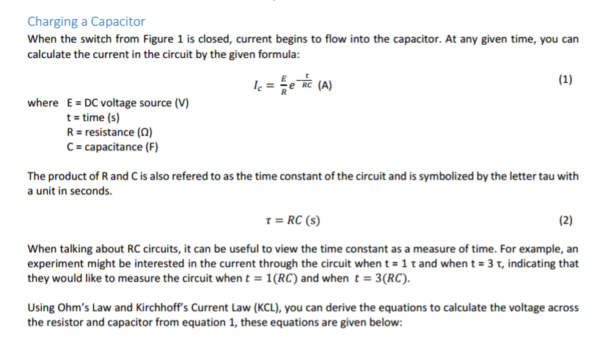
Next, the student must use Multisim Live to simulate the circuit. They can compare the results they calculated numerically with the simulation results to see if they match.
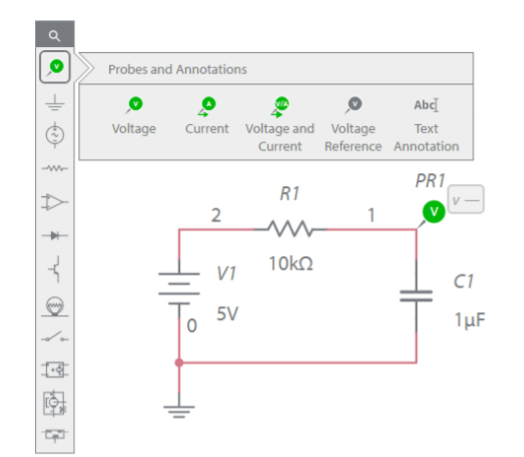
Now that they’ve calculated a simulated DC characteristic of a capacitor, the lab moves onto simulating the RC circuit frequency response in Multisim Live, and asking questions about the characteristics seen on that response.
They then repeat the same exercises, but for capacitor discharging.
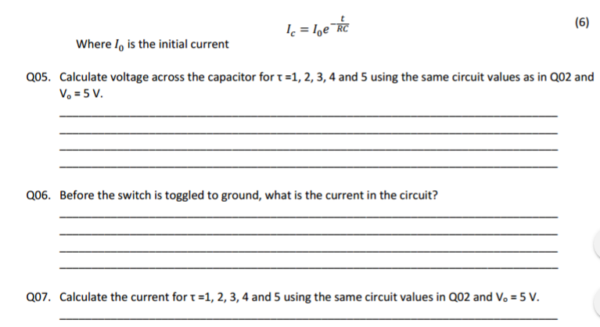
They demonstrate and simulate the frequency response of a resistor-capacitor circuit. Then resistor and capacitor are switched to demonstrate low-pass vs high-pass behavior.
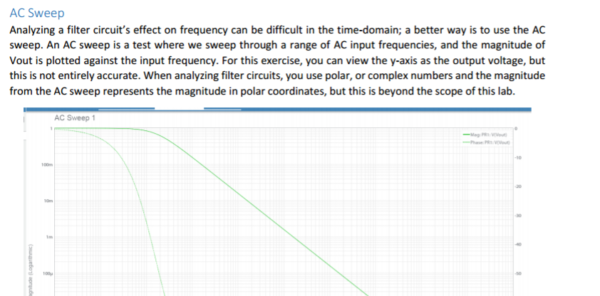
Now that the student has learned the theory, the lab moves onto actual circuit design.
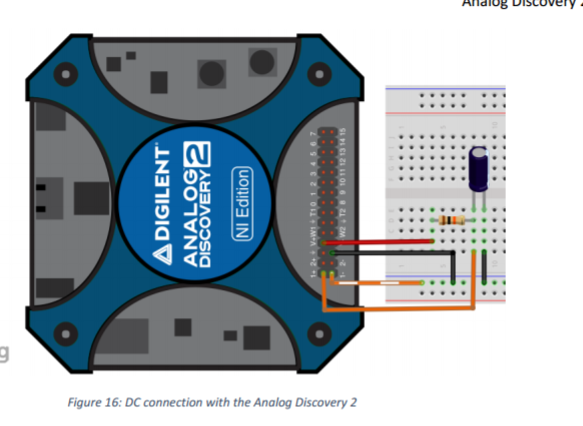
Using the power supply and oscilloscope on the Analog Discovery 2, the lab takes the student through discharging and charging the circuit, and observing and measuring the time constant with the cursors.
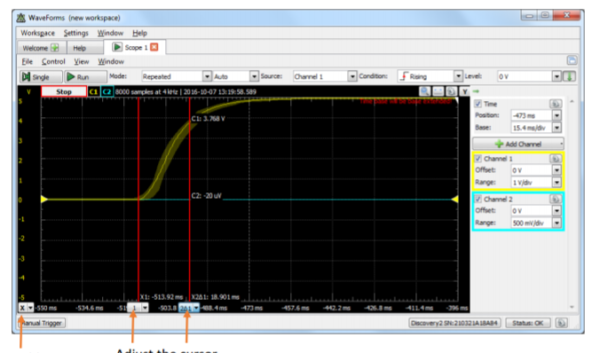
Next, the students will use the network analyzer to measure the frequency response of the circuit in order to measure and analyze the behavior of the actual circuit. These results are then compared with the simulation.
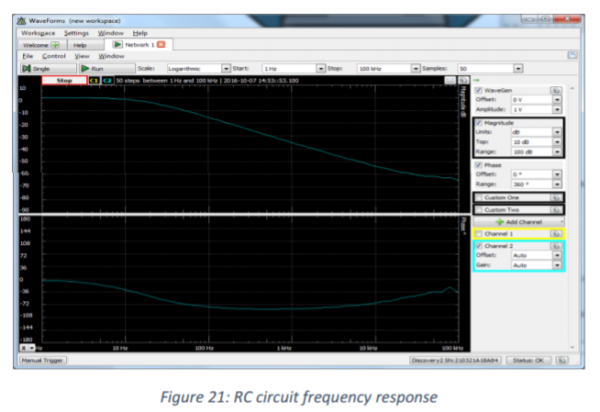
For more advanced students, the lab challenges them to try to design band-pass and band-stop filters by combining the two filters they already worked with. They can use Multisim to quickly simulate the ideas they have, and then test and troubleshoot the actual circuit with the Analog Discovery and WaveForms.
Stay tuned to the blog next week for Lab 2, or download and checkout the labs yourself. If you are interested in the tools WaveForms has to offer, more information can be found on its Wiki Page.

