Since working at Digilent, I have learned several lessons. One of these is that whenever I am done programming a library, I should have some fun by creating a small side project using it. This way, I can understand my library on a new depth, and find any limitations or errors in it. Also I get to have fun, which is well, always fun!
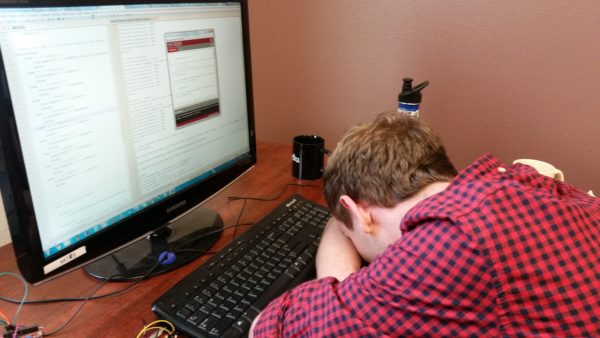
A good example of this occurred last week. I just finished a library for the PmodSSD, which is a 2 digit seven segment display. This Pmod utilizes 12 pins. Pins 1 through 7 each light up a single segment on the display, while pin 8 switches between the left and right digit. This display can only light up one digit at a time, so in order to simulate a 2 digit number it needs to flash the numbers on both sides fast enough so that the human eye can see both numbers at once.
Here is what I came up with:
void SnakePattern(){
// start timer
long startTimer = counter;
while(startTimer + displayTime > counter){
// select left digit
digitalWrite(pinArray[7], HIGH);
// print snake at segment A of left digit
digitalWrite(pinArray[0], HIGH);
digitalWrite(pinArray[1], LOW);
digitalWrite(pinArray[2], LOW);
digitalWrite(pinArray[3], LOW);
digitalWrite(pinArray[4], LOW);
digitalWrite(pinArray[5], LOW);
digitalWrite(pinArray[6], LOW);
delay(1);// select right digit
digitalWrite(pinArray[7], LOW);
// print snake at segment A of right digit
digitalWrite(pinArray[0], HIGH);
digitalWrite(pinArray[1], LOW);
digitalWrite(pinArray[2], LOW);
digitalWrite(pinArray[3], LOW);
digitalWrite(pinArray[4], LOW);
digitalWrite(pinArray[5], LOW);
digitalWrite(pinArray[6], LOW);
delay(1);
}
startTimer = counter;
while(startTimer + displayTime > counter){
// select left digit
digitalWrite(pinArray[7], LOW);
// print snake at segment B right digit
digitalWrite(pinArray[0], LOW);
digitalWrite(pinArray[1], HIGH);
digitalWrite(pinArray[2], LOW);
digitalWrite(pinArray[3], LOW);
digitalWrite(pinArray[4], LOW);
digitalWrite(pinArray[5], LOW);
digitalWrite(pinArray[6], LOW);
delay(1);// This continues on and on until pattern is done. It is a lot of lines.
My library was very simple, as you can see above. Basically, it takes a number, matches it to a case in a switch statement, and that case performs 7 digitalWrites() to display that number on the PmodSSD. This function worked, and I was about to publish it.
However, I followed my lesson and decided to have some fun! Numbers are boring, I wanted to make some extravagant patterns on the display. So I set off to simulate a pattern of a snake circling around the display.
I coded this pattern the same way I coded the numbers being displayed, by individually telling pins 1 to 7 to be HIGH or LOW. As you can imagine, this requires A LOT of lines of code, and therefore a lot of screen scrolling. Without wanting to make this pattern, I wouldn’t have known just how wasteful my code was. To make it more efficient, I fit all 7 lines of digitalWrite()’s into a single binary array.
void DisplayPattern(int binArray1[7], int binArray1[7]){
// grab current time from timer to start countdown
long startTimer = counter;
while(startTimer + displayTime > counter){
// start backwards so that the digit selection is written to first
for(int i = 7; i >= 0; i--){
if(binArray1[i]== 1){
digitalWrite(pinArray[i], HIGH);
} else {
digitalWrite(pinArray[i], LOW);
}
}
for(int i = 7; i >= 0; i--){
if(binArray2[i]== 1){
digitalWrite(pinArray[i], HIGH);
} else {
digitalWrite(pinArray[i], LOW);
}
}
}
}void SnakePattern(){
// print snake at segment A of left digit
int snakeArray1[] = {1, 0, 0, 0, 0, 0, 0, 1};
int snakeArray2[] = {0, 0, 0, 0, 0, 0, 0, 0};
DisplayBinnaryArray(snakeArray1, snakeArray1);
delay(1);// print snake at segment A of right digit
int snakeArray1[] = {0, 0, 0, 0, 0, 0, 0, 1};
int snakeArray2[] = {1, 0, 0, 0, 0, 0, 0, 0};
DisplayBinnaryArray(snakeArray1, snakeArray1);// print snake at segment B of right digit
int snakeArray1[] = {0, 0, 0, 0, 0, 0, 0, 1};
int snakeArray2[] = {0, 1, 0, 0, 0, 0, 0, 0};
DisplayBinnaryArray(snakeArray1, snakeArray1);// print snake at segment C of right digit
int snakeArray1[] = {0, 0, 0, 0, 0, 0, 0, 1};
int snakeArray2[] = {0, 0, 1, 0, 0, 0, 0, 0};
DisplayBinnaryArray(snakeArray1, snakeArray1);// print snake at segment D of right digit
int snakeArray1[] = {0, 0, 0, 0, 0, 0, 0, 1};
int snakeArray2[] = {0, 0, 0, 1, 0, 0, 0, 0};
DisplayBinnaryArray(snakeArray1, snakeArray1);// continues
This solution trimmed down a lot of lines of code. However, it could be reduced even more. Instead of passing a binary array, I wrote a function that takes a number between 0 and 255, interprets it as a binary array, and displays that pattern on the PmodSSD. This took my previous solution, and pushed it into one simple integer. Now I could easily write whole patterns in just one array of bytes.
void DisplayByte(int byte){
if(byte < 0 || byte > 255){
return;
}
int mask = 1 << (7); for(int x = 7; x >= 0; x--){
if( (byte & mask) == 0 ){
digitalWrite(pinArray[x], LOW);
}else{
digitalWrite(pinArray[x], HIGH);
}
mask >>= 1;
}
delay(1);
}void DisplayArrayOfBytes(int ByteArray[], long displayTime){
// grab current time from timer to start countdown
long startTimer;
int i = 0;
while(ByteArray[i]!= -1){
startTimer = counter;
while(startTimer + displayTime > counter){
DisplayByte(ByteArray[i]);
// wait a bitDisplayByte(ByteArray[i+1]);
// wait a bit
}
i += 2;
}
}// Send DisplayByte an array of bytes containing a snake pattern
void SnakePattern(){
int circleAnimation[15] = {129, 1, 128, 3, 128, 6, 128, 12, 136, 8, 152, 0, 176, 0, -1};
DisplayBinnaryArray(circleAnimation);
}
What originally took 26 lines of code could now fit into just 2 lines of code! My library now seemed to be at its most optimal. Without creating a fun side project with my library, I wouldn’t know how much more improved it could be.
Of course, most anything could always be more optimal. If you have any ideas improving my code, leave a comment below! Keep in mind that this is not the actual code in the library, which you can find here, but a representation of the idea behind its design. Now that my library is published, I went a bit crazy with the patterns…
I hope this provided some insight on the creation of libraries, as well as the importance of doing projects to test out what you come up with!

