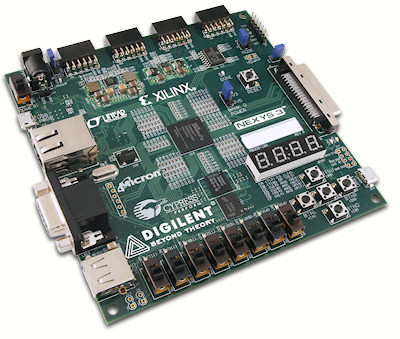As smart homes are becoming more and more de rigueur, Instructables user skorpyon1992 created a timely project, the FPiDroid House. This project is still in beta testing, but has shown a lot of potential so far. By using the Nexys 3 (or any of our FPGA boards), you too could connect a lot of your devices to monitor and control your very own smart home.
To do this project, you’ll have to make sure you have both Xilinx’s ISE 14.2 and Digilent Adept installed on your computer. After doing a few test projects, you need to design the circuits for implements you intend to connect to the FPGA. By using a Raspberry Pi and and Apache, you can host the web page to manage your smart home. After doing a few more tests, you should be good to go!
This project is fairly intensive in terms of resources, but it’s also more customizable. With that being said, you do need to know HDL design, computer architecture, have some skill with microcontrollers and to be proficient in the following languages: C, Python, HTML, CSS, and Javascript. This Instructables user chose to make their lighting system, window blinds, temperature sensors, heating systems, and alarm system “smart”, and each had a list of requirements you can find on the Instructable. For any of these, an FPGA (Nexys 3) is required (and a Raspberry Pi for each Nexys board).
Since I’m going to be busy automating everything in my residence, I’ll leave you to creating your own smart home! Keep in mind that the Nexys 3 will no longer be sold once its current stock is gone, but there are plenty of other FPGA options (consider the Nexys 4 DDR!).