There has been a lot of talk about USB oscilloscopes as the technology and software becomes faster and more advanced. With all of these portable and new devices coming out, some of the talk has become standalone oscilloscope vs USB oscilloscope talk, and with any heated debate, comes misconceptions. There are going to be cases where either is or isn’t the correct solution, I own both, personally. But the portable devices, are starting to become more useful in different and advanced use cases. For example, with the Analog Discovery 2 having an oscilloscope, waveform generator, logic analyzer, and 8 other tools, it’s very simply put, good enough for most things.
With that being said I have outlined some common misconceptions about USB oscilloscopes below to try to clear up any misunderstanding!
1. You’ll have to lug around extra hardware
This one is true assuming you don’t have a laptop that you carry around anyway. With a USB Oscilloscope you need a laptop computer to run the software, but these days, most people carry around laptops anyhow. And with laptops getting simultaneously bigger and smaller, you can get a pretty small and powerful computer to run your USB Oscilloscope. That makes your computer, and a device that’s roughly the size of your hand.
I can’t really imaging lugging around a standalone oscilloscope anyhow.

This also may be true depending on the USB scope you choose. If it is truly only a USB scope, then yes, you may need other tools. However, with most of the signal manipulation done in software, many USB oscilloscopes also feature things like network analyzers, spectrum analyzers, and even logic analyzers. This means you can fit a whole lab bench of tools in your backpack.
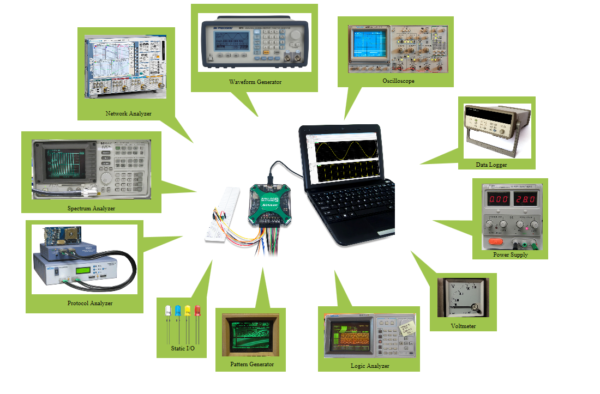
2. They use more bench space than a standalone oscilloscope
This one is related to the above point, again technically true. But unlike a standalone scope, the USB Oscilloscope plus laptop combo, can analyze your circuits, and provide a place for you to view and record your data, play your music, browse the web, and chat with friends. The point being, your laptop is something you likely already have near you, and provides many more functions other than just operating that USB scope.
3. The GUI will be difficult to use
The GUI on most USB oscilloscopes is a separate software that you download and install on your computer. If you are relying on this to be exactly like a traditional scope, then it may be a bit of a surprise. However, most of the software, such as WaveForms 2015 is designed to combine the look of a traditional oscilloscope, with the user interface features that are common among desktop applications. So if you are familiar with your computer, the interface should be relatively easy to navigate.
Something that is unique to USB oscilloscopes, is that if you do get stuck or can’t find something the documentation is often built in to the software, or easily accessible on the same computer. For example, WaveForms 2015 opens with the help tab automatically open. So if you get stuck you can quickly swap tabs and find what you need. If you can’t find it there, there are also helpful tutorials at the resource center.
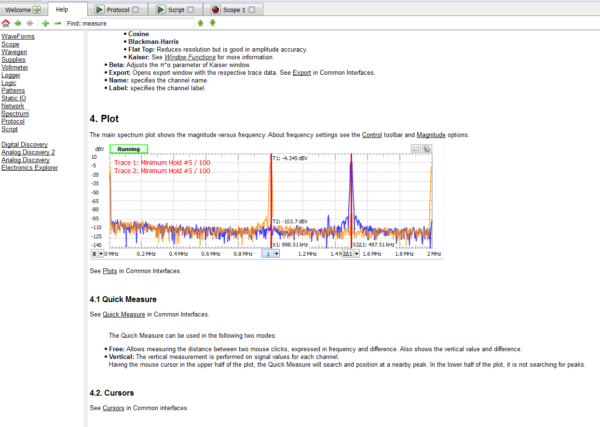
Another thing that is unique to USB oscilloscopes, is that most of the functionality is actually implemented in the software. This means that the developers can continually improve the look and performance of the device as well as add new features. For example in the newest versions of WaveForms 2015 a protocol analyzer was added. This is a huge value add, and at no additional cost to the end user.
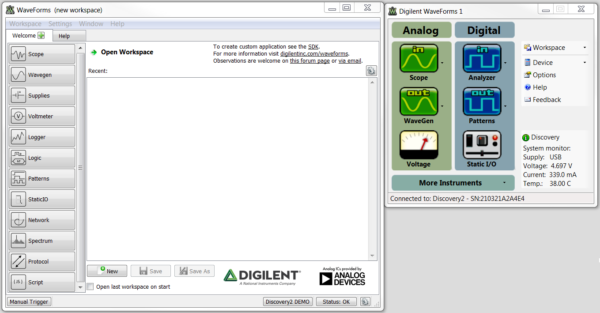
With WaveForms 2015 in particular, most of these feature changes, fixes and improvements are made based on customer request. Questions posted in the scopes and instruments section of forum.blog.digilentinc.com are answered and read by the development team of WaveForms!
4. They only provide fixed step ranges
This may seem true at first, but is not. The drop-down where you select values gives fixed step values, but you can also type in a value that is different. You can also use the scroll wheel on your mouse or the track-pad to finer tune the values like you would a knob on a traditional scope.
5. They have a very limited range, some only 5V!
This depends on the specific scope, but is not a general rule. The Analog Discovery 2 in particular has an input range of between positive and negative 25V. I’ve found USB oscilloscopes that have much higher input range than plus or minus 5V, and USB oscilloscopes with a smaller input ranges.
6. The cost of the scope + Laptop is more than a standalone scope
If you don’t have a computer, you will need one to operate a USB Oscilloscope. Assuming you already have one, then the investment will only be the cost of the USB Oscilloscope, which usually range between $100 – $400. Now lets go off of the assumption that you don’t have a laptop. Say you buy an Analog Discovery 2 for $279, which might I remind you has many more tools than a standalone oscilloscope. Then you’ll need a laptop. At my local electronics store you can get a Intel core i7 with a 1TB hard drive and additional solid state drive for around $1000, this is way overkill for running WaveForms, but maybe you’d like to run Illustrator, Vivado, and ISE at the same time. The cost is still less than a stand alone scope with the same features.
7. They communicate over USB so they are slow and sluggish
In general, the data acquisition of a USB oscilloscope happens on the device itself, then once there is enough data points, a set of data is sent over USB to the software. As for the Analog Discovery 2, the device performs acquisition up to 100MS/s of up to 16k samples, then it takes at least 6ms to read this data to PC and to start a new acquisition. Continuously streaming is limited to 1MS/s. So, while limited by USB, definitely not slow and sluggish.
Like I said before, I have both a standalone scope and a the Analog Discovery 2, and in the interest of full disclosure I can admit I had an Analog Discovery before becoming affiliated with Digilent. Clearly, each one has its limitations and strengths, but don’t let misconceptions allow you to make the wrong choice.
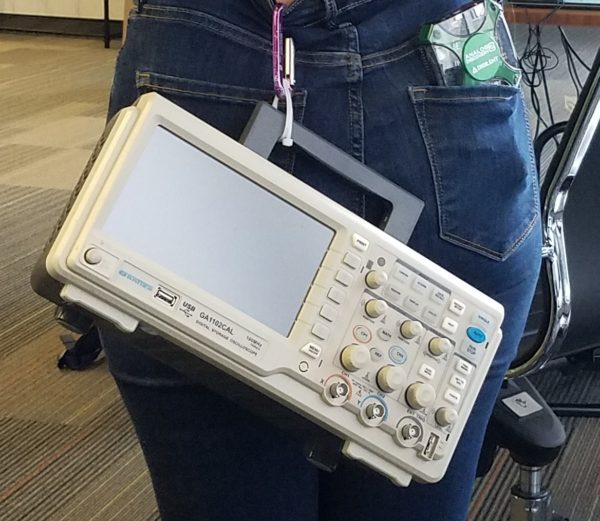
Visit the resource center to read more about the Analog Discovery 2, USB oscilloscopes and more.


He points being, your laptop is something you likely already have near you, and provides many more functions other than just operating that USB scope.
the point is why NI usb oscilloscope costs 1100+ USD while a Picoscope costs 200 USD with better hardware and all kind of API and software (also integrated in labview).
Hi Kaitlyn
Can you please confirm that the Waveformslive for Android supports functionality to down load oscilloscope and logger data to >csv files.
Thank you
Jacques du Toit
The Android application supports that functionality, but will only do so with data that is present in the Waveform buffer. If you’re looking convert large datasets to the .csv format, then you will need to log to the SD card and use the dlog-utils application to convert binary data to the .csv format. Does that answer your question?