The introduction of the Analog Discovery Pro ADP5250 last month begs the immediate question: How does it “stack up” with the ADP3450?
ADP5250’s Sample Rate, Bandwidth, and Resolution
One of the major differences, and likely one of the reasons to choose one device over the other, is the differences in some of the core oscilloscope specifications. Although the Oscilloscope Instrument in WaveForms is just one of the many instruments available on the devices, it is one of the most asked about functionalities. The ADP5250 is the highest sample rate device in our offering to date, providing 1GS/s sample rate and 100 MHz bandwidth. As a tradeoff, this device has 8-bit resolution, so if resolution is the most important characteristic you’re looking for in a test system, the Analog Discovery Pro 3000 series is the better choice at 14-bits of resolution (which can be software enhanced to 16 bits) and a maximum sample rate of 125 MS/s (or 0.5GS/s for periodic signals) and 55 MHz bandwidth.
Number of Channels
Another critical specification difference is the number of channels. If you’re needing 4 oscilloscope channels, the ADP3450 is the way to go, but if you’re fine with two channels and another point of comparison is more critical then the ADP3250 or ADP5250 may be the better choice. When looking at the total number of both analog and digital channels, the ADP5250 comes in ahead at roughly 43 channels. However, the ADP3450 has the most analog input channels of the bunch. Looking at inputs and outputs, the ADP5250 has 32 digital inputs, 8 digital outputs, 2 analog inputs, one analog output, and 3 power supply outputs, while the ADP3250 has 16 digital inputs and outputs, 4 analog inputs, two analog outputs and one power supply output. The ADP3250 has two less analog inputs than the ADP3450. The ADP5250 also has the addition of the channels associated with the programmable DMM.
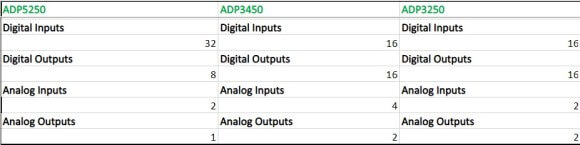
Power Supplies
As mentioned above, the ADP5250 has the most number of power supply channels, but it also has the most powerful channels. The highest voltage power supply output proves 25V and highest current output provides 1A, while in comparison the ADP3450 and ADP3250’s single power supply output is capable of a maximum of 3.3V at 300mA.
Modes of Operation
The ADP3450 and ADP3250 introduced an entirely new way of interacting with a USB instrument, Linux Mode. In addition to the traditional method of connecting the device and running the software on a computer, the ADP3450 and ADP3250 have an embedded Linux Mode, where we’ve given access to the operating system on the device, enabling Wi-Fi dongles, stand alone operation, and more! The ADP5250 does not have Linux Mode, and only operates as a device connected via USB to a computer running WaveForms.
Available Instruments in the Analog Discovery Pro
The ADP5250 introduces an entirely new instrument with the addition of the programmable DMM with dedicated inputs. In terms of instruments that share the other analog and digital inputs and outputs, the ADP5250 also supports the Oscilloscope, Waveform Generator, Power Supply, Logic Analyzer, Spectrum Analyzer, Network Analyzer, and Impedance Analyzer Instruments. The ADP3250 doesn’t have the DMM, but adds the Voltmeter, Static I/O, Data Logger, Pattern Generator, and Protocol Analyzer instruments. And the ADP3450 adds the Curve Tracer Instrument. All three devices have the power supply instrument.
All of these instruments are able to be used in the Script Editor. Much of this functionality is also exposed to user-created applications and programs through WaveForms SDK.
Networking
If remote operation is a must, then the Analog Discovery Pro 3000 series devices are the choice with both built in ethernet and USB ports ready for the addition of a Wi-Fi dongle in addition to the main connection method over USB.
Operating System Compatibility
The ADP5250 is currently Windows only, while the ADP3250 and ADP3450 offer Windows, Mac, and Linux support.
A full comparison table of all devices is available on Reference’s T&M landing page, and devices can be filtered by specifications or features on our store category.


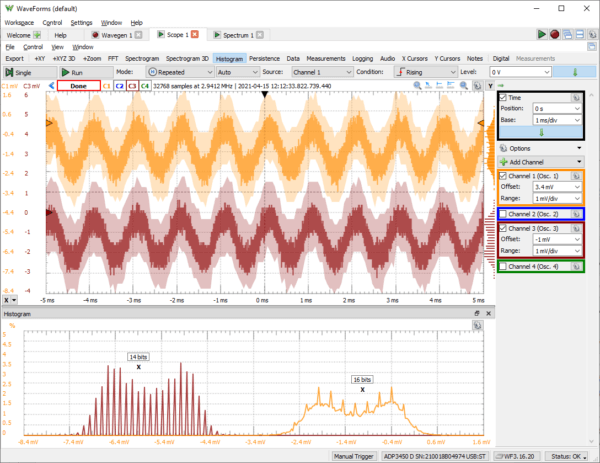
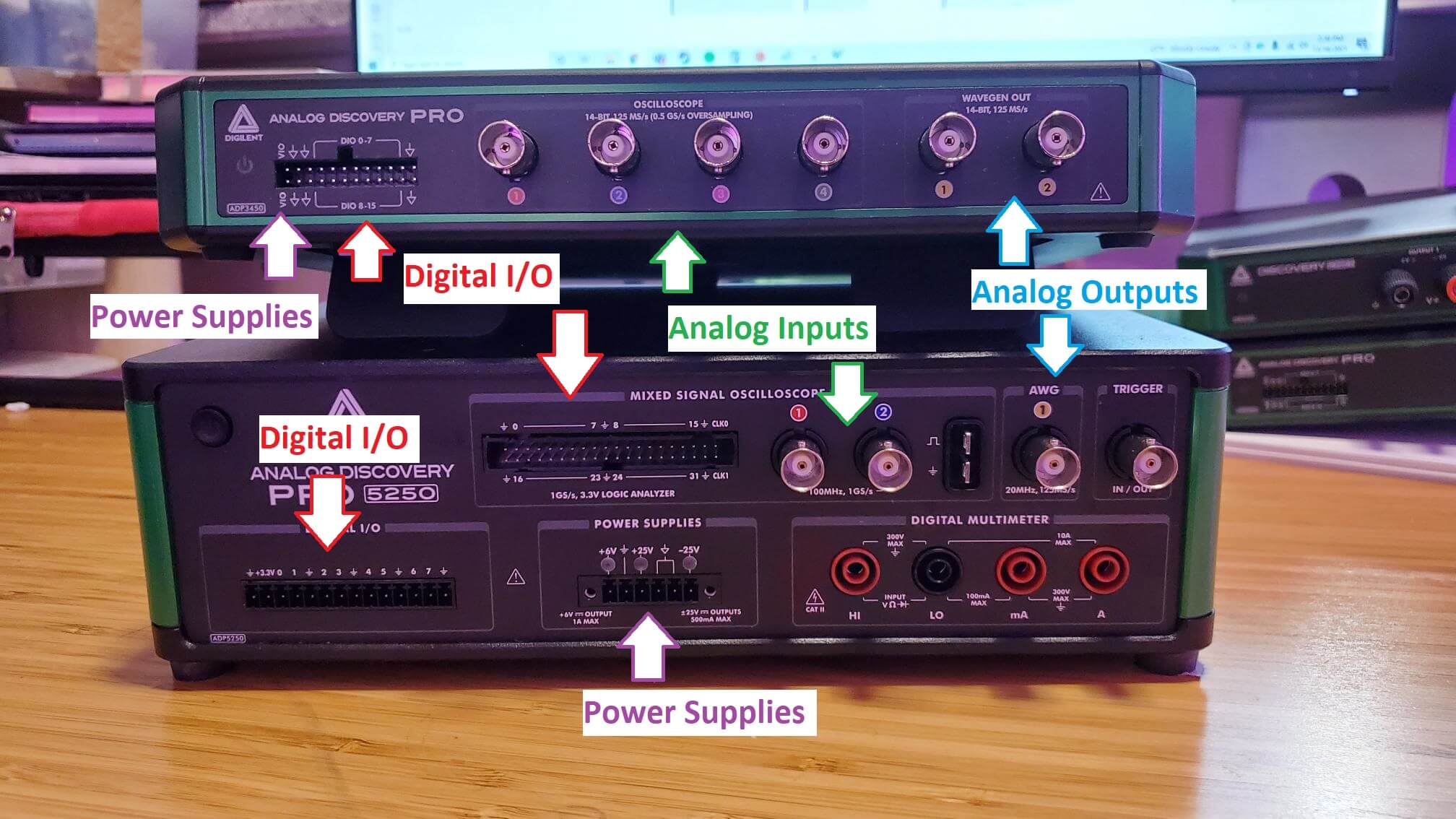
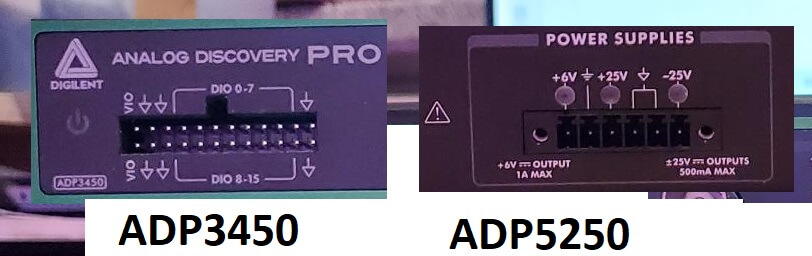
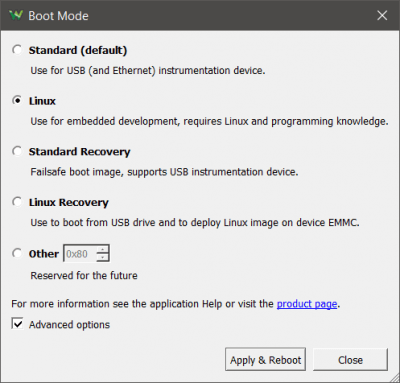
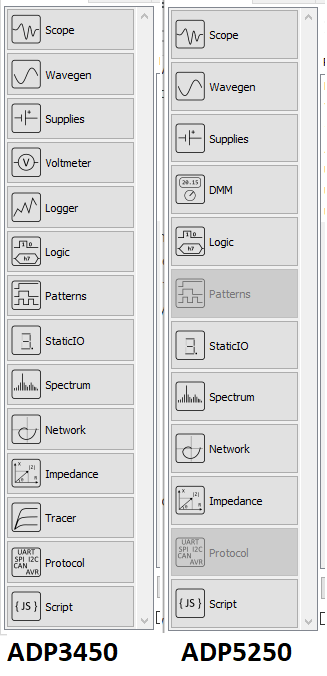
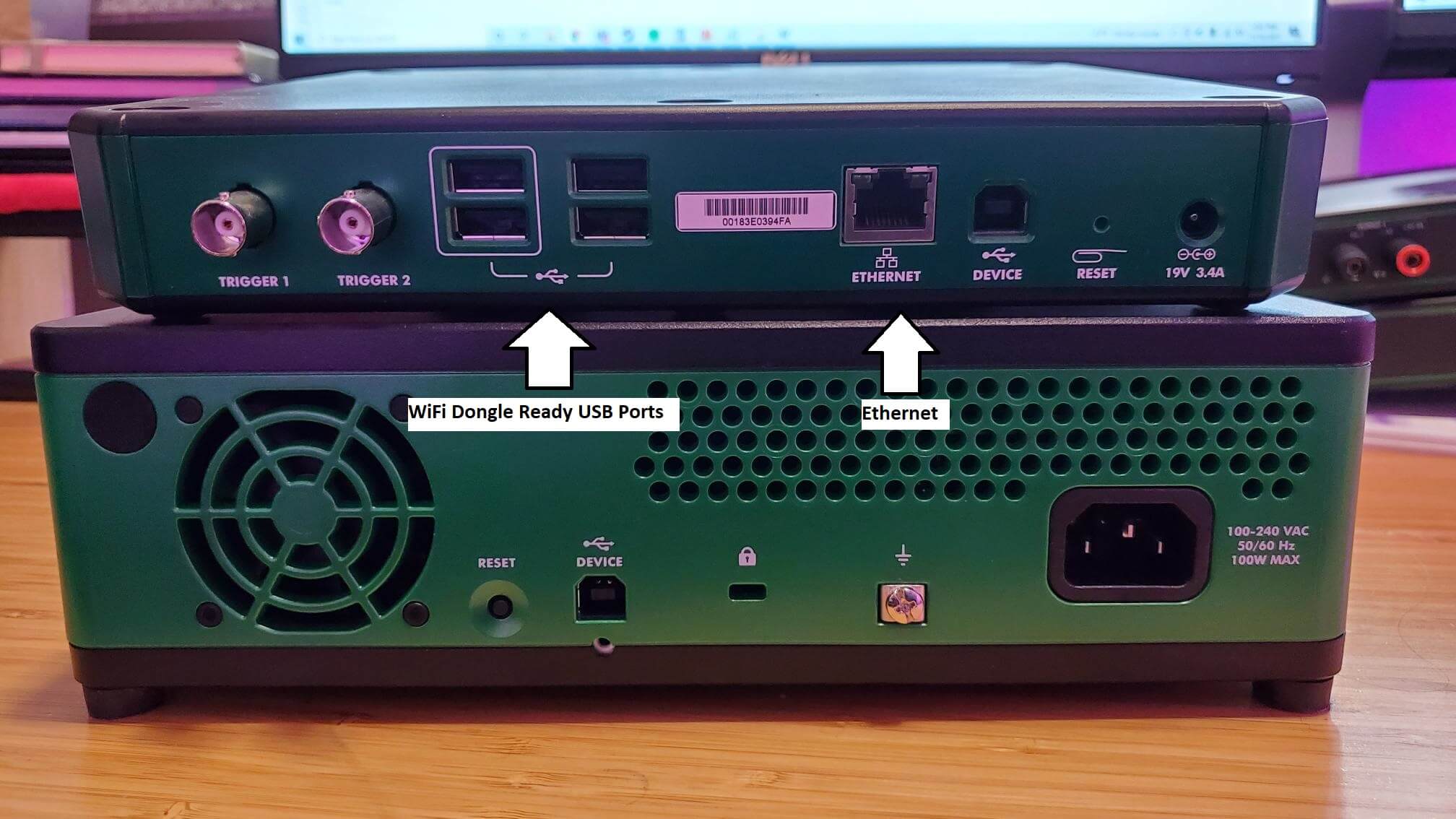
Under the section “Number of Channels”, I believe you incorrectly refer to the ADP3250 as having the most analog input channels (4) when it should refer to the ADP3450.
I would like to convert my ADP3450 device into an Audio Precision APx555 B Series Audio Analyzer, is there a way to do it?
Can we talk about the obvious power supply in the background?
You caught me 😉 That’s a future power supply product that’s currently in development. It’s planned to be a tri-output variable power supply that can be controlled with WaveForms and used in the same instance of WaveForms as an Analog Discovery or Analog Discovery Pro device.
Kaitlyn, now that the cat’s out of the bag, is there even a rough estimate of availability for this power supply product?