We always envisioned seamless functionality between the Raspberry Pi and our Analog Discovery 2 USB oscilloscope. Through Pi versions 1, 2, and 3, there was still a small snag left to be addressed for the two to sing in perfect harmony. Good news – with the release of the Raspberry Pi 4, the issues have been resolved, and now you have access to a complete benchtop by combining the Analog Discovery 2’s oscilloscope, waveform generator, and logic analyzer with the RPi 4 small single-board computer.
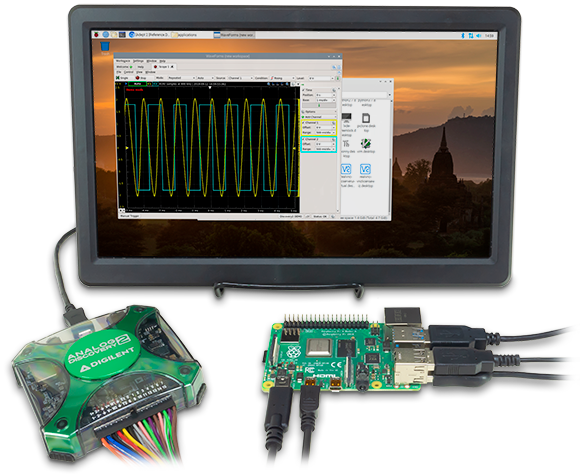
The Analog Discovery 2’s WaveForms software is Mac, Windows, and Linux compatible, and also has a version for ARM. It works on devices such as the Zybo, Beaglebone Black, and Orange PI PC, but unfortunately, due to an issue with the FTDI driver on older versions of Raspberry Pi, the ARM version of WaveForms has not worked on Raspberry Pi with Analog Discovery 2. That all changed when RPi 4 was released!
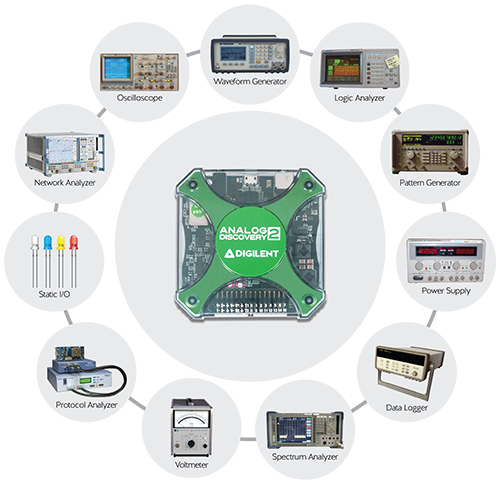
Once the Raspberry Pi is all set up with the Raspbian Operating System the Analog Discovery 2 can be set up in 4 simple steps:
- Download and Install the Adept Runtime for ARM
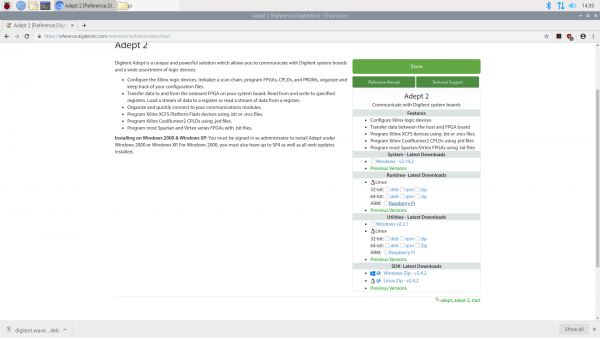
2. Download and install WaveForms for ARM
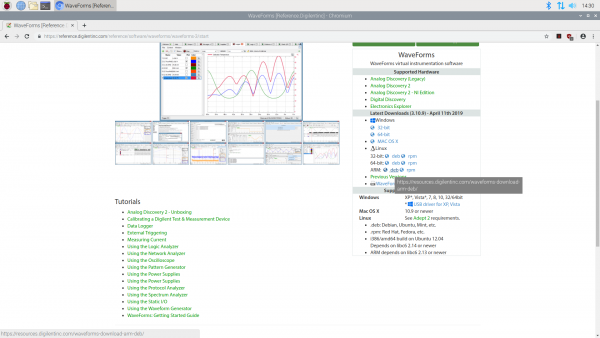
3. Connect the Analog Discovery 2 to a USB 3 port and Open WaveForms

4. Select the Device and start taking measurements!
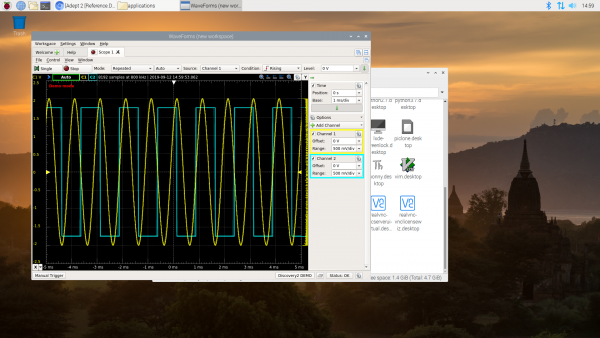
You can view the full instructions for installing WaveForms on the Raspberry PI 4 on the Digilent Wiki.


I dont get it. My Analog Discovery2 makes those same 13 measurements without a RaspberryPi4.
That’s correct Paul! The Raspberry Pi 4 is simply an alternative to the computer in the whole setup.
What are impressive projects using the analog discovery2 and the raspberry pi together?
The Raspberry Pi 4 just came out within the past few weeks, so we’re still waiting on our users’ case studies. Anything that could be done with Analog Discovery 2 normally can be done on this as well!
I guess they are saying that if you use a RPi 4 as a desktop computer you can now use your AD2 with it.
Before the RPi4, the FTDI driver was not compatible.
Very nice, but will this work with the Version 1 of the Analog Discovery? Our circuits lab has 30 units that we currently use in our computer lab down the hall from the circuits room, but if I can build a system with a small display , the PI, and the Discovery 1 it might be worth trying to get some funding to pay for the PI’s , cables, and displays.
Hi! It will absolutely work with Analog Discovery 1. Go get your funding!
Great work has been done with this!
I would love if I could use my android phone/tablet with AD2, it would be just perfect!
Have been looking forward to this for some time! I am quite comfortable with Waveforms on Windows, how does the ARM version compare? Is there any different functionality? Will I notice much of a difference between the two? Thanks, Dave
Hey Dave,
Excellent questions. We’ll start with the last one first – no, you won’t see much of a difference. If you’re using the 1 Gb Raspberry, you will essentially ONLY be able to run WaveForms on the machine. We haven’t noticed any interruptions in performance when using the 2 Gb or 4 Gb versions. Regarding the differences between the ARM version and Windows version, it’s best to ask forum.blog.digilentinc.com. The WaveForms developer, Attila, is active there.
Cheers!
Download link for Adept2 run-time (for ARM platform) does not work (for two latest versions). Some older versions work OK. Is it possible to fix it?
Hi! Thanks for bringing this to our attention – our wiki was down yesterday, so that might be the culprit. Try this link: https://mautic.blog.digilentinc.com/adept-for-arm-raspberry-pi-utility-deb-landing-page
This is interesting. I have an old 10″ Acer netbook. I replaced the display with the pixelXi daylight viewable display so I could use if with navigation software on our sailboat. We have moved on with technology on the boat, but it seems I could “attach” these two items to the laptop and have a daylight viewable ‘scope. But the netbook is too old to have a USB3 port. Will it still work on an older USB port? Is the issue the power needed to run the pi4?
Hey we have the RPi 4 Model B 4GB connected to AD2 and unfortunately i still have some USB trouble and disconnection, when trigger is armed for long term… where to send the detailed error?
Hi Florian! Have you checked forum.blog.digilentinc.com?
Hi, the link to Waveforms appears to be broken. Can you point me in the right direction?
Sorry about that Jeremy, here you go! https://digilent.com/shop/waveforms-download-only/
Is there a need or advantage of a 4GB RPi4 vs a 2GB ? there seems to be a ~40% higher price for a RPi4 4GB over a 2GB version
Hey Jeff, think of it as RAM or bandwidth for the device. The smaller one will run WaveForms, but you won’t be able to do much else at a reasonable speed. The more GB you have, the more simultaneous actions you can likely take without a speed hit.
Hi
There doesn’t appear to be an armhf binary on the download page: what am I missing?
James, are you looking for the ARM 32-bit version? In the form the “Linux ARM-32-bit .rpm” option downloads an installer with the .armhf.rpm extension, and the “Linux ARM-32-bit .deb” option has the .armhf.deb extension. Do either of those work?
Ah, I was looking for a 64-bit version. Will recheck. Thx.
Are there requirements for installing this on Raspbian? I’m getting this error when trying to call waveforms:
waveforms: error while loading shared libraries: libQt5Script.so.5: cannot open shared object file: No such file or directory
I’m going to answer my own question here:
If you’re installing Waveforms on Raspbian you’ll want to install the necessary Qt libraries FIRST:
$ sudo apt install libqt5script5
Then install the package:
$ sudo dpkg -i digilent.waveforms_3.16.3_armhf.deb
Raspberry Pi OS: What is the minimum image ? There are 3 listed on the OS page:
1) Lite: 425 MB
2) Desktop: 1133 MB
3) Desktop + Recommended SW: 2531 MB
I want to use the minimum amount of space to leave room / ram for Waveform apps… I’m leaning towards the “Desktop” version.