Digilent Adept is a light-weight program that allows users to quickly load .bit files onto your FPGA chip. When you first start up Adept, you’ll see this:
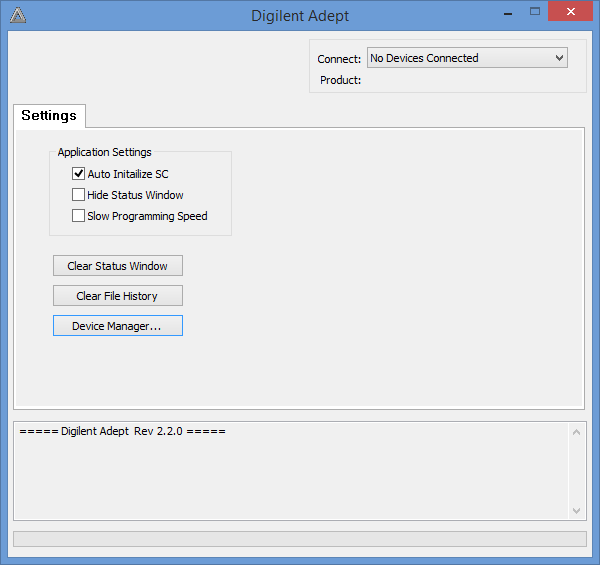
You can check it out and see that there are a few options and device details, but nothing is really happening.
But, when you plug in your board (I’m using the Nexys 3), click on the Connect option to connect to your board.
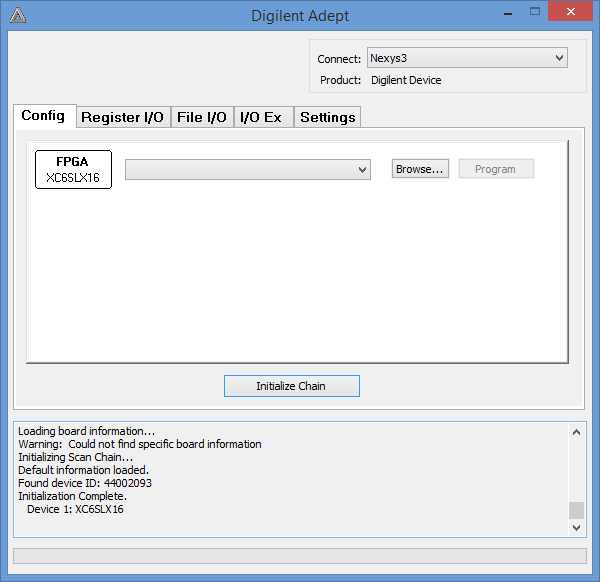
When the board first connects, Adept will take you to the Config option first.
Config is how you are able to program your FPGA chip using Adept and a .bit file. Nowadays, this is the main feature that people will be using. You can select the .bit file of your choice and program your board quickly. That’s the power of Adept, you can quickly and easily configure your FPGA board.
You can see that there are three other option: Register I/O, File I/O, and I/O EX. These are only used for older boards, as they had programming options that are no longer standard in Digilent products.


Josh, Why was the “Flash” tab from the Adept Atlys version deleted? We were using this. It is present in Adept Runtime Rev 2.13 but went missing on version Adept Runtime Rev 2.16. Please contact us ASAP!
Hello!
I am sorry to hear about the problem! Did you try heading over to the Digilent Forum (forum.blog.digilentinc.com) and asking there?