As a Community College and University student, I know that the first time a class meets it is usually just referred to as “Syllabus Day.” This is because instructors generally spend the first class period going over the course syllabus and expectations for the the term. Some things common to every syllabus I have read are: student integrity, ethics, and a strict no-cheating policy. I consider myself to be an honest student, and have not found myself tempted to engage in academic dishonesty. However, every quarter I am reminded that this is not the case with every student. Each instructor has their own method for detecting and preventing academic dishonesty, some of which are more effective than others.
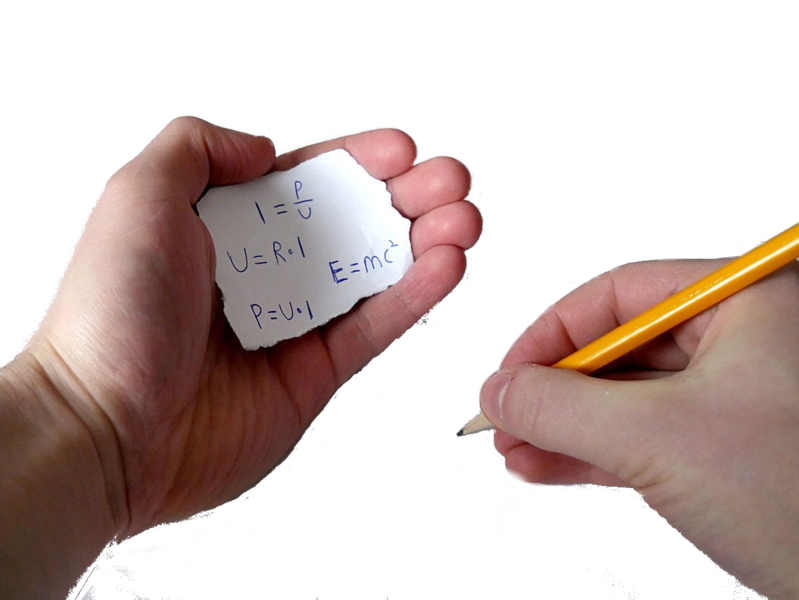
https://commons.wikimedia.org/wiki/File:School_exam_cheating_no_background.png
One way to learn how honest a class is, is to be a teaching assistant and grader. When grading papers, you quickly learn who is working on assignments together, and who is producing original work. Now, I don’t think there is anything wrong with teamwork (unless the instructor specifically forbids it) but when working as a team it is still important that everyone understands everything as much as possible, since tests and exams are generally done individually.

and grounds for temptation towards academic dishonesty.
Photo from here: https://pxhere.com/en/photo/1363892
In Electrical Engineering, we often need to produce screen shots of oscilloscope waveforms and/or the numerical data associated with the display. Typically, benchtop oscilloscopes have a continuous time and date stamp that is present in the corner of the screen, as is the case with UW Bothell’s oscilloscopes. When using Waveforms software, this time stamp has to be manually selected when exporting Oscilloscope images or data, and includes date, time, device name, and device serial number. This makes it very easy for instructors to track student work, and to confirm original/shared/copied work within a classroom/lab. Having ample portable hardware, like the Analog Discovery 2, available for each student, encourages students to do their own work, because it can be done whenever it is convenient for the student, rather than confining them to a limited, scheduled lab time.
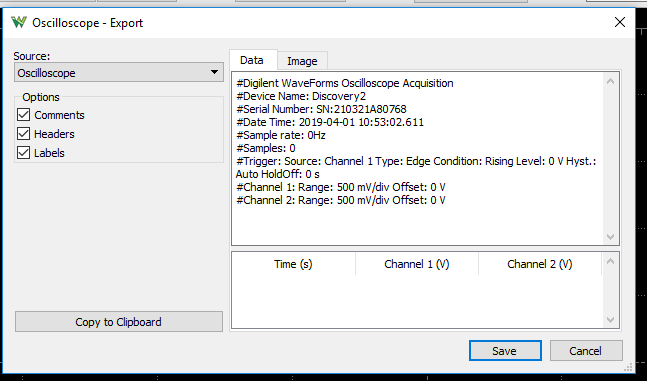
Notice the unique device and time data in the header.
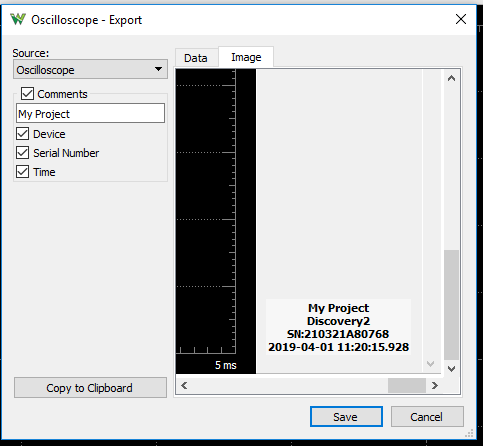
Notice the unique device and time data in the bottom right corner of the exported image.
Thanks Waveforms!


When I try to do it, it doesn’t work. i am currently using analog discovery 2 and waveforms v3.12.2 for windows 10 64 bit
Hi Jose! Thanks for your question. You should post it over on https://forum.blog.digilentinc.com/forum/8-scopes-instruments-and-the-waveforms-software/ so you can get an accurate response!