Now that we have Linux booted up on our computer, we can get programming. What happens if we want to create web pages? Well, we need to set-up our LAMP server. LAMP stands for Linux Apache MySQL PHP. This blog post goes in conjunction with a relevant Instructable about setting up our LAMP server, so just like the previous blog post about dual-booting Ubuntu, this is going to go over more of why we’re doing this. What the LAMP server will allow us to do it create a local host that will let us communicate with the Internet.

1. Linux
If you’ve already booted Linux, then this step is done! This part is simply the operating system. If we wanted to set up a “LAMP” server on Windows, we would call it WAMP.
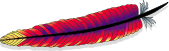
2. Apache
According to Wikipedia, Apache “is the world’s most widely used web server software”. This will process requests via HTTP, and send web-pages to clients, such as a computer. Apache is really the “crux” of a LAMP server. Apache is what allows communication between the clients and the servers. This means Apache creates the server, without it, all the code is just on a local level. (We will see in a later blog post that we use the server to communicate with the internet.)

3. MySQL
MySQL stands for (My)Structured Query Language, as an open-source relational database management system. What this really means is that MySQL is a database system that will help with storage of information on a server.

4. PHP
The last part of the LAMP server is PHP. PHP is a server-side scripting language, this is what we use to make our websites do stuff. Linux, Apache, and MySQL are more or less the back-end parts of the LAMP Server, but PHP is what we use to make everything come together.
With these four pieces of software, people will be able to create and test html pages. If we don’t use the LAMP Server, the html pages won’t be able to communicate with the Internet.


It is one of the frequent issues as they may not handle the devices in an appropriate manner. They can take any advice suggested by How to Setup Netgear EX6100 that will be beneficial for them to overcome their issues.