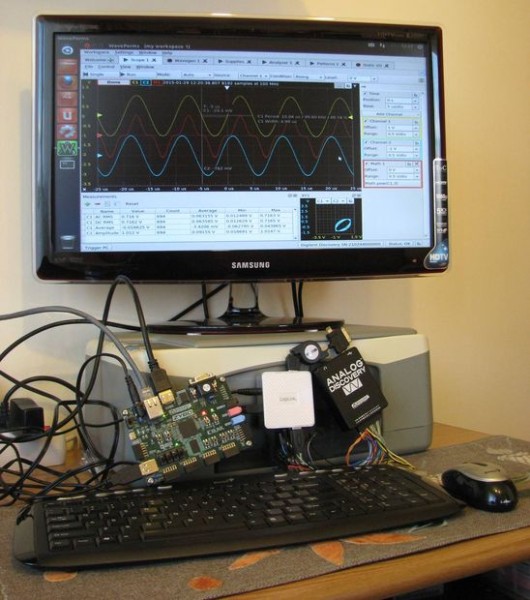One of Digilent’s most popular products, the Analog Discovery, is often used with WaveForms for all your oscilloscope needs (it has other cool features and uses, too). Instructables user Laszlo AttilaK shows how to do so run them with the ZYBO in this handy guide.
To get started, you’ll need a ZYBO board with a micro SD card, and Analog Discovery or Electronics Explorer, a powered USB hub, an HDMI or VGA monitor, a mouse, and a keyboard.
First, you’ll need to set up Linux on your computer. After running it, connect all the components mentioned in the previous paragraph. You can now install Adept and WaveForms!
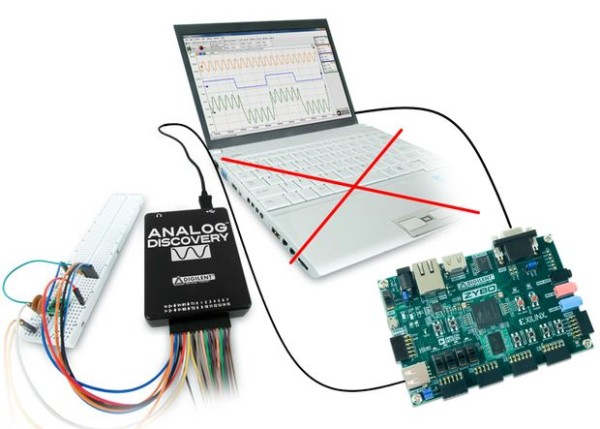
Once you’ve done all of this, you will be able to use WaveForms for all of your measuring, analyzing, and visual needs!