In modern engineering education, project-based learning (PBL) is transforming classrooms from theory-heavy lectures to hands-on, practical experiences. The Analog Discovery Studio Max (ADS Max) and its companion, the Canvas Max, provide a comprehensive and flexible laboratory solution designed specifically to meet the needs of this dynamic approach. By combining 14 essential instruments into a single, compact device, this system allows educators to create immersive, real-world learning environments.
The Analog Discovery Studio Max: Your All-in-One Lab
The ADS Max is a comprehensive electronics laboratory that simplifies circuit design, signal analysis, and embedded systems coursework. It integrates a full suite of instruments, including a four-channel oscilloscope, a function generator, programmable and fixed power supplies, a digital multimeter (DMM), and a logic analyzer.
Key features that make it ideal for academic settings include:
- Integrated Instruments: A single device replaces a rack of expensive, bulky equipment, making it perfect for both in-classroom and remote learning environments.
- Powerful Performance: The device offers a 50 MHz bandwidth, 100 MS/s sampling rate, and 14-bit resolution, ensuring it can handle a wide range of experiments from introductory to advanced.
- Comprehensive Software: Powered by Digilent’s free WaveForms software, the ADS Max provides a single, intuitive interface to control all instruments. It also has an SDK for custom applications using languages like C, Python, and LabVIEW, allowing educators to create tailored lessons and students to explore programming.
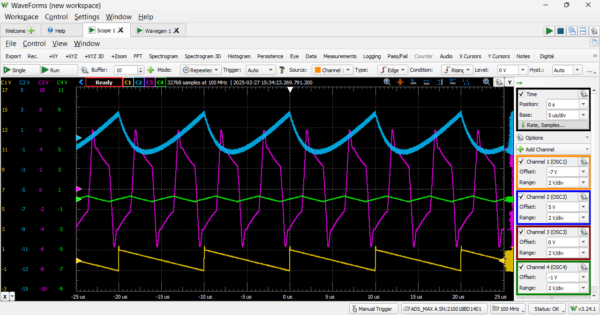
The Canvas Max: The Foundation for Projects
The Analog Discovery Studio Canvas Max is a removable, breadboardable prototyping surface that is integral to the ADS Max ecosystem. It enables a project-based approach by allowing students to build circuits directly on the device.
The Canvas Max’s features simplify the prototyping process:
- Extensive Prototyping Space: It includes space for four regular-sized breadboards, providing a large surface for building complex circuits.
- Integrated Components: The Canvas Max includes built-in components like 8 LEDs, 4 buttons, and 4 switches, which support a more structured and accessible prototyping experience. While students still need to wire up their circuits and use additional jumper cables – an essential part of the learning process – these onboard components reduce the need for external modules and simplify setup. This design encourages students to engage directly with circuit construction while making it easier to maintain and manage lab stations. Additionally, all digital outputs can be converted to analog, offering even more flexibility for experimentation and reinforcing foundational electronics concepts.
- Quick-Swap Design: The Canvas Max can be easily removed and replaced. This “quick-swap” design is a game-changer for project-based learning, as it allows students to save their circuit setups and switch between projects without having to rewire a single thing. Multiple students can be equipped with their own Canvas Max units, making collaboration and parallel work seamless.
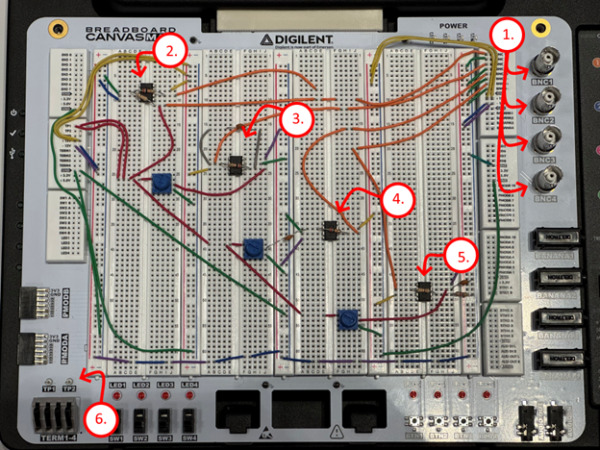
How to Level Up Your Labs
By leveraging the ADS Max and Canvas Max together, professors can create engaging, project-centric courses. The system supports a wide range of engineering topics, including wireless communications, power electronics, and digital circuits. Educators can use the Canvas Max as a base for specific experiments, and students can use the full suite of instruments on the ADS Max to test, analyze, and debug their designs.
This powerful combination bridges the gap between theory and practice, providing students with the tools to take their understanding of engineering principles to the next level. The compact and portable nature of the system also makes it an excellent choice for remote and hybrid learning models, allowing students to have a full lab experience from anywhere.
For more information, you can check out this video: The Multi-Instrument Lab for Engineering Experimentation. This video provides an overview of the Analog Discovery Studio Max and its capabilities.

