Harnessing the power of software-defined radio (SDR) with Ettus products can seem daunting at first. But fear not! Digilent offers a range of USRP Ettus products to suit your needs, including the USRP B200/B200mini/B210, B205mini-i, and N310. This guide offers some essential tips to get you up and running quickly, transforming your Ettus device into a powerful tool for exploring the radio spectrum.
- If you’re a beginner, purchase an ANT500 antenna from Amazon. Its impedance is 50 ohms, its bandwidth is 75 MHz to 1100 MHz, and it is suitable for tuning FM radio channels. It has a male SMA that mounts directly to the SDR’s female SMA connector. Unless you’re positioning the antenna away from the SDR, there is no need for coax cabling.
- RG316 or RG174 coax is a good choice for all short-length applications. RG8 can be used for long runs.
- It’s recommended to use a computer with a USB 3.0 port because it can supply more device power and maintain significantly higher data rates.
- GNU Radio can be run on Linux and Windows computers. Linux is recommended if your plans include creating Python scripts. https://www.gnuradio.org/ is where you’ll find installation instructions, documentation, and tutorials.
- To avoid trouble with the FCC, transmit using a 20dB RF attenuator with the lowest power possible.
You’re well on your way to diving deeper into the exciting world of SDR. Explore online resources, experiment with different applications, and don’t hesitate to reach out for help on our forum. With a little practice, your Ettus product will be a valuable asset for your radio adventures!
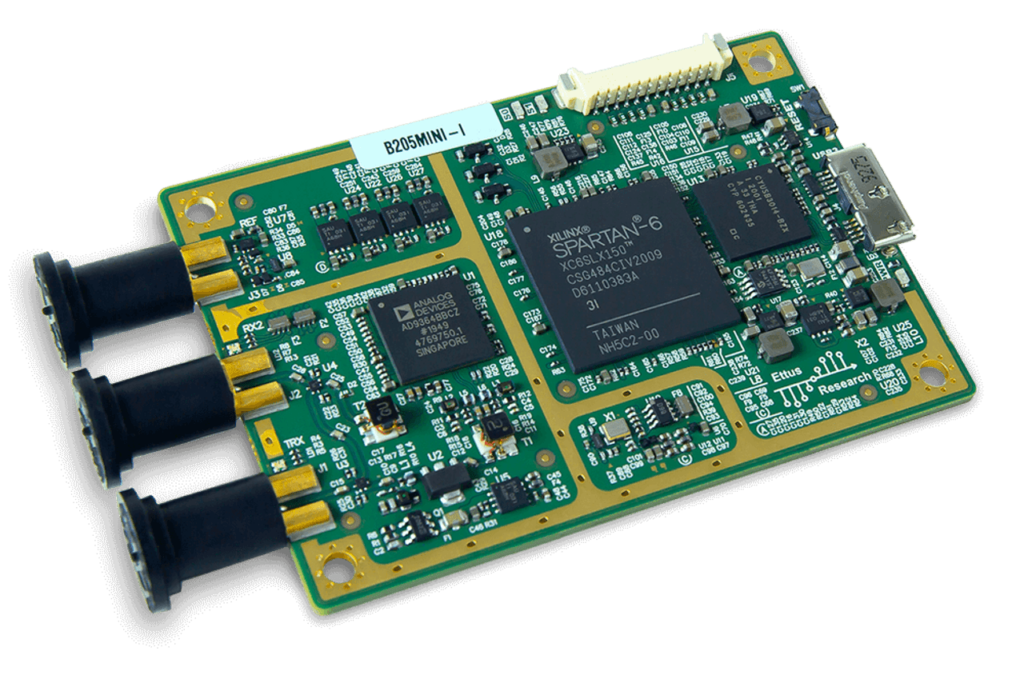


As a beginner I appreciate your sharing. Very good article.