Lately, I’ve been getting more and more questions regarding the difference between all of the options within Digilent Instrumentation. On the landing page for Instrumentation, you’ll find a handy table that summarizes all of the specifications for each of the devices.
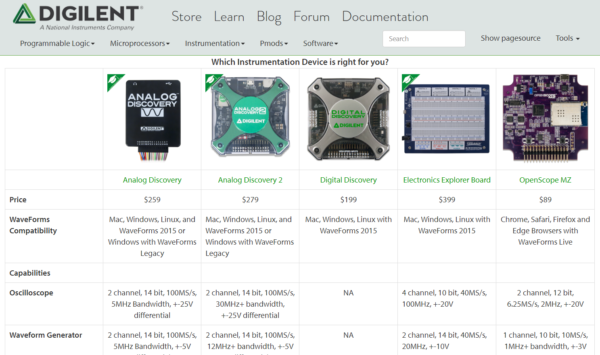
The table summarizes what tools each device has, and their technical specification. This is really handy if you have a specific application with specific specification limitations, but it doesn’t really tell the whole story. What if you need an instrumentation device, but you don’t know what you would use most often? In this post, I’ll highlight some key differences, making reference to their technical features but also focusing on their different use cases.
The Analog Discovery 2: The Swiss Army Knife
Out of all of our instrumentation tools, the Analog Discovery is the most general purpose. With 11 different tools, including analog and digital, it provides all of the basic benchtop equipment needed for electronics. The Analog Discovery 2 is a great choice if you require convenience, and have a wide spectrum of use cases. You can easily switch between the Logic Analyzer, Oscilloscope or any of the other tools as you need.
It is both general purpose in that it has many tools and specifications that are good enough for most applications, and it’s great for multiple audiences.
For a professional, the Analog Discovery 2 provides convenience and portability. It can be a pain to have to go to the lab every time you need to take a measurement. If you need to show your results to a colleague, you can take a screenshot, export an image, or download the data and email it over to them. You’ll still need the lab for the times when you need to take a measurement that exceeds the specifications, but for proof of concept or quick measurements, you have a tool right at your desk.
For a student, the Analog Discovery 2 provides portability, durability and a wide spectrum of tools. The Analog Discovery provides a student with the ability to do their lab assignments on their own schedule. They can spend more time working on the project when it fits into their schedule, and less time running back and forth to the lab. Epiphanies on projects and trouble on homework assignments or labs don’t always happen at convenient times, so having the lab right in your backpack makes getting the most out of lab assignments that much easier.
For a professor, the Analog Discovery 2 provides peace of mind, greater reach, and a continuing investment. With the wide variety of tools the Analog Discovery 2 provides, professors have shown just how much they can get out of a device that costs a similar price to a textbook. A traditional oscilloscope could be used in an Analog Circuits course, by one lab set of students at a time. With students possessing their own (or checking out an Analog Discovery 2) traditional lab setups are no longer necessary all of the time. As shown at the University of Massachusetts Lowell, normal classrooms or computer labs can be used for the majority of labs, saving on equipment and facilities costs. With the eleven different tools, the Analog Discovery is an investment that can stretch throughout ECE Curriculum. A group of professors at MSOE found opportunities in lectures and labs throughout their upper level courses, to use the device to show students how the theory actually manifests. For example, you can use the Spectrum Analyzer to show frequency modulation equations in action.
If your primary goals are portability and a wide range of tools, the Analog Discovery is the correct choice of Digilent instrumentation.
The Digital Discovery: The Embedded or Digital Developers Sidekick
If you are working on FPGA designs, embedded work with high speed, or many digital channels, then the Digital Discovery would be a great choice. The Digital Discovery focuses on Digital tools, so it doesn’t have the Analog capabilites, (such as the Oscilloscope or Waveform Generator on the Analog Discovery 2) but it has improved performance that an embedded developer might need. If you work on multiple systems that might require switching logic levels or output drive, the Digital Discovery is a good choice. The power supply gives you the option to select from 5 different logic levels and multiple output drives, slew and pull. If those systems are higher speed or noisy, the addition of the high speed adapter has the least noisy probes and can support up to 800 MS/s. If you experience situations where 8 or 16 channels just isn’t enough, the Digital Discovery has 24 high speed inputs, and 16 Digital I/Os, allowing up to 32 channels to be used at the same time.
If you are working on primarily Digital Signals where noise needs to be reduced, higher speeds are required, or having more channels is a must, the Digital Discovery is the correct choice.
The Electronics Explorer: The Secure Workstation
The Electronics Explorer Board is very similar in function to the Analog Discovery 2, but much different in design. It has slightly different specifications, twice the Oscilloscope channels of the AD2, twice the Digital channels of the AD2, a higher voltage power supply, and a large breadboard-able surface. With four oscilloscope channels, 32 Digital channels, three different types of power supplies up to 9V, and access to eleven analog and digital tools, the Electronics Explorer Board is the option with the most project versatility.
If you want to minimize the rebuilding and disassembling of circuits, the breadboard-able connections provide a secure and stable work-space. Four oscilloscope channels gives more opportunity for measurements and comparisons.
If you want a mobile workspace, maximum channels, and a wide range of tools, the Electronics Explorer board is a good choice.
OpenScope: The Open Source Mobile Debugger
The OpenScope is the lowest cost option, providing true mobile debugging at lower specifications. The OpenScope is the only device of Digilent Instrumentation that works with WaveForms Live, allowing measurements to be taken on a mobile device, tablet or computer. Data obtained gets sent to a browser or mobile application, via USB or a wireless connection. While other Digilent Instrumentation provides a software development option in the event that you need to create a custom application, OpenScope is the only option that is truly open source, allowing the maximum options for customization.
If you are looking for a wireless instrumentation solution, an open source debugger, or a low cost tool for first exploring electronics, OpenScope is a great option.
To recap,here are the instrumentation options we outline above:
The Analog Discovery 2: The Swiss Army Knife
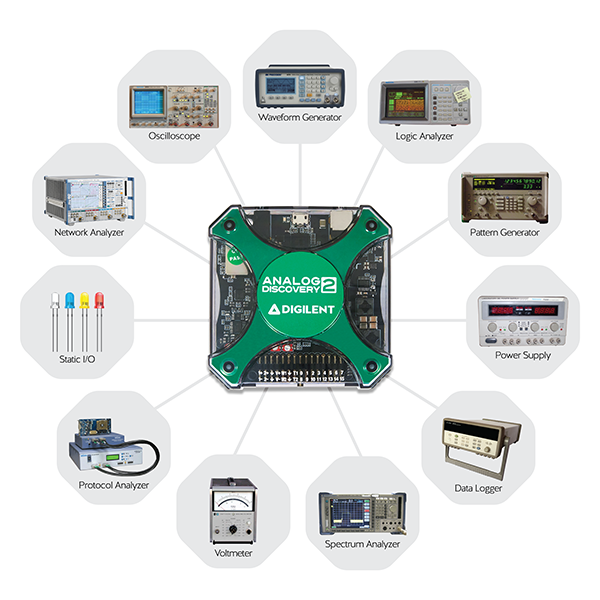
The Digital Discovery: The Embedded or Digital Developers Sidekick

The Electronics Explorer: The Secure Workstation

Openscope: The Open Source Mobile Debugger
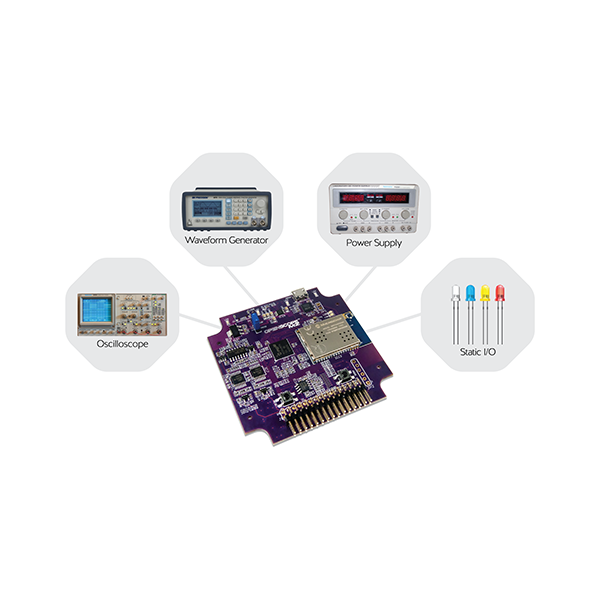
To see a consolidated comparison of each of the instrumentation devices I’ve talked about, check out the table on the wiki, and stay tuned for Digilent Live this Thursday at 10am PST to learn more about Digilent instrumentation and ask questions Live!




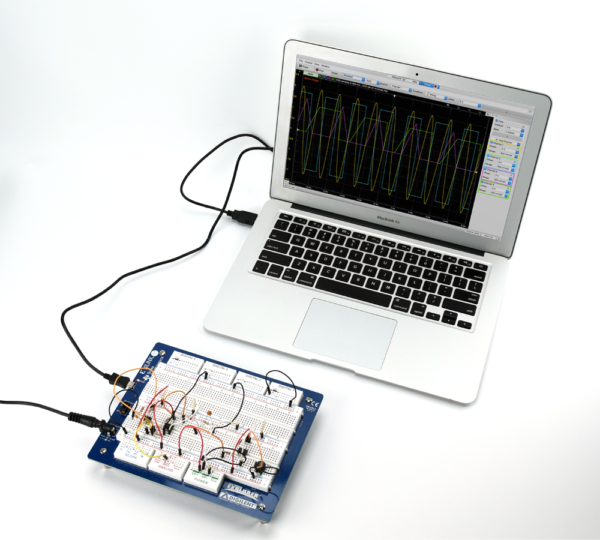

So I got an ad on Facebook that linked to this page. I clicked on the link, because I wanted to know why I had been presented that ad and what this was about. I read through this article and still don‘t know what „instrumentation“ actually is (halfway through the text, I got an idea, but I am still not sure). And I am a computer scientist who worked in embedded decelopment for 12 years. So someone a) wasted their advertising money, because they obviously reached the wrong target audience and b) can‘t write well enough to make themselves understood to anyone outside of a (I suspect) fairly limited audience.
Hello!
I am sorry if the title of the post was unclear, the intent was to help users differentiate between the different Digilent instrumentation options. When we refer to the word instrumentation we are talking about testing and measurement tools. Thank you for your feedback!
Really nice product line. I’ve been following the Analog Discovery products and associated instrumentation products for some time. When I get back into more hardware than software / state machine designs I’ll definitely think about taking the leap, especially if I begin tutoring hardware students again as then I could justify the costs more. Thinking maybe 2019 or 2020 if everything pans out. I’ve been keeping quite busy with FPGA / small HW design projects on Digilent and Lattice FPGA prototyping boards so far.
For now, I’m telling folks about these products on my µController / FPGA-oriented group, µCauliflower Brew Club[1], and the science-oriented geeks on Science vs. Universe.[2]
[1] Science vs. Universe group on FB, “Digilent’s Instrumentation Tools; A Low Cost Alternative to Traditional Scopes/Logic Analyzers”, 12/8/2018:
https://www.facebook.com/groups/sciencevsuniverse/permalink/1363242430478164/
[2] µCauliflower Brew Club group on FB, “Digilent Posts Great Summary of Their Analog/Digital Realtime Analysis Products”, 12/8/2018:
https://www.facebook.com/groups/uCauliflower/permalink/1138954412937648/