MCC DAQ Software

DAQami™ provides an easy-to-use drag-and-drop interface that makes logging data and generating signals a quick and simple task.
Users can take advantage of DAQami’s short learning curve to become familiar with the capabilities of their DAQ device. Verifying signal connectivity and quality is a snap with DAQami.
DAQami is a perfect fit for interactive testing and data logging, and is ideal for DAQ applications that run for minutes or days.
- Out-of-the-box data acquisition companion software for supported MCC DAQ devices
- Easy-to-use drag-and-drop interface
- Supports multiple devices for concurrent data input and output applications
- Acquire and log virtually unlimited samples from analog, digital, and counter input channels
- View up to 1 million samples per channel on displays
- Data logged to Technical Data Management Streaming (TDMS) files
- Generate signals from analog, digital, and counter/timer output channels
- Export acquired data to a .csv file for use in Microsoft® Excel® or MATLAB®
- Support for synchronous (composite) I/O operations2
- English, Chinese, and German language support
For a full list of DAQami supported hardware, visit the Resource Center.
For DAQami support materials and free download, visit:
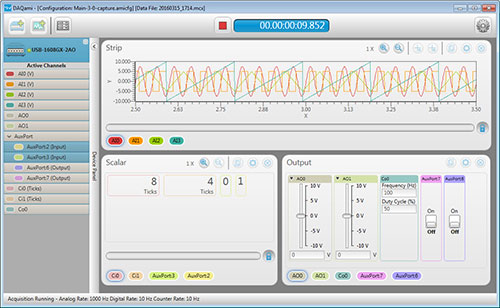

Rapidly changing measurement, control and regulation tasks require flexible systems. With the Windows-based DASYLab software, you can easily develop and deploy a wide range of applications in a very short time. Use DASYLab to interactively develop Windows-based data acquisition applications by simply connecting functional icons. DASYLab offers real-time analysis and control, and the ability to create custom GUIs. Unlike other graphical programming environments which can require weeks of training to master, DASYLab has a very short learning curve. Many applications can be configured in a few minutes, rather than days or weeks.
- Easy-to-use icon-based programming environment
- Short user-learning curve
- Real-time acquisition, analysis, control, and display modules
- Layout windows for creating custom user interfaces and defining professional reports
- Display on up to 16 monitors
- Reusable code blocks created
- Supported Operating Systems: Windows® 10/8.1/7 32/64-bit
For a full list of DASYLab supported hardware, visit the Resource Center.
For DASYLab support materials and free download, visit:

MCC Programming Support
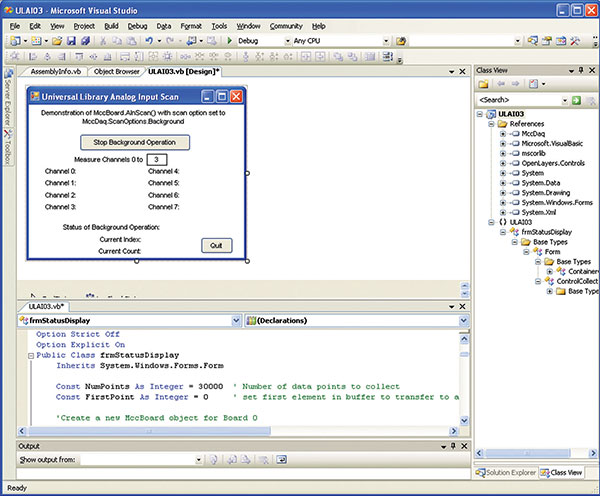
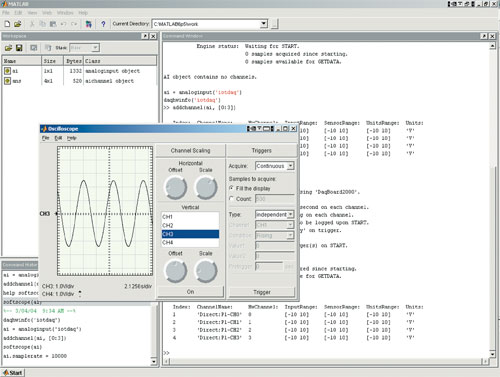


API for C®, C++®, C#®, Visual Basic®, and Visual Basic® .NET™ using Visual Studio® and other IDEs. Universal Library for Windows, Linux, and LabVIEW.
Enables MATLAB to control and acquire data and allows data to be streamed and analyzed live.
Open-source Python API created by MCC for interacting with Universal Library on most USB, Ethernet, and Bluetooth devices.
Open-source Library for C/C++ and Python allows users to develop applications on the Raspberry Pi® using Linux and MCC DAQ HAT devices.
DT Programming Support
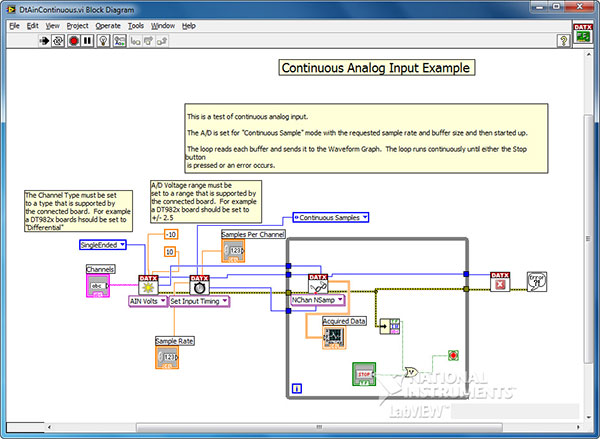
Library provides a standard environment for developing test and measurement applications - compatible with all DT USB and PCI boards. Includes drivers
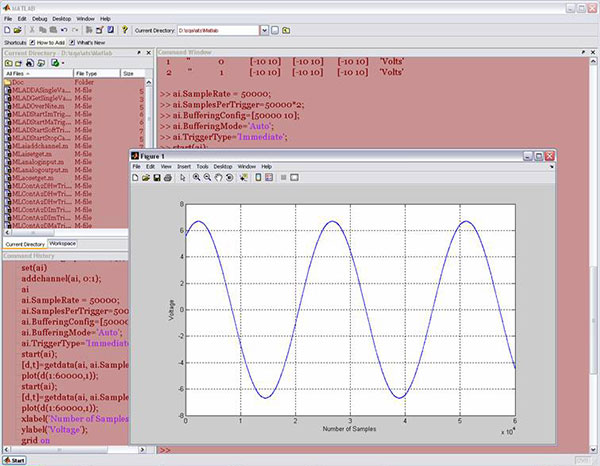
Library of VIs enables NI LabVIEW programmers to access the data acquisition features of DT-Open Layers-compliant USB and PCI devices. Includes drivers.
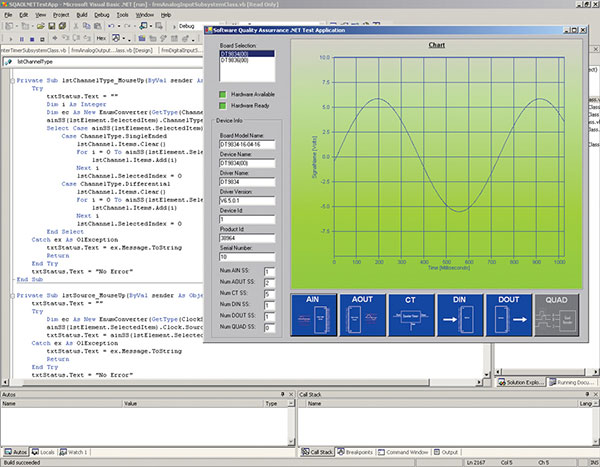
Access the powerful visualization and analysis capabilities of MATLAB with any Data Translation PCI or USB board or module.
