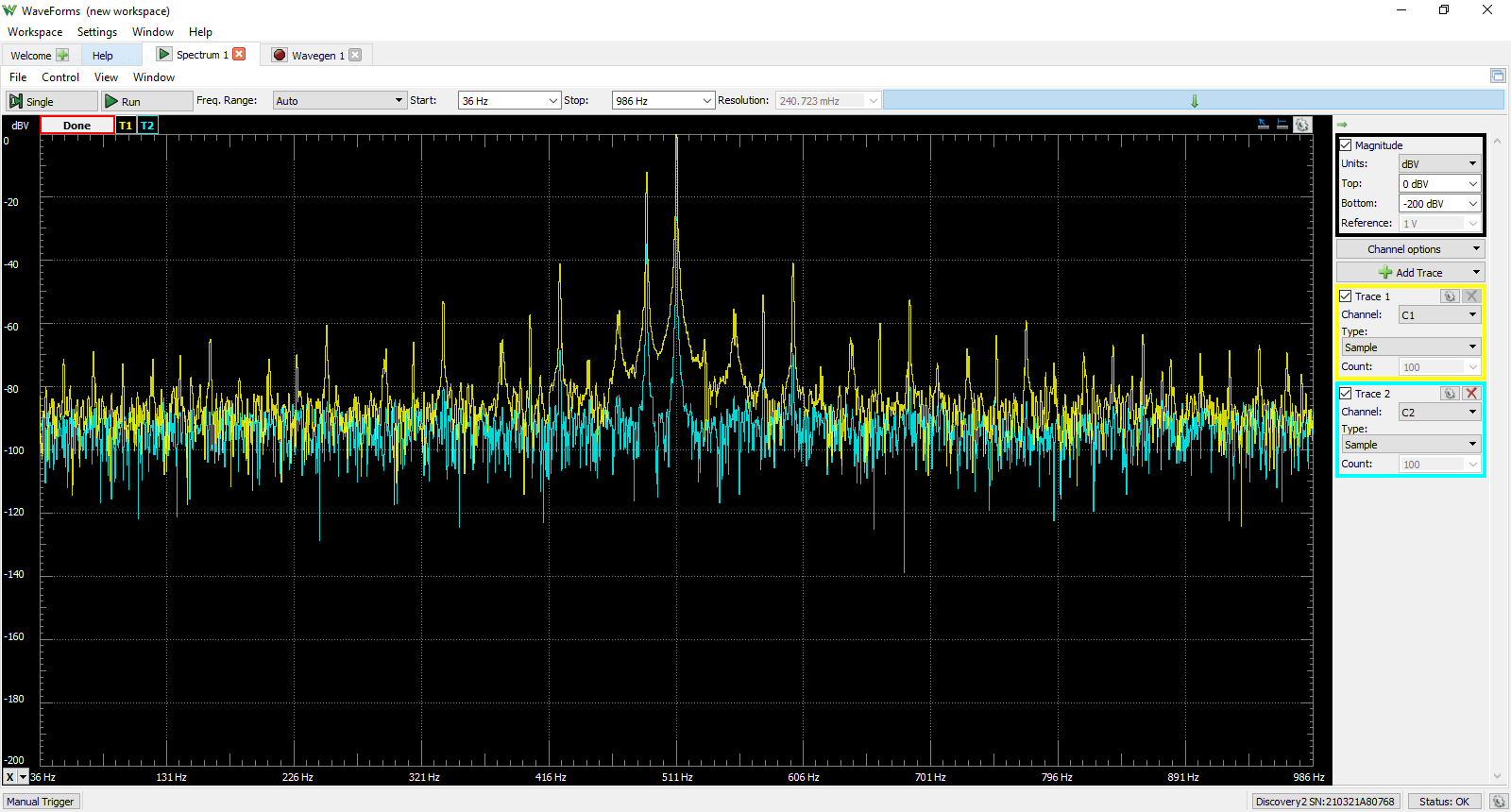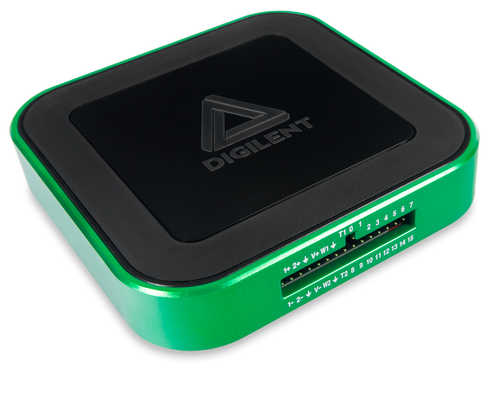What is the Analog Discovery Pro 3000 Series?
What you see is what you need. No misleading specs. No hidden costs.
Devices in the Analog Discovery Pro 3000 series provide the utility of professional benchtop equipment with the flexibility of a portable instrument. With myriad choices available for test and measurement devices, adding to your benchtop can be a daunting task, especially sorting through which features on your new instrument are included versus what you'll need to pay extra for. With the ADP3450, every listed feature is an included feature, making it an investment that will last - at a price without surprises.
High Resolution Meets Mixed Signals
The ADP3450 and ADP3250 are the first in the line of Analog Discovery Pro devices and take the analog and digital instruments from the internationally popular Analog Discovery and turn up key functionalities to meet the growing need for professional-level home electronics test benches. At the heart of each device is a four or two channel high-resolution oscilloscope, offering 14-bit resolution at up to 0.5 GS/s. Additionally, to meet the needs of an increasingly digital world, 16 dedicated digital channels make the Analog Discovery Pro a true mixed signal oscilloscope. With the included digital power supply, digital outputs, two channel arbitrary waveform generator, and two dedicated external triggers the Analog Discovery Pro comes with up to 13 instruments ready to analyze mixed signal systems through our free software, WaveForms.
Introducing Linux Mode
Whether at home or in the lab, engineers are routinely asked to design and validate increasingly complex systems and decrease design cycle time. Using flexible test equipment that can research, validate, and test is one of the ways engineers can expedite this process. In addition to the up to 13 built-in instruments enabled by WaveForms, the Analog Discovery Pro introduces Linux Mode. Linux Mode provides an on-device terminal-based operating system that, when combined with WaveForms SDK, is a flexible starting point for all kinds of custom tests and applications. Running embedded on the device itself or via WaveForms, engineers and measurement enthusiasts alike can take advantage of data streaming via ethernet, and the on-device storage to capture buffers of millions of samples.
Advanced Trigger Modes
Whether in Linux Mode using WaveForms SDK, or in Standard Mode connected via WaveForms, the Analog Discovery Pro features a variety of advanced triggering options. Instruments within WaveForms can be cross-triggered for example, activating an oscilloscope capture based on a received and decoded digital protocol. And external signals can trigger events using the two dedicated external trigger inputs on the back of the device. WaveForms provides these features configurable in the instruments themselves, or for more control or automation in one of the available scripting interfaces.
TL;DR: high-res, giga-sample speed, mega sample memory depth, mixed signal analysis, advanced triggers, and customizability - all included in a device smaller than a laptop.
|
Analog Inputs:
Analog Outputs:
Digital Power Supply:
|
Digital Inputs and Outputs:
Connectivity:
Other:
Product Compliance:
|
|
ADP3450:
|
ADP3450 (Add BNC Probes):
|
ADP3250:
|
ADP3250 (Add BNC Probes):
|
Safety Notice:
When using oscilloscope probes with a Test and Measurement device, always verify the device’s voltage specifications to ensure you do not exceed its input limits.
Exceeding these limits may result in damage to the equipment or pose a safety hazard.
What is WaveForms? |
|||||
|
WaveForms is the free software application for the ADP3450 and ADP3250 and enables use of the available analog and digital instruments. The software has been refined by customer feedback for over 10 years and features a computer and laptop friendly user interface that has the feel of traditional benchtop software. The device communicates with WaveForms via a USB or ethernet connection to your computer, allowing users to capture, record, analyze, and generate mixed signal and mixed domain waveforms. WaveForms can be downloaded and installed in under 60 seconds and can be tested without hardware using its demo mode feature. In addition to the use of instruments in the application, the WaveForms application has a script editor tool, which allows custom scripting of the instrument in JavaScript. WaveForms is designed to be run on a laptop or desktop computer and is Mac, Windows, and Linux compatible. For even more customization potential, the WaveForms Software Development Kit (SDK) can be used to create custom applications and scripts in Python, C and additional languages. The ADP3450 and ADP3250 are also compatible with LabVIEW and the Digilent Toolbox for compatibility with MathWorks' MATLAB Data Acquistion Toolbox. The following instruments are available in the WaveForms application for the ADP3450 and ADP3250: |
|
||||
|
|
|
|||
|
What are the modes of operation? For the ADP3450 and ADP3250, WaveForms also provides a convenient method for changing between the available modes: Standard Mode and Linux mode. Standard Mode allows the ADP3450 and ADP3250 to be operated as a USB/Ethernet connected instrument, providing all the functionality of the up to 13 instruments in WaveForms. The ADP3450 also has Linux Mode, which boots a terminal based Linux distribution onto the device itself. When running as an embedded device, the ADP3450 or ADP3250 adds additional flexibility and connectivity to WaveForms SDK. When scripts are run on the device data can be stored locally or streamed via a wired or wireless connection. The ADP3450 and ADP3250 also have four USB ports, that are enabled in Linux mode, allowing for the connection of peripherals, such as a WiFi dongle. For examples and tutorials on WaveForms, Standard Mode, or Linux Mode, visit the Resource Center from the Support Materials tab. |
|||||
The resource center for the ADP3450 and ADP3250 is the central hub of technical content for the devices, and contains everything to get started and reduce mean time to test. This includes a getting started guide, documentation, tutorials on each instrument, tutorials on Linux Mode and networking, example projects, and a link to technical support.