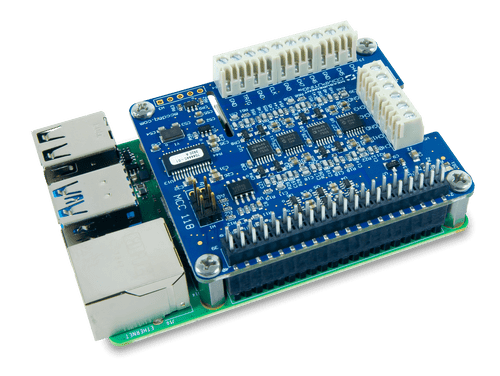Measurement Computing Corporation (MCC) and Data Translation (DT) DAQ products are now part of the Digilent family of test and measurement solutions. MCC and DT are leading suppliers of data acquisition solutions that are easy-to-use, easy-to-integrate, and easy-to-support.
The E-1608 features 8 SE/4 DIFF analog inputs, 16-bit resolution, 250 kS/s sample rate, two 16-bit analog outputs, eight digital I/O, and one 32-bit counter input.
The E-1608-OEM is a DAQ device, Ethernet-based, with 8 SE/4 DIFF analog inputs, 16-bit resolution, 250 kS/s sample rate, 2 analog outputs, 8 digital I/O, and 1 counter input. OEM version removes enclosure and screw terminals and adds headers.
Software support includes free DAQami software for out-of-the-box data logging, viewing of data, and generating signals. Also freely available are drivers for the most popular applications and programming languages including Visual C++®, Visual C#®, Visual Basic®.NET, DASYLab®, LabVIEW™, Linux®, and Python™.
OEM/Embedded Customers- please contact our dedicated application engineer for volume pricing, OEM/board-only versions of these devices, and assistance with your application. Visit our OEM Board-only page for more product offerings.
- 8 SE/4 DIFF analog inputs
- 16-bit resolution
- 250 kS/s sample rate
- ±10 V, ±5 V, ±2 V, ±1 V input ranges
- Two 16-bit analog outputs
- Eight digital I/O
- One counter input
- Product Compliance:
- HTC: 8473.30.1180
- ECCN: 3A992.a
- E-1608
- Ethernet Cable 1M
- Power Supply, 5 VDC Output
- Field Changeable AC Input Plug (USA style is included, other types may be purchased separately)
- Printed insert: DAQami Quick Start
- MCC packaging assembly/foam, etc.
Prioritizing on ease of use and flexibility, MCC offers out-of-the-box software plus drivers for the most popular programming languages and applications.
Out-of-the-box software includes DAQami for data logging, visualization, and signal generation. For a more full-featured and customizable experience, DASYLab® provides real-time analysis and control, plus the ability to create custom applications without programming.
DASYLab can be purchased directly from Digilent.
For maximum customization, drivers are included for Visual C++®, Visual C#®, Visual Basic®.NET, LabVIEW™, MATLAB®, Linux®, and Python™.
Out of the Box Software: DAQami - IncludedData Acquisition Companion Software for Acquiring Data and Generating Signals DAQami is an out-of-the-box application for data logging, visualization, and signal generation. Data can be viewed in real-time or post-acquisition on user-configurable displays. DAQami is ideal for interactive testing, data logging, and developing applications that run for minutes or days. Supported Operating Systems: Windows® 11/10/8/7/Vista®, 32-bit or 64-bit English, Chinese, and German language support. |
Custom Applications without Programming: DASYLab® - OptionalIcon-Based Data Acquisition, Graphics, Control, and Analysis Software DASYLab is an optional software package that offers real-time analysis, control, and the ability to create custom applications without programming. DASYLab is ideal for users that need more functionality than DAQami provides. Supported Operating Systems: Windows® 11/10/8/7. DASYLab can purchased directly from Digilent. Purchase DASYLab |
Programming and Driver Support - Included
MCC programming and driver support is extensive and features comprehensive libraries and example programs for the most popular applications and programming languages including Visual C++®, Visual C#®, Visual Basic®.NET, LabVIEW™, MATLAB®, Linux®, and Python™.
Learn More About MCC Programming and Driver Support<
To learn more about the complete software ecosystem, visit the MCC software page.
Quickly find what you need to get started and reduce mean time to measure.
All product support including documentation, projects, and reference material can be accessed through MCC resources.
Digilent ForumMCC DAQ Software
DAQ and Datalogging on Reference
Quick Links
DAQami Software Quick StartMCC E-1608 Product Manual
MCC E-1608 Datasheet
MCC E-1608-OEM Product Manual