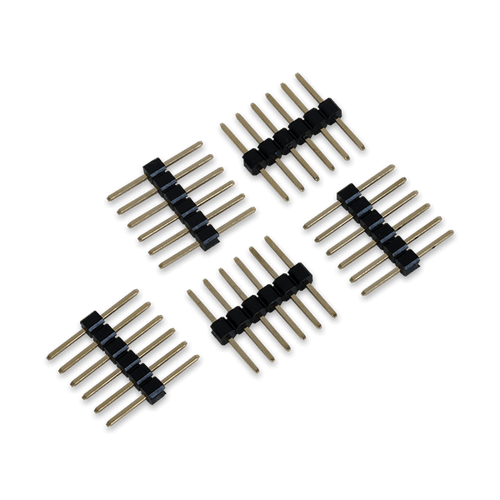The Arty family of Digilent FPGA/SoC boards was designed with versatility and flexibility in mind. With universally popular Arduino™ headers and multiple Pmod™ ports, a Xilinx Arty board will be the most adaptable Xilinx dev board in your toolbox.
The Arty S7 is an affordable, ready-to-use development platform designed around the Xilinx Spartan®-7 FPGA family. With the Spartan-7 devices, the Arty Spartan-7 development board offers best-in-class performance-per-watt, along with small form-factor packaging to meet the most stringent requirements. With the MicroBlaze Soft Processor Core from Xilinx, you can create embedded applications with a variety of peripherals, memory, and interfaces. With its user-friendly design and rich set of features, the Arty S7 makes FPGA development accessible and enjoyable. Whether you're working on educational projects, prototyping, or exploring innovative solutions, this Xilinx evaluation board is a reliable companion on your journey into the fascinating realm of programmable logic.
The Arty S7 is supported by Xilinx's Vivado Design Suite, including the free WebPACK version. You can also leverage the Vitis Core Development Kit or Xilinx Software Development Kit to start developing for the MicroBlaze processor with no prior FPGA experience.
There are two variants of the Arty S7: The Arty S7-25 features the XC7S25-CSGA324, and the Arty S7-50 features the larger XC7S50-CSGA324.
If your application requires transceiver lines on the FPGA, the higher-performance Arty A7, featuring the Artix-7 FPGA, may be a better option. If you are looking for an SoC-based development board, consider the Arty Z7, featuring the Zynq-7000 APSoC.
Guides and demos are available to help you get started quickly with the Arty S7. These can be found through the Support Materials tab.
Note for repeat customers: There has been a change to this product. Please see the memory section of the Features tab.
| Arty S7-25 | Arty S7-50 | |
| FPGA part | XC7S25-CSGA324 | XC7S50-CSGA324 |
| 1 MSPS On-chip ADC | Yes | Yes |
| Logic Cells | 23,360 | 52,160 |
| Slices | 3,650 | 8,150 |
| Flip-flops | 29,200 | 65,200 |
| Block RAM (Kbits) | 1,620 | 2,700 |
| Clock Management Tiles | 3 | 5 |
| DSP Slices | 80 | 120 |
-
FPGA Features
-
Internal clock speeds exceeding 450MHz;
-
On-chip analog-to-digital converter (XADC).
-
Programmable over JTAG and Quad-SPI Flash
-
-
System Features
-
256 MB DDR3L with a 16-bit bus @ 325 MHz (650 MT/s)
-
128 Mbits Quad-SPI Flash
- Due to supply chain constraints, either the S25FL127S or S25FL128S Flash Memory may be loaded on your board. These parts are not functionally equivalent, but flash programming through Vivado and the QSPI boot mode are not affected. More information can be found in the Arty S7 Reference Manual, available in the Support tab.
- 100 MHz External Clock
-
USB-JTAG Programming circuitry (Micro B USB cable required - add one free with your FPGA purchase!).
-
Powered from USB or any 7V-15V source
-
-
System Connectivity
-
USB-UART Bridge
-
-
Interaction and Sensory Devices
-
4 Switches
-
4 Buttons
-
1 Board Reset Button
- 1 FPGA Reset Button
-
4 Green LEDs
-
2 RGB LEDs
-
-
Expansion Connectors
-
Arduino/chipKIT Shield connector
- Product Compliance:
- HTC: 8471500150
- ECCN: 5A992.c
- Arty S7: Spartan-7 Development Board.
- Choose between the Arty S7-25 or S7-50
- Receive a free USB A to Micro-B cable with your Arty S7 purchase! (Must have the USB cable and Arty S7 in your cart for the discount).
- Digilent cardboard packaging with protective foam
The Arty S7 is a top-notch Spartan-7 evaluation board, designed for enthusiasts, engineers, and students diving into the world of FPGA development. As an FPGA evaluation board by Xilinx, it boasts the powerful Spartan-7 FPGA, making it a versatile and capable platform for a wide range of applications.
The Arty S7 can be programmed with Digilent's Adept software. Digilent Adept is a unique and powerful solution which allows you to communicate with Digilent system boards and a wide assortment of logic devices. Find out more about Adept here.
To create and modify designs for your Arty S7, you can use Xilinx's Vivado Design Suite. Vivado is a software designed for the synthesis and analysis of HDL designs. Both variants of the Arty S7 are supported by the free WebPACK edition of the Vivado Design Suite.
If you are using the MicroBlaze Soft Processor Core from Xilinx, you can make use of the Vitis Core Development Kit or Xilinx Software Development Kit to create embedded applications for your Arty S7.
Note: Xilinx software tools are not available for download in some countries. Prior to purchasing the Arty S7, please check the supporting software's availability, as it is required for the board's use.
Quickly find what you need to get started and reduce mean time to blink.
All product support including documentation, projects, and the Digilent Forum can be accessed through the product resource center.
Resource Center