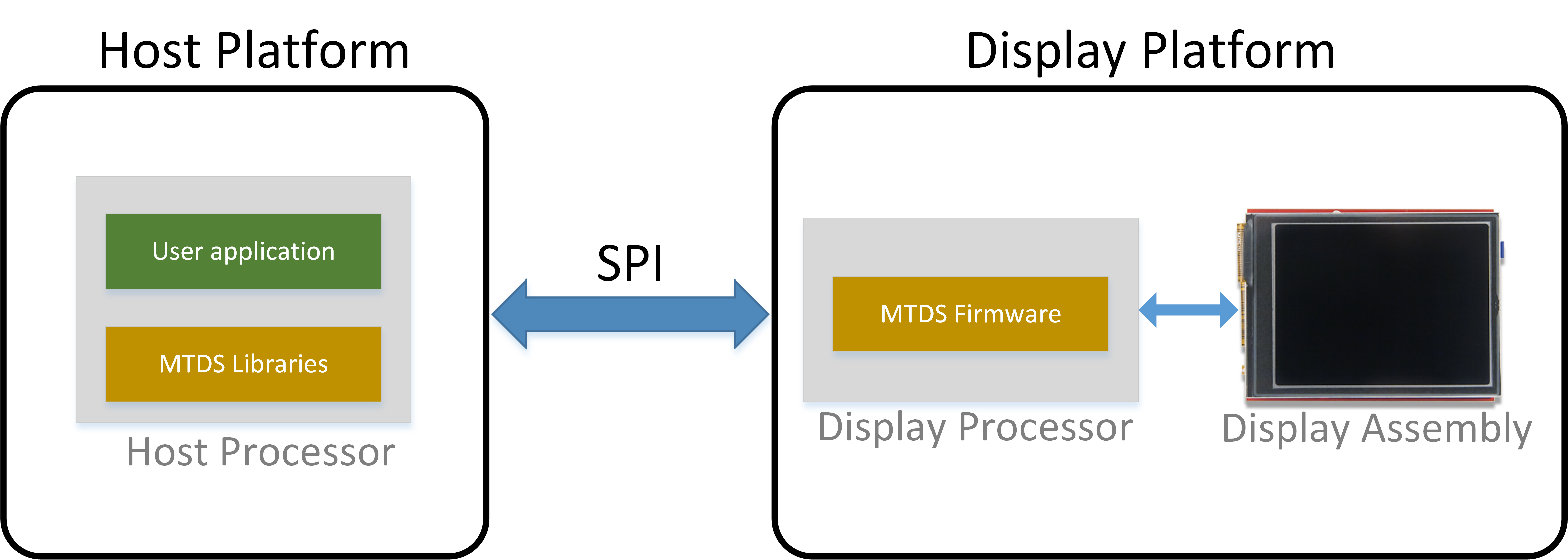Multi-Touch Display System
- Design a beautiful UI with only a few lines of code
- Easily draw images with binary transparency from files stored on microSD
- Drop stylish buttons and check their status at will using intuitive function calls
- Supported in Arduino IDE, MPIDE, and Xilinx SDK
The Multi-Touch Display System (MTDS) is a firmware/library combination that brings a revolutionarily simple experience to the process of designing embedded user interfaces (UI's) on touch screen displays. The firmware comes factory-loaded on the Display Platform's processor, and the library runs on the host platform, providing the application designer with an intuitive API. Figure 1 diagrams the hardware and software involved in a typical MTDS setup. The yellow blocks represent the MTDS software, the green block represents the user software, and the blue arrows represent hardware connections. Currently host libraries are available for Arduino IDE and Xilinx SDK.
To get started with Arduino IDE or MPIDE, download the Arduino package available in the Latest Downloads section to the right and follow the included Quickstart.txt guide.
To get started in Xilinx SDK, Follow the Using Pmod IPs tutorial and use the PmodMTDS IP core. If you're using the Multi-Touch Display Shield, then you will need to connect the PmodMTDS IP to the appropriate SPI interface associated with the shield on your board (instead of a Pmod interface) when designing your block diagram. After exporting to Xilinx SDK, follow the README.txt guide included in the examples folder.
If you are simply looking for the complete library documentation, Download the Arduino package and see the Documentation folder. This Documentation is consistent across all programming environments and platforms (apart from the Quickstart.txt guide).
Figure 1. Multi Touch Display System Diagram